Looking for great text-based animations for your After Effects video can be overwhelming. There's so much to choose from! Here, we've put together 15 of the best kinetic After Effects typography animation video templates from Envato Elements and Envato Market to pair you with the download that's just your type.
3 Top Templates From Envato Elements (Unlimited Downloads)
Here are three dynamic typography templates for After Effects from Elements, which are all included as part of the monthly subscription.
1. HD Kinetic Typography
This fun and stylish After Effects template will really help you make a statement with your project. The opener lasts for 21 seconds and there's a link to the free font used in the example.
2. Flat Kinetic Typography
There are 13 scenes to choose from with this kinetic typography template for After Effects. Just drag and drop your text and logo and you're good to go!
3. Kinetic Typography Pack
Change fonts, colours, scale and position, easily with this typography pack. Re-arrange scenes to create your own storyboards and adjust the duration to suit.

15 Best Kinetic Typography Templates for After Effects from Envato Market
1.Kinetic Typography — Corporate Titles
With 40 title animations in this pack, Kinetic Typography is easy to customise and won’t require any plugins. A link to the free font used is included with the download.

2. Kinetic Typography — Abstract Opener
This After Effects template boasts versatility, from everything to a commercial presentation to a more personal video project.

3. Kinetic Typography Pack — Corporate Titles
Bright and colourful, the Kinetic Typography Pack will an upbeat flavour to any After Effects project. You won’t need plugins to use this and there’s a help file included if you get stuck.

4. Kinetic Typography — Corporate Titles
Kinetic Typography is an After Effects template designed to provide easy to use motion typography to help your video really stand out. The size, duration and colour are all easy to change, so you can create something to suit your project.

5. Kinetic Whiteboard — Opener
Part explainer, part typography animation, the Kinetic Whiteboard offers 30 scenes and 30 text placeholders and includes the sound effects and drawings you see in the preview.

6. Kinetic Typography — Titles
Another cheerful template with bold colours and fun, lively motion, Kinetic Typography lets you create and customise your own animated promo, explainer or commercial, in style!

7. Kinetics | Professional Kinetic Typography System
With engaging animation and camera movement, and an included texture and colour library, Kinetics offers a world of creative possibilities.

8. Kinetic Typography — Corprorate Titles
No plugins are required for the Kinetic Typography download and it’ll add a splash of cheerful colour to your video.

9. Kinetic Builder — Kinetic Typo Animation
With over 100 possible combinations, the Kinetic Typo Animation Builder for After Effects is fully editable and comes with pre-rendered scenes to make it easy to use.

10. Kinetic Typography — Opener
With energetic movement and simple colour scheme, Kinetic Typography works without plugins and is customisable with just a few clicks.

11. Brush Kinetic Typography
Fresh and original, Brush Kinetic Typography is a nice twist on your typical motion typography. Just type your message and change the bush stroke colour to suit.

12. Kinetic Typography Pack
With a simple, modular structure, this typography template for After Effects makes it easy to rearrange scenes into your own storyboard. The duration is adjustable from anything from 10 seconds to over 5 minutes.

13. Kinetic Typography
Kinetic Typography has 30 unique titles and makes it easy to customise the look of your video. There’s even a link to the free font used, too.
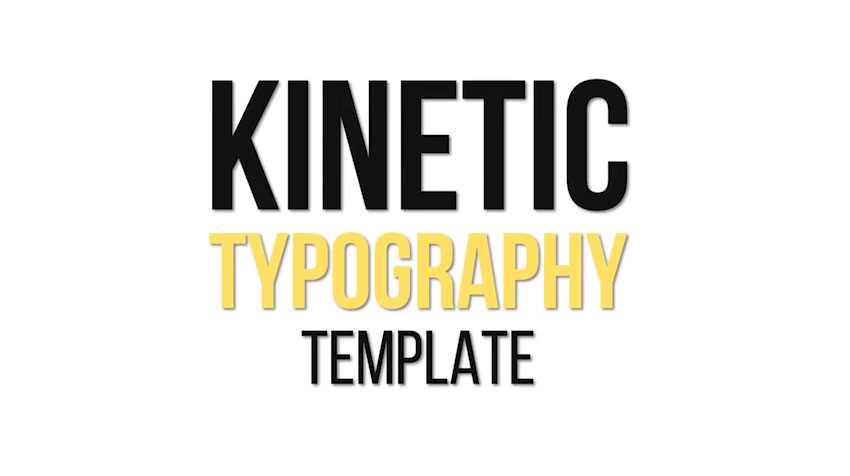
14. Kinetic Typography Generator Toolkit
Build a storyboard by dragging and dropping content, and manage transitions and moves without key framing with the Kinetic Typography Generator Toolkit.

15. Kinetic Typography
Well organised and quick to render, the Kinetic Typography After Effects template comes with easy duration control, universal expressions and 45 Kinetic Typography options.

More Top Text Tutorials
-

How & Why: Keep Your Video Titles Clear and Simple
-

How to Add and Edit Text in Premiere Pro Videos
-

3 Top Text Templates for After Effects
-

15+ Top Handwriting Text After Effects Animation Video Templates
No comments:
Post a Comment