With business cards, potential business partners and clients get your important contact details.
If you need a cheap business card, try customizing a business card template from Envato Elements or GraphicRiver. Their easy-to-use templates let you create an effective business card quickly.

What’s even better is that you can give your business a stylish design that fits your brand and get your business card printed cheaply. In this article we'll share some custom design business card templates from Envato Elements and GraphicRiver that you can use for cheap business card printing. We'll also explain cheap business card printing.
The Best Source for Customizable Business Card Templates (With Unlimited Use)
Envato Elements is the perfect place to find winning custom design business card templates. For a low monthly fee, you can unlock unlimited downloads of PowerPoint themes, photos, videos, fonts, and other resources to use in your next project.
Elements is truly one of the best values out there for creatives today. And with the unlimited downloads, you've got the freedom to try out a variety of options as you make custom business cards.

Envato Elements custom quality business cards are much better than free custom business cards you may find online. They're professionally designed to stand apart from other business cards.
Envato Elements is a subscription-based marketplace that offers business card templates as well as thousands of other design assets.
Find Awesome Custom Business Cards on Envato Elements
As mentioned earlier, you can find thousands of awesome and attractive business card templates on Envato Elements.
Take a look at some of the best-selling business card templates over on Envato Elements.
1. Modern Polygonal Business Card - Customizable Business Card Design

This modern business card design is sure to catch anyone’s eye thanks to the bold use of color and polygonal elements. You can easily change colors and fonts. The template is fully layered, editable and print-ready.
2. Art Gallery Business Card - Colorful Business Card Template

The Art Gallery Business Card is a colorful business card template that's got well-organized layers for easy customizing and editing. The template is also print-ready and includes both a front and back design, a quality you won’t find with free business card templates.
3. Business Card - Simple Customizable Business Card Template

This business card template has a clean and simple design that's suitable for any type of business card. It includes both front and back design, bleed area, and well-organized layers for easy editing.
4. Elegant Business Card - Custom Made Business Card Template

If you’re looking for an elegant design for your business card, check out this template. It features a circular design on the back and an elegant ribbon on the front that you can use for a short message or to make your name stand out more.
5. Professional Business Card - Customizable Business Card Design

Try this professional business card template if you want a more corporate look and feel. The template can easily be edited in Photoshop thanks to well-organized layers. The template also comes with bleed area and a help file that also lists the free fonts used in the business card design.
Envato Elements (Design Without Limits)
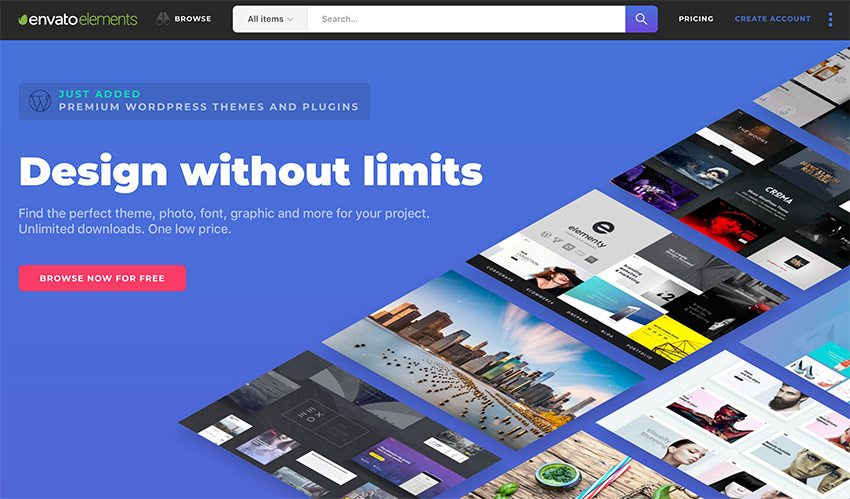
Envato Elements is an attractive option for downloading various design resources without breaking the bank. For a low monthly fee, you can download as many business card templates and other design assets, customize them to your liking, and use them in an unlimited number of projects.

Sign up now and take advantage of Envato Elements’ offer to design an attractive business card for your company.
How to Quickly Customize Business Card Designs in Photoshop
Once you've got a perfect business card template, it’s time to customize it in Photoshop to match your brand and your business. Customizing a business card in Photoshop is easy. Simply follow the steps below to make your business card template unique.
For the purposes of this tutorial, I'm using the Creative Business Card template.

1. Customize Contact Information
Start by opening your business card template in Photoshop. Once the template loads, click the T icon in the left toolbar or simply press the letter T on your keyboard to launch the Type tool. Then, click the word you want to customize, select the text you want to modify, and enter your own information.
2. Change Fonts

As you’re editing the text, use the Type tool to change the fonts to your liking. You can use the drop-down menu at the top to select a different font for your business card design.
3. Add Your Own Logo

To add your own logo, double-click the layer with the smart object. It'll open up in a new Photoshop window where you can then paste your own logo or profile photo. Once you’ve pasted the logo in, close the window and make sure to save the changes.
4. Customize Colors

To change the colors of the icons that were used in the template, select the layer with the icon you want to modify. Then, click the Shape tool in the left toolbar or press the letter U on your keyboard. You can then use the color picker tool in the top toolbar to modify the colors. Similarly, to change the background color, all you've got to do is select the background layer and use the color picker tool in the top toolbar to customize the color.
5. Customize the Back Side
The last step is to customize the back-side design of your business card template. All you've got to do is repeat the steps above and your custom business card is done.
Learn more about making great business card designs in Photoshop with the help of these tutorials:
 Business CardsHow to Make Your Own Business Card in Photoshop Quickly With Templates
Business CardsHow to Make Your Own Business Card in Photoshop Quickly With Templates Business CardsWhat's the Standard Business Card Size In the U.S.? (Dimensions In Inches)
Business CardsWhat's the Standard Business Card Size In the U.S.? (Dimensions In Inches) Business CardsWhat Is the Best Font for Your Business Card? +5 Professional Examples (2019)
Business CardsWhat Is the Best Font for Your Business Card? +5 Professional Examples (2019)
Find Cool Custom-Made Business Cards on GraphicRiver
Envato Elements is a great choice if you've got an ongoing need for design assets and templates. However, if you prefer buying design templates individually, take a look at GraphicRiver and the business card templates that are available on there.
As you review the prices for GraphicRiver, you'll discover affordable options that rival any other cheap custom business cards you may find. Here are a few of our best-selling business card templates from GraphicRiver.
1. Creative Business Card - Custom Business Card Design Template

If you’re looking for a creative business card design, take a look at this template. It features a full-color background available in four color variations and a clean front design where you can add your logo and your contact information.
2. Business Card - Modern Business Card Template

This modern business card design comes in five color versions and includes both front and back design. This means you’ll get a total of 10 Photoshop files that you can easily edit thanks to well-organized layers.
3. Minimal Modern Business Card - Custom Made Business Card Template

Consider this minimal and modern business card template if you’re looking for a minimal business card design. The template features a black and white design with modern typography. However, you can easily add your own color and change the fonts to your liking.
4. Blackish Business Card - Elegant Custom Design for a Business Card

This business card is a great choice if you’re looking for an elegant and high-end business card design. It would work well for fashion, jewelry or other high-end businesses. The template is easy to customize and includes both front and back design.
5. Simple Business Card - Black and White Custom Business Card

This simple business card features a clean and minimal black and white design. However, you can easily change the colors to your liking as well as customize the fonts. The template also includes the bleed area and trim marks for accurate printing.
6. Health Care Business Card - Custom Design for a Business Card Template

If you’re in the health care industry, this template is a perfect choice. It features a modern design that’s easy to customize and there's plenty of space to include your details as well as a QR code for a special offer.
7. Modern Business Card - Custom Made Business Card Template

This fun and modern business card template is a great choice if you’re a photographer or a creative that wants to display their work on a business card. You can include your best projects as well as your contact information.
8. Modern Elegance Template - Custom Design for a Business Card Template

With a gold, black, and white color scheme, this template features an elegant design that’s perfect for luxury businesses. The template also has well-organized layers and includes bleed and trim marks.
9. Corporate Business Card - Unique Custom Made Business Card

This corporate business card has a unique design with rounded corners so it’s sure to make you stand out. It features a purple and white color scheme, but you can easily change the colors to match your brand.
10. Real Estate Business Card - Customizable Business Card Template

If you’re in the real estate industry, try this business card template. It allows you to easily insert an image of your property and list your contact information. The template comes with well-organized layers and is print-ready.
11. Business Cards - Custom Business Card Bundle

This business card bundle has eight Photoshop files total, all of which you can customize to match your brand. The template includes four color variations, smart layers for easy editing, and modern typography.
12. Vintage Business Card - Creative Business Card Design

If you’re looking for a creative and standout design, try this vintage business card template. It resembles a playing card so you can easily add your profile photo and customize it to match your brand.
13. Modern Creative Business Card - Customizable Business Card Template

This modern and creative business card has a professional design that’s suitable for any type of corporate business card. The template includes front and back design, well-organized layers, and all the bleed and trim marks for accurate printing.
14. Business Card Template - Custom Business Card Design

Check out this creative business card design with curvy lines and modern typography. You can easily customize the colors to make the design match your brand and edit the fonts to your liking.
15. Business Card Template - Contemporary Business Card Design

This business card template has a contemporary design that can be used for any type of business card. The template includes a help file that lists fonts used in the design. You'll also find well-organized layers and four color variations.
How to Make Business Card Design Online (Fast)
Using a custom business card template from a marketplace like Envato Elements or GraphicRiver is a great way to get your business card designed. However, it can also require a bit more time if you need to learn your way around Photoshop, not to mention you need to download Photoshop to begin with.
If you’re in a hurry and need to design your business card quickly, then take advantage of Placeit.

Placeit is an online business card maker with thousands of premade business card designs. Designing a business card with Placeit is easy and quick as there's no complicated software to download and learn. All you've got to do is enter your business name and choose your industry to see the available business card templates. Then, it’s a matter of choosing the template you like best, customizing it with Placeit, and downloading the finished design that you can then print.
Get Your Business Card Design Printed Cheap & Fast
When it comes to printing your business card, it's easy. Just follow these steps:
- Start with a template from Envato Elements or GraphicRiver or use the finished design from Placeit.
- Customize the business card design.
- Upload the custom business card to one of the online printing companies and get great, customized business cards delivered to you fast.
A great example of an online printing company is VistaPrint. You can easily upload your template, select the number of custom-made business cards you want, and have them delivered to you quickly.
Another option is Moo, which makes it easy to upload your finished business card design and have it printed. Moo even allows you to add even more style and appeal to your business card as you can choose special finishes or opt for a square layout.
Download, Design, and Print Your Business Card Cheaply
Creating a great-looking business card and printing it can be done cheaply and without hiring a professional designer. With the help of premium, custom business card templates, you can download, design, and print your business card cheaply as well as quickly.
Check out attractive custom business cards on Envato Elements if you need design assets on an ongoing basis. But if you prefer buying templates individually, stop by GraphicRiver and take a look at our best-selling, customizable business cards.
Finally, if you’re in a hurry, be sure to take advantage of Placeit and use their online business card maker to design and download your business card.
No comments:
Post a Comment