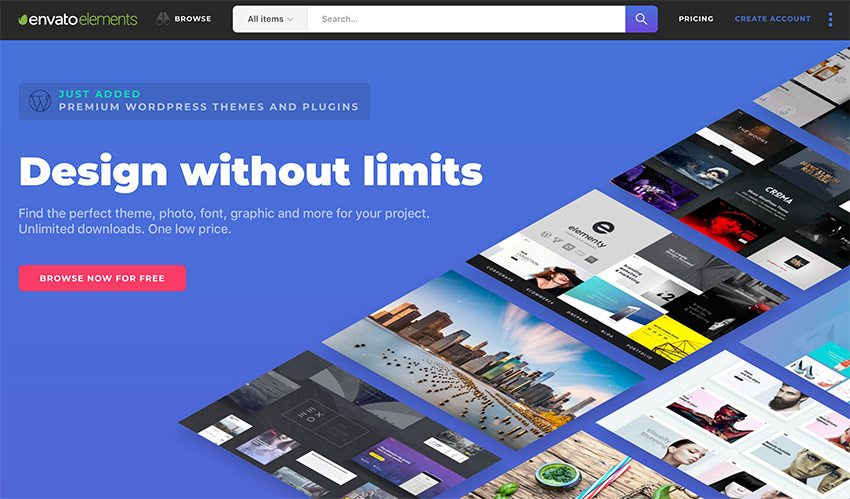Android commands an 88% share of the world market of mobile devices. It’s used by many device manufacturers. Having an Android app gives a business an incredibly wide audience.
 Mobile DevelopmentUnderstanding Native, WebView, and Hybrid Templates for Android Apps
Mobile DevelopmentUnderstanding Native, WebView, and Hybrid Templates for Android Apps App Templates20 Best Android App Templates of 2019
App Templates20 Best Android App Templates of 2019 App Templates15 Best eCommerce Android App Templates
App Templates15 Best eCommerce Android App Templates Mobile Development10 Best Multi-Purpose Android App Templates
Mobile Development10 Best Multi-Purpose Android App Templates
In this article we’ll focus on mobile directory app templates for Android. I’ll show you some premium mobile directory templates for Android available on CodeCanyon.
Understanding Directories and Mobile Directory App Templates
Starting your own online business has never been easier. There are many resources to help you succeed. You have built-in technical and information infrastructure to help your idea off the ground as fast as possible. You also have a built-in audience that is easy to reach. In addition, starting costs are very low. You just need to invest your time.
If you’re looking to start an online business, directories are popular and profitable.
What is an Online Directory?
An online directory lists products and services for users to browse. It is a database that delivers information based on location and category.
Here are some common characteristics of directories:
- Directories contain a large number of listings under different categories.
- Directories provide tools like searching, filtering, pictures, location information with maps, product information, contact details, and more.
- Directories are curated listings.
- Directories are community driven.
- Directories are built on user-generated content.
- Directories generate a lot of traffic!
Some directories are public: for example to help customers find store or business locations, or to list the names of doctors and their specialties. On the other hand, some directories are private for the internal use of a business or organization.
Types of Directories
Directories come in all sizes and shapes: complex, simple, local, national, global, or niche. If you want to start a mobile directory app, the best place to begin is identifying a niche in your local area. These examples should give you some ideas:
- classified ad listings
- lists of coupons and deals—e.g. Groupon
- business listings—e.g. Yellow Pages
- job listings
- event listings
- real estate listings
- automotive guide
- hotel and restaurant guide
- city guide or local directory
- travel websites
- video directory—e.g. YouTube or Vimeo
- web link directory
What Do the Above Examples Have in Common?
You can build a mobile app for any of these directories. Through the mobile app you can also earn money by:
- displaying advertisements
- charging listing fees—normal listings and featured listings
- membership subscriptions
- booking and reservation (because users trust directories and prefer to do the booking and reservation through them)
Why Do You Need Mobile Directory Android App Templates?
People spend much more time online on mobile apps than on the web. Because of this, most successful directory businesses have taken advantage of apps to reach vast audiences where they are. A mobile directory app template allows you to build your own directory app.
Developing a mobile directory app from scratch is a costly and time-consuming process. Not every business has the deep pockets to foot the bill for such a lengthy and involved process that includes discovery, design, development, testing and deployment, and marketing.
- Mobile directory app templates are affordable—much of the code is already written for you.
- The templates come with all the features you need to create your own mobile app.
- The heavy lifting has been done so you can focus on creating the app you want by customizing and adding elements that will make your app unique.
- The templates come with documentation—all you need to do is follow the instructions.
How to Pick a Mobile Directory iOS Templates?
Ease of use: It has to be so simple that someone with no coding expertise can easily learn and use it. The documentation should be clear.
Design: Since directories are huge databases, simplicity is key. The design of the directory template should be intuitive, uncluttered, and consistent from screen to screen.
Responsiveness to all browsers and mobile devices
Cost: Compare the prices of other templates and see what fits your budget.
Customization: The template should be easy to customize, so that the finished app can reflect your unique style and branding. Customization should not take a lot of time.
Social share ability: Make it easy for users to spread the word about your directory app by sharing it with others through social media.
Monetization: Look for the ability to take payments through different payment gateways, ability to earn through regular and featured listings, advertising, subscriptions and so on.
Back-end tools—for analytics, generating reports, and to aid with decision making.
Integration with email marketing platforms like MailChimp.
Location-based searches with integrated maps: any directory that deals with physical locations, stores, or services will need location-based search and maps.
Ratings and reviews: Tools for customers to rate and review businesses.
Downloads: The number of downloads of a particular app template is proof of its popularity among users. It shows they trust the provider.
Security and frequent updates: Bugs make your app vulnerable to attacks. Regular updates are an indicator of the trustworthiness of the provider. Your choice of an app template should factor this in.
Support: Once you buy the app template, you may run into some issues. Make sure that the seller offers support. While reading ratings and reviews, be sure to check what other users say about the quality of support from the provider.
Finally, keep in mind that directories generate a lot of activity. High activity has the potential to slow down your back-end, which can turn off your visitors. Your hosting provider should have the capacity to handle it.
Mobile Directory App Templates for Android Available on CodeCanyon
There are a wide variety of premium mobile directory Android templates available on CodeCanyon.
1. Ultimate City Guide

Ultimate City Guide allows developer to create listings app that focus on the tourism niche. Users can list destinations, nearby places like hotels and restaurants close to users current location.
Some features of this app include:
- login via facebook or email
- ratings and reviews of places
- exclusively feature certain places
- sorting by distance, name or rating
- map view with custom place icons
- five monetization methods including native ads and referrals to booking websites
For those who love blogging, the template also includes an optional fully functional blog, manageable through the admin page.
User hendarw says of this app:
Best support and best app template ...
2. List App: Listing Directory Mobile App

ListApp is a listing directory mobile template that runs as a native app. It allows you to create directory listing apps. It has many elements and features to help you do so.
Features of this awesome app template include:
- map to help find listing location
- easy reservation by tapping on the calendar
- social login supports Facebook login
- monetization and advertising: MobAds and Facebook ads.
The app is coded in React Native, so you can use the same app template for Android and iOS! Have a look at the live preview demo and see if it suits your needs.
User by bobozd says:
Great app, easy to work with, great support.
3. QuickAd

QuickAd is very new to the CodeCanyon marketplace. Using the QuickAd classified app template you can build a classifieds directory app to buy, sell, and find anything online. You can also use this app to rent, buy and sell properties.
Some features of this app include:
- users can login in using their social media
- users can bid on ads
- users can chat with the seller
- users can leave ratings
User qukads says
It is such a wonderful and pure professional [app template]... For code quality, customization, documentation quality, flexibility, feature availability, design quality and above all which should not be forgotten is their customer support... Fabulous.
4. Business Directory Ionic

Business Directory Ionic is a complete store and business listing solution that consists of a mobile application and a powerful content back-end with data updates.
It has a clean and user-friendly interface, is highly customizable, and comes with carefully curated color themes. Not only that, but the app template is coded in the popular Ionic framework so the same files can be used to create both an Android and iOS app!
Users can easily browse through businesses and stores using various filters such as category, name or distance. Store and business owners can display and promote their products, services, news, contact information and more.
Check out the live demo and see for yourself
5. CitiesDirectory

CitiesDirectory is an Android app template for building city guide or city directory listing apps. It supports both Android phones and tablets. You can build a listing for one city or unlimited cities. You can also categorize your city listing according to attractions, hotels, restaurants, theaters, shopping centers, nightlife, and so on. In addition, users can search by using keywords and the current location. They can also explore the city using maps.
Some back-end features of this app template include:
- city registration from a public user
- ability to manage item likes, item reviews, item ratings, item favorites, and item inquiries
- send push notifications to users
User paulthinkgrow says:
Fantastic customer support. Had a few gaps in my knowledge and the support team helped me out with no problems. Love the app.
6. Woopy for Android

The Woopy app template allows developers to create listing apps that make it easy to sell and buy new or used items.
Woopy has the following great features:
- users can browse by keyword or category
- users can chat with sellers or potential buyers
- users can give feedback on each transaction
- sellers can add a 10-second video to their listings
- email verification system, email login and facebook login—other users can see if someone is verified or not by viewing their profile
- ability to report or block inappropriate users or ads
User afrojuju says:
Excellent service: really helpful and professional. Will recommend to any user or developer. Great job.
App Templates That Integrate With WordPress Sites
I want to round out the list with some app templates that are built specifically to work together with a WordPress site. This is a great way to build a mobile app and web site that share the same data and have a consistent look and feel.
The following app templates are each built to look like a specific popular WordPress theme though the theme and the app may not necessarily be built by the same developer. Having an app tailored for a particular theme allows for a consistent look between the website and the app you create. And most importantly: you can easily sync data between the app and website.
Note, the theme for each app is sold on ThemeForest.
7. DWT Listing

DWT Listing is a React Native app template that gives you complete freedom to create any type of directory or listing website and apps. It comes with everything including a WordPress back-end, so you don’t need any paid plugins.
DWT Listing app comes packed with interesting and useful features including:
- ability to create free and paid listings
- geo-listing, that is listing according to location
- options to create custom fields
- listing owners can give discounts by creating coupon codes
- review and rating system including user reactions
To use this app template, you must have the DWT—Directory & Listing WordPress Theme. This will allow a consistent look between the website and the app you create, and most importantly will let you easily sync data between the app and website.
Check out the live preview and see for yourself why user by Yashmathur4018 give DWT a glowing recommendation:
Excellent customer support, code flexibility, documentation and everything. Will make sure to recommend all my friends with the same website and the app.
8. WPLMS Student App

Learning management systems are directories of online courses—paid or free—where users can teach or take courses.
WPLMS Student app is a mobile app developed for the WPLMS learning management system so students can learn anywhere anytime.
Since 80% of the population go online using mobile devices, learning management systems also need apps where students can access courses on their mobile devices.
To use this app you must have the WPLMS Learning Management System WP Education Theme. You can count on a consistent look between the website and the app you create and easy syncing of data between the app and website.
Some best features of this app include:
- students can register directly in the app and their account is created in the site
- students can browse courses and subscribe to the courses
- students can enroll themselves in free courses or pay via website–includes a WooCommerce checkout system which supports multiple payment gateways
- students can keep track of their courses on the app or website
- the students' courses are loaded and available in offline mode
- user dashboards with course and quiz graphs, and a quiz results section
- online quizzes with MCQ, MCC, fill in the blank, select drop, and text answer type
And so much more!
Check out the live preview and see why this is the perfect app for you.
9. Listingo

The Listingo app template allows developers to build directories for service providers where users can search for service providers, book appointments, review providers.
Features of this app include details of professional service providers like:
- provider registration
- user registration
- keyword-based search
- provider profiles
- provider Google Maps direction
- one-click provider call feature
- one-click provider email feature
And so much more...
This app works with the Listing—Business Listing Directory WordPress Theme available on ThemeForest.
This app is not developed by developers of the above mentioned Listingo WP Theme. So in case you need help with the app you must contact the developers of the app directly and not developers of the theme.
User fpizziferri says this about this beautiful app template:
Really good app, does the job. Great support, issues resolved in 30 minutes. You can trust this company.
Conclusion
While these directory app templates stood out for me, there are many more you can explore on CodeCanyon.
The following posts should also help you in your search for app templates.
 Material DesignBest Material Design Android App Templates
Material DesignBest Material Design Android App Templates Mobile DevelopmentUnderstanding Native, WebView, and Hybrid Templates for Android Apps
Mobile DevelopmentUnderstanding Native, WebView, and Hybrid Templates for Android Apps App Templates20 Best Android App Templates of 2019
App Templates20 Best Android App Templates of 2019 App Templates15 Best eCommerce Android App Templates
App Templates15 Best eCommerce Android App Templates Mobile Development10 Best Multi-Purpose Android App Templates
Mobile Development10 Best Multi-Purpose Android App Templates iOSHow to Easily Migrate From iOS to Android and Transfer Data Between Smartphones
iOSHow to Easily Migrate From iOS to Android and Transfer Data Between Smartphones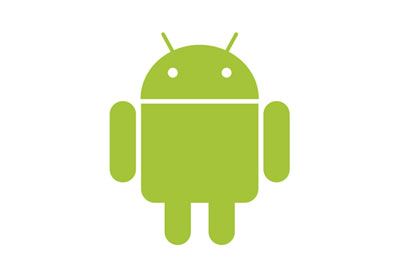 Android SDKHow to Update the Launcher Icon for Your Android App
Android SDKHow to Update the Launcher Icon for Your Android App Android SDK8 Ways to Reduce Your Android App APK Size
Android SDK8 Ways to Reduce Your Android App APK Size