It happens. Your day's going smoothly when you're suddenly tasked with a presentation to the C-suite, and you don't have a lot of time to prepare. The answer could be a corporate presentation template.

You know your presentation needs the wow factor, but you're not quite sure how to achieve it. One way to get up and running fast is to use a corporate PowerPoint template to create your presentation.
Using a corporate presentation template helps you build the best company profile presentation in PPT quickly without having to worry about the fiddly design elements. You can find plenty of stunning corporate presentation templates on Envato Elements. There are also plenty of corporate themes for PowerPoint on GraphicRiver.
In this guide, I'll share some of the best PowerPoint templates for corporate presentations (paid and free) to make your presentations stand out.
Best PowerPoint Templates for Corporate Presentations on Envato Elements (With Unlimited Use)
If you're looking for premium PowerPoint company presentation templates, Envato Elements has an offer you won't want to miss. Download as many of the best business PowerPoint templates as you want, all for one low price.

Here's why it makes sense to use templates for your company presentations:
- Using presentation templates is a time-saver. Time's always at a premium for busy business owners.
- Using templates let you benefit from a designer's skills, without the headache of doing it yourself. Not everyone's skilled at graphic design, but that doesn't mean you can't create stunning presentations.
- Plus, you'll end up with a visually coherent presentation that'll wow your audience.
That's why it makes sense to check out the PowerPoint templates for corporate use on Envato Elements. To find the perfect one, visit Envato Elements, and select Presentation Templates.

Type corporate into the search box to see thousands of available corporate presentation templates. When you find the one you want, select it, and click Download. Then, start customizing your presentation.
5 Best Corporate PowerPoint Templates From Envato Elements for 2020
To help you get started, here are some of the best premium corporate presentation PPT templates available today:
1. Linka Corporate - PowerPoint

If you're looking for a new company presentation PPT template, Linka is a great place to start. It's clean, modern, and attractive. It'll help your facts and data look great.
The template set includes 30 slides. Use the included master slide templates to quickly customize the presentation for your needs.
2. Lovely Corporate Presentation

The Lovely theme will suit you if you're looking for a company profile PowerPoint presentation template. That's because it includes 130+ slides to meet every need. Easily match your presentation to your corporate branding, using one of the 50 includes color schemes. There are also 30 slides with icons for extra customization.
3. Kalium Corporate PowerPoint Presentation

The Kalium corporate theme PowerPoint template is an excellent theme for presenting creative ideas. Modern and stylish, it contains 50 unique slide designs. There are charts and graphs you can edit via tables. Plus, it's got handy vector icons you can easily resize to meet your needs.
4. Officescape - Corporate PowerPoint Template

Officescape has three premade color schemes. So, this is a good theme if you like to keep things simple. It's got 30 unique slide designs to help you present your team, your services and your data in an attractive layout.
5. Mondor - Corporate PowerPoint Template

Mondor is an elegant corporate PowerPoint template with minimalist slide designs. It uses master slides for easy editing, with 30 slide designs included. The templates graphics are easy to edit and resize. You'll soon have an attractive presentation ready to go.
These are a few of the corporate presentation templates available from Envato Elements. And there are even more PowerPoint templates for corporate presentations on GraphicRiver.
5 Corporate PowerPoint Templates From GraphicRiver (Premium)
Envato Elements has plenty of corporate presentation templates. It's great if you're likely to have many presentation projects. But if you need an attractive premium corporate PowerPoint template for a one-off use, then GraphicRiver is a great choice.
To find a PowerPoint template for corporate presentations on GraphicRiver, go to the Graphics section of the site. Type in corporate. You'll see thousands of templates to choose from.

Here are some of the best premium business PowerPoint templates on GraphicRiver to get you started:
1. In Business

In Business is an attractive and full-featured corporate theme PowerPoint template set. It includes 400+ unique slides to help you present any aspect of your business.
There are 25 color schemes. So, it's easy to brand your presentation. The set also includes maps and charts to help you easily present business data.
2. Corporate Business

With more than 500 vector icons, 200 slides, and 10 color schemes, this business-focused corporate theme for PowerPoint presentations offers a lot of variety. It's easy to present information with charts, graphs, and maps. Also, the developer's available to create special color schemes on request.
3. Corporate Overview PowerPoint Template

This template set has more than 119 slides in several color schemes. Change colors for the slides and the 1,500 included vector icons in a couple of clicks. And there's a full range of maps, charts, and graphs to help you make business data easy to understand.
4. PowerPoint Corporate

With 437 slides and 18 color schemes, this set of PowerPoint company presentation templates meets a variety of needs. It includes maps, tables, timelines and more to help you make the best company profile presentation in PPT. Customize presentations even more with the 1,000 included vector icons.
5. Calme - Corporate Business Presentation PowerPoint Template

Calme is a minimalist business presentation PowerPoint template that keeps design simple. It includes 44 slides with a crisp, modern look. Based on master slides, this template set uses free web fonts.
16+ Corporate PowerPoint Templates Free to Download
If you want a well-designed, unique look for your presentations, premium corporate PowerPoint templates are your best bet. You'll get plenty of support from designers, and lots of included extras.
Before looking for free corporate PPT presentation templates on the web, check Envato's free offerings first. Try out various premium template files (not always corporate PPT presentations) at no cost to you.
Here's the deal:
-
Every month Envato Elements offers 12 different hand-selected files, (fonts, presentations, videos, and more). Create a free account to download this month's free premium files now.
-
Or try Envato Market for free. They offer seven handpicked monthly freebies. Log in with your Envato Market account to get this month's handpicked premium freebies.
But for business owners on a budget, sometimes free templates are what you need. Here are the best company profile presentation PPT templates we could find:
1. Green Ribbon PowerPoint Template

This template has 29 slides and a ribbon banner. It's easy to customize, with included charts, graphs and icons. Use it with Google Slides.
2. Company Meeting Presentation
This simple corporate PPT presentation template from Microsoft has a blue-grey gradient background. Easily customize it to show company performance data.
3. Dropship Presentation Template

Available on Behance, Dropship is a corporate presentation template that's ideal for fashion businesses. It's easy to customize with drag and drop and includes 38 slides.
4. Serendipity Rocky Coastline
This Slides Carnival template lets you create PowerPoint slides. It includes 25 slides to meet all your corporate PPT presentation needs.
5. Project Status Report

This free corporate PowerPoint template features slides with a blue background. Graphics and text are red and white. It's intended to help quickly present data on your latest project.
6. Noor PowerPoint Template
This free template for corporate presentations includes more than 140 slides that are easy to edit. It's got a minimalist layout and colorful corporate PowerPoint design to help you create appealing presentations.
7. Blue and Orange Digital Advertising Presentation
This free presentation template has 25 slides. It's easy to customize. Easily add charts, graphs, and icons to make your data stand out.
8. Pattern PowerPoint Template
.jpeg)
This is a good template for a short and sweet presentation. It takes a minimalist approach to slide design and has several attractive slides.
9. Leader for Success PowerPoint Template
Packed full of business and city background images, this PowerPoint corporate theme is ideal for company presentations. It includes 48 slides and is easy to customize.
10. Exclusive Free PowerPoint Template
This template from SlideSmash is a colorful way to present company data to potential investors or corporate stakeholders. It's got a well-organized layout and includes 25 slides.
11. Thaliard Free PowerPoint Template

This template is designed to make it easier to present data. It includes semi-transparent graphs and grids, creating an unusual and attractive look. The set includes 25 slides.
12. Business Digital Blue Tunnel
The best PPT templates for corporate presentations draw the gaze. That's exactly the effect of the blue tunnel on these slides. This Microsoft template is excellent for presenting scientific or technological business data.
13. Philo Free Presentation Template
These Philo corporate presentation theme PowerPoint slides have a retro look. They feature an old-fashioned TV screen as a frame for your data. It includes 10 different slides.
14. Simple Pitch Deck Presentation
This free corporate PowerPoint template includes 35 slides. The design features blocks of blue and black with contrasting text, to give any presentation some much-needed pizzazz.
15. Business Sales Presentation

Need to make a sales pitch? This business presentation PowerPoint template from Microsoft will get you started fast. From introducing your company to providing contact details, it's got great slides to help you win over your audience.
16. Zane Free PowerPoint Template
This beautifully designed template features pops of color on a white background, giving it a clean and uncluttered look. The easy-to-edit template set includes vector icons and 11 different slides.
How to Customize your Corporate PowerPoint Presentation Templates
Now that you've chosen a corporate PowerPoint template, you'll want to customize it. The template that we'll be using today is the premium Peach Corporate PowerPoint Template. Download the template to follow along or follow the steps with your own template.

Here are some tips on how to customize your template:
1. How to Change an Object's Color
I'll use slide four to show you how to change an object's color. Select the object that you want to change the color of.
You'll know the object is selected when a box appears around it. Next on the Home tab click the arrow next to the Shape Fill button. This will cause a menu to drop down. From that menu select the color you want to the object to be.

2. How to Change the Text Color
Select the text that you want to change the color of. On the Home tab select the Font Color button. Selecting the button will cause a menu to drop down. Select the color that you want to use for your text.

3. How to Add an Image to Your Slide
Next, I'll show you how to add an image to slide eight. There are two ways to add an image to your slide:
- Click the Add Image button in the picture placeholder. After you click this button, you search for the image on your computer. When you find it, insert it.
- Click on the Insert tab and click on the Picture button. When you click on the Picture button a menu will drop down. Select the right option based on where your picture is located.

4. How to Change the Background Color of Your Slide
Now let's learn how to change the background color on slide 4.
To change the background color of your slide, click on the Design tab. Then click on the Format Background button. Clicking on this button causes a sidebar to pop up.
In the Format Background sidebar click on the Fill Color button. Clicking on the Fill Color button causes a color menu to drop down. Now, select the color that you want the background of your slide to be.

5. How to Change the Theme Color
Click on the Design tab and click the arrow underneath the slide designs. After you click the arrow, you'll see an option that says Colors. Click on that option. Next, choose which color scheme you want to use.

5 Tips to Make Great Corporate Presentations With PowerPoint
Want to create even more effective corporate PPT presentations? These tips will help you make a lasting impact on your audience:
1. Know Your Topic

Knowledge is power. There's no better way to wow your audience than to know your stuff. If you're confident about what you're presenting, your presentation will be better. So, research and practice until you're pitch-perfect.
2. Start With the Conclusion
If you're doing an executive presentation, start at the end and tell them the main point you're going to make. After that, present your evidence. It may seem backward, but this is a proven way to keep execs' attention.
3. Keep Slides Simple

Often, less is more with presentation slides. Keep them uncluttered, with only the words you need to make your point. If people get your whole presentation when reading the slides, then you've written too much. So, go back and pare it down.
4. Use Charts
Many corporate presentations include data. Instead of showing a spreadsheet or, even worse, a wall of text, use the data to create charts. That'll help your audience to easily understand what you're presenting.
5. Make Images Clear

Sorry, but muddy or pixelated images just won't cut it. Ensure that images you use are sharp and relevant to avoid turning off your audience.
Discover More Great PowerPoint Templates for 2020
You can find more beautiful PowerPoint templates in the roundups below:
 Microsoft PowerPoint20 Best PowerPoint Proposal Templates for Business PPT Project Presentations 2020
Microsoft PowerPoint20 Best PowerPoint Proposal Templates for Business PPT Project Presentations 2020 Microsoft PowerPoint25 Top Meet the Team & Org Chart PowerPoint Templates for 2019
Microsoft PowerPoint25 Top Meet the Team & Org Chart PowerPoint Templates for 2019 PowerPoint40+ Best Free & Premium Animated PowerPoint PPT Templates With Cool Slides
PowerPoint40+ Best Free & Premium Animated PowerPoint PPT Templates With Cool Slides Microsoft PowerPoint25 Cool & Creative PowerPoint Templates (Free PPTs to Download 2020)
Microsoft PowerPoint25 Cool & Creative PowerPoint Templates (Free PPTs to Download 2020)
5 Benefits of Using a Professional Corporate Presentation
Are you still unsure of whether you want to choose professionally designed premium corporate PowerPoint presentation templates or free corporate PowerPoint templates?
Here are five reasons that you should use a premium company PowerPoint template for your next project:
1. It Saves Time
Using a premium corporate presentation template saves time because you aren't starting your presentation from scratch. When you use premium template the slides and color scheme is already done. Just add your information and make any customizations you need.
2. It's Impressive
When you use a premium corporate presentation template it's designed to impress by professionals. With a premium company PowerPoint presentation template, you'll get a better result. Not only do company PowerPoint presentation templates come with professionally designed slides, but many come with professionally designed illustrations and icons.
3. Slides Are Already Laid Out
The slides of a corporate PowerPoint presentation templates are already laid out. That means that ideas are built-in. Most premium templates have prebuilt slides that can serve as a rough outline to get you started. Having this rough outline can keep your from accidentally forgetting an important slide.
4. Easily Customizable
Every company presentation PowerPoint template is easily customizable. No need to worry that you won’t be able to customize your template the way you want to. Everything from color schemes to objects is customizable in premium templates.
5. They're Unique
Professionally designed company presentation PowerPoint templates are more unique than standard free templates. Since most people won't use these premium templates the impressive designs will stand out when compared to standard or self-made presentations.
Learn More About Corporate PowerPoint Templates
To learn more about creating the best company profile presentations in PPT, check out our guide to how to use PowerPoint, or read the articles below:
 Microsoft PowerPointHow to Make a Very Good PowerPoint Presentation About Yourself
Microsoft PowerPointHow to Make a Very Good PowerPoint Presentation About Yourself Microsoft PowerPointHow to Make an Educational PowerPoint Presentation - Quickly
Microsoft PowerPointHow to Make an Educational PowerPoint Presentation - Quickly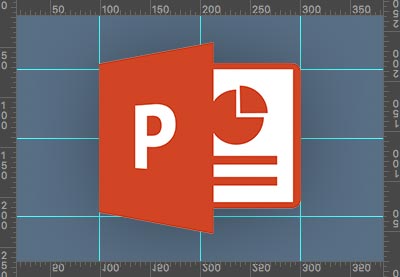 Microsoft PowerPointWhat Are the Right Dimensions (Size) for Your PowerPoint PPT Slides?
Microsoft PowerPointWhat Are the Right Dimensions (Size) for Your PowerPoint PPT Slides?
Get a Corporate PowerPoint Template Today
A premium PowerPoint template can help you make a positive impression on your audience, without having to stretch your design skills to the limit. And a full-featured template will have everything you need to show off your data to the best advantage.
Download as many corporate PowerPoint templates as you want at Envato Elements, all for one low price. Or get a single-use corporate presentation template on GraphicRiver, where there are hundreds of PowerPoint company presentation templates to choose from. Get yours and create a new presentation today.
Editorial Note: Our staff updates this post regularly—adding new corporate PowerPoint templates with the best professional presentation designs.
No comments:
Post a Comment