Have you got Adobe Illustrator? Are you looking for a professional looking resume that'll wow your future employer?
Use Adobe Illustrator to produce unique creative professional resumes.

Using a pre-built professionally designed Adobe Illustrator CV template saves time even if you aren't that experienced in using Adobe Illustrator.
We've got premium Illustrator CV templates in Envato Elements and many professional resume AI templates in GraphicRiver for you.
Best Adobe Illustrator Resume Templates on Envato Elements (With Unlimited Use)
Put those Adobe Illustrator skills to use in your search for a job. Do you want to get off to a quick start, but you don’t know where to begin? Then Elements Illustrator resume templates are the right place to start. We've premium templates, better than any Adobe Illustrator resume template free to download.

To get started, all you've got to do is, for a low monthly fee, subscribe to Envato Elements. That'll give you access to unlimited use of thousands of fonts, logos, Illustrator resume templates and more.
Using an Illustrator CV template is easy. All you've got to do is add your information and work history to the premium Illustrator resume template from Envato Elements. Next, customize the template by changing color, font, and images. The end result will be a professional resume that'll really impress future employers. Your resume will stand out from all the other resumes they receive.
10 of the Best Adobe Illustrator Resume Templates (Envato Elements)
Don't fall into the Adobe Illustrator resume templates free to download out there. Here are some of the top pre-built resume Illustrator resume templates hand-picked from Envato Elements:
1. Clean Resume/CV

First on our list is a modern and professional resume template that features beautiful graphics, expert layout design, and a stunning preset color scheme. This Illustrator CV template is very versatile and can find all your resume needs.
Here's what you can expect from this resume AI template:
- A4 & US letter
- CV/resume + cover letter
- 300 DPI, CMYK color
- fully editable files
2. Amanda Illustrator Resume Designer

Give your next resume a splash of style with this illustrator CV template. Your image and contact information are present in a column on a third of the page and the main body of the resume takes up the rest of the page. This resume AI template also comes with visually appealing graphics that are sure to impress.
Here's what's featured in this Illustrator CV template:
- 300 DPI
- color mode CMYK
- 3 mm bleed
- help text file included
3. The Work

This template will fit all your business and personal needs. All elements on this template are fully editable in many different programs such as InDesign, Photoshop, and Adobe Illustrator. Upon first look at this template, you can tell it's a contemporary design that gives off a professional vibe.
Here are a few notable features for The Work:
- PowerPoint, Keynote, and Google Slides compatible
- stylish layout
- paragraph styles
- image
4. Jason Resume Template

The Jason Resume Template is designed to impress. With this modern resume AI template, you get a resume, cover letter, and portfolio page template. You can quickly change the text, fonts and color scheme. You also get a free font when you download this Illustrator CV template. This is a better option than any free Adobe Illustrator resume template out there.
5. Creative Resume

This creative Illustrator resume template has a clean, professional design. Here are some key features:
- Fully editable. This enables you to customize your resume completely
- Modern timeline. This feature makes it easy for hiring managers to glance at your work history
- Impressive header image. The image header will catch the reviewer's eye and it makes it easier to make a lasting impression
- Aesthetically pleasing. By making your resume aesthetically pleasing, you're making the resume more natural to read
Get this template CV for Adobe Illustrator to impress your future employer. With this resume you'll be prepared to be the best at your job interview.
6. Floral Resume

The floral Illustrator resume has five beautifully designed pages. There are two different title pages to choose from included with the five pages you get in the package. Also, included in the five pages you get two resume pages and a cover letter page. All the pages are fully editable.
The beautiful floral design on this curriculum resume AI template will set your resume apart from the rest.
7. CV Resume
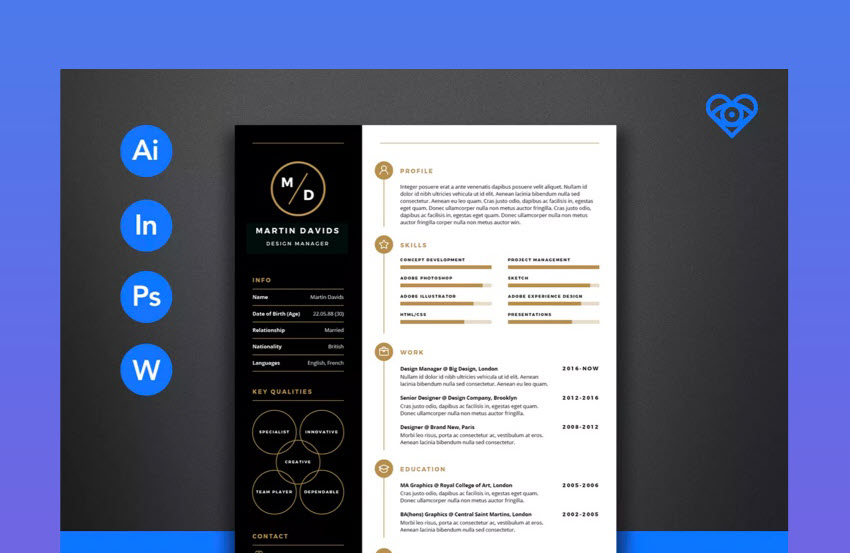
This Adobe Illustrator resume template is a one-page template. Here are some highlights of this template comes with:
- 100 plus custom icons to make the resume distinctive
- a business card template to leave a lasting impression at your interview
- a cover letter template and portfolio template
- two color schemes
- free fonts
This modern print-ready Illustrator CV template is what you need to make sure you show your future employer that you're prepared to be with the skills needed to be an asset to the team.
8. Resume Template 03

This resume template for Illustrator has a classic design and is perfect for a job that appreciates traditional things. Not only do you get an Illustrator resume template, but you get a matching business card template to produce business cards that you can hand out to anybody you want.
9. Minimalist Resume

This template features a modern design that's dense but doesn't feel crowded. Each page is broken into three sections, a header, contact info strip, and body. Also, within the body of the resume there are many columns and sections. This allows you to really express yourself on your resume.
For anyone serious about creating a professional resume, this template is a must-have!
10. Trendy CV & Resume

This Illustrator CV template is simple yet sophisticated. The stylish font, black color scheme, and the patterned edges make this template a perfect choice for any of your resume needs.
Here's what's featured in this Illustrator CV template:
- size A4, US letter, & bleed area
- 300 DPI CMYK
- editable, text, color, and images
- free fonts
Easily edit the curriculum template for Illustrator so that you can add your information. This resume's classic design won't take away from showcasing your skills.
Envato Elements (Design Without Limits)

We know there are many resume Illustrator templates free to download. But Envato Elements has a single compelling (all inclusive) offer:
Sign up for Envato Elements. You'll get access to thousands of creative graphics and templates (with unlimited use), from professional creative resume designs examples to royalty-free audio tracks, and more — all for one low price.

That’s right! Download as many nice resume templates, graphics and royalty-free audio as you want, then customize them to fit any of your project needs.
While Envato Elements is a powerful option, if you prefer to buy a new creative resume template one at a time (instead of getting unlimited access to hundreds of creative designs), check out the selection from our Envato Market below.
20 Best Adobe Illustrator AI Resume CV Templates on GraphicRiver 2020
GraphicRiver has thousands of resume templates. All you need to do is choose one template that you decide fits your needs. Then you can use that template to wow the hiring manager. We offer better templates than any of the resume Illustrator templates free to download.

To get a template, you make a one-time purchase of a template of your choice then the template is yours to use. Most of the templates are easy to edit so you can make the resume how you want while still remaining professional.
20 Best Adobe Illustrator Resumes to Impress
Here are some of the best resumes that have been hand-picked for you:
1. Resume Template for Adobe Illustrator

This Illustrator CV template will make your resume stand out with its striking design and customization options. The package includes a two-page resume and a cover letter. You can also edit the template in Photoshop, Mac Pages and MS Word.
2. Modern Resume/CV

Get this elegant resume AI template if you're a fan of minimalist designs. This monochromatic resume template will impress with its clean and structured layout. You can also edit this 2-page resume in Photoshop.
3. Resume With Cover Letter

This striking resume AI template is better than any free Illustrator resume templates you can get online. The one-page resume and cover letter are fully customizable and print-ready. You can also use Photoshop or MS Word to edit it.
4. Mono Resume

Mono resume is easy to edit so that you can customize the template. This is a single page resume design.
Along with a curriculum template for Illustrator you also get a cover letter, portfolio and business card template. Included with the template, you get 50 free custom designed logos. You also get three different header images to choose from.
5. Sewon Clean Resume
Sewon resume is an illustrator resume template that's got a simple design. There are seven different color schemes to choose from. This makes it easier to pick the color scheme that's best suited for the job you're applying for. Along with a resume template, you also get a cover letter template and portfolio template. This resume template is neatly organized into sections making it easier for the reader to see your skills.
6. Modern Resume Template

This modern resume template for Illustrator has two different color schemes to choose from. Here are some key features of this template:
- interests section to showcase your interests
- experience timeline to make it easy for hiring managers to quickly understand your background
- skills section to show what you're skilled at
-
an optional black and white version
This resume template has a clean and modern design that'll impress anyone who looks at it. This is a better option than any free Illustrator resume template out there.
7. Neue Swiss Resume
The Neue Swiss Illustrator resume is perfect if you're looking for a modern and clean resume design. This resume template comes with 30 free icons so that you can create your personal brand. You've got five color schemes to choose from so that you can match the resume with the job or company that you're applying to.
Along with the curriculum template for Illustrator, you get a cover letter, two portfolio pages, and a double-sided business card template. This gives you all the tools that you need for a successful job interview.
8. Minimal CV Template

The minimal CV Illustrator resume template has a minimal design, so the reader isn't distracted by a bunch of design elements. The resume template has several sections such as work experience, education, personal skills, computer skills, interests, and languages. All these sections make it simple to highlight what you want. You get a resume template, cover letter, portfolio template, and resume page. Also included are 67 free icons so that you can show the future employer you know how to use visual cues to catch their eye.
9. Elegant Resume

This resume template for Illustrator is easy to customize so that you can make the resume match the job you're applying for. Here are some highlights of this resume template:
- three color schemes to choose from to construct your resume to match your brand
- comes with a cover letter template and resume template
- easy to read resume because of the layout sections
- a minimal design that doesn't distract the reader
Get this template CV for Adobe Illustrator if you're looking for a simple design that'll make it easy for a hiring manager to read.
10. Clean Resume

The clean Adobe Illustrator resume has three different color schemes to choose from. So, you can decide what color is best for the job you're applying to. You can also make a dark version of each color scheme. Along with the resume AI template, you also get a cover letter template. This makes applying for a job quick and easy.
This curriculum template for Illustrator has nice organized sections making it easy to read the resume.
11. Sleek One-Page Resume

The sleek one-page Illustrator resume is easily customizable. Which enables you to tailor your resume to the job you're applying to. Along with the resume template, you also get a cover letter template making it easy to apply to jobs. This sleek resume has a monochrome look to make sure that the hiring manager isn't distracted when reading your application.
12. Hired Resume

The Hired resume template for Illustrator is easily customizable so that you can make the resume what you want. Here are some highlights of this template:
- comes with a cover letter, timeline summary page, two resume pages, and two portfolio pages
- five color scheme options to choose from so that you can choose the right color for you
- free icons are included
- comes with a two-sided business card template
This resume will make it easier to be prepared when you go to a job interview. You'll impress with your resume and business card.
13. Acqua Resume

Take a look at this template, better any free Illustrator resume template out there. The Acqua Adobe Illustrator Resume is easy to edit, making it easy to customize the resume. This resume comes with a cover letter and portfolio template so that you can present the right information you'll need for a job interview. You get two free fonts to make your resume unique.
The many sections make this resume very easy to read. This resume will impress your hiring manager with how professional the resume looks.
14. Swiss Style Resume

The Swiss Style resume template for Adobe Illustrator has baseline grid. That makes it easy to ensure that everything is straight and neat. Along with the primary resume template, you get a references page, a cover letter, and a portfolio page. Besides the red version you also get a black and white version to choose from.
This bold and unique resume is sure to make a lasting impression on any hiring manager that sees it. It's a way better option than any free Illustrator resume template out there.
15. Resume Template for Adobe Illustrator

Here's an attractive Illustrator resume template with a modern and clean layout that you're bound to love. This attractive resume design features a matching cover letter, portfolio, and business card. It's perfect for your personal branding. It's also based on free fonts.
16. Clean and Creative Resume

The Clean and Creative Illustrator Resume is a resume template that's minimal with a creative flair. Here are some key features:
- two color schemes to choose from
- easily change the photo with one click
- quickly change the color scheme with one click
- comes with a cover letter template
This print ready resume template will impress any hiring manager with its minimal and creative design without distracting from your information.
17. Line Resume

Line Adobe Illustrator resume template is easy to edit making it stress-free to create a resume that reflects your personal brand. Quickly change images with one click. Along with the resume template, you get a cover letter template. Be prepared when you go into a job interview by using the Line Resume template.
18. Resume for Adobe Illustrator

This minimal resume design comes with both a light and a dark version. Besides a two-page resume template, you also get a cover letter, portfolio, and business card template. This great package enables you to produce all the materials you'll need to impress the job recruiter who receives your resume. You can fully edit any of the resume AI templates so that you can have the templates showcase the information that you want.
19. Clean Resume Template

This Adobe Illustrator CV template includes a one-page resume and a cover letter. Its clean and elegant design will impress recruiters. Get this template and edit it in Photoshop, Illustrator, or MS Word.
20. Typographic Job Resume

This modern resume AI template is professional. It's editable in Photoshop, MS Word, InDesign, or Adobe Illustrator. It includes a help file with clear instructions and email support. This option is better than any free Adobe Illustrator resume templates out there.
5 Creative Resume Design Tips for 2020
An Illustrator resume template is just the starting point when it comes to creating an awesome CV. You need to nail the design as well. Here are five tips that'll help you design a stunning resume:
1. Be Creative With a Colorful Resume
In the creative industry, not everything has to be minimalistic. When you’re job-hunting, a great way to stand out from the crowd is to have a bright, colorful resume. An eye-catching splash of color can be the key to your resume making its way to the right person.
In Envato Elements we've got many colorful resume templates that'll help you stand out, like this Adobe Illustrator CV template with a unique and bright design.

2. Take Advantage of White Spaces
In design, when we talk about white space, we mean the space between the elements in a composition. To create a winning resume, you need to take advantage of the white spaces and use them wisely.
The perk of using white spaces correctly is that your design appears less crowded. Text also looks less dense, increasing its chances of being read.
Keep white space in mind when you're looking for resume templates that stand out, like this one:

3. Use a Different Layout
If you really want to be creative with your resume, consider using a horizontal layout instead of a vertical one. This isn't common practice. So, it’s a great way to stand out and immediately catch the attention of the recruiters.
Another advantage of a landscape layout: you can include more information on your resume without going over the one-page limit rule.
Take a look at how this Illustrator CV template experiments with a horizontal layout for an effective resume:

4. Use Columns to Maximize Space
One of the best tips to design a winning resume is to keep it short and sweet. Do it by editing out qualifications and details that are irrelevant to the role. To fill just a one-page resume is tricky, but it’s well worth it.
There are some creative CV/resume design techniques you can use to maximize the space on your one page, without overcrowding the layout.
One tip is to split your resume layout into two sections. Have a narrow column running down the left side of the page for shorter sections of information like in this Adobe Illustrator CV template from Envato Elements.

5. Emphasize Contact Information
According to one study from The Ladders, recruiters won’t spend more than six seconds on any given resume. That’s why your contact information needs to visually stand out from the rest of your resume.
You could use a background color to emphasize it or you could include your photo, like in this template CV for Adobe Illustrator.
Another tip to make this section visually stand out more is to use icons for your social media profiles, email address, and phone number.

5 Creative Resume Design Trends for 2020
The actual content you put into your resume is the most important part. But the design and look of your resume can still make or break your chances of being hired. Here are five top design trends for 2020 that you can use for your resumes today:
1. Use a Color Blocking Header
A colored stripe that covers the top part of your resume that includes your image and name helps keep your name in your potential employer's mind. It also helps create a more sophisticated design. Include this little colored header on all your resume pages

2. Use Columns in the Resume Body
Gone are the days with single columned Illustrator resume templates. Using columns on the body of your resume helps separate your resume into different sections. That makes it more digestible for the reader. These different columns can also be broken down into sections to include more relevant information.
3. Include a Subheader
A subheader below the main header with your contact information is a great way to provide relevant information in a clean design. Include your email, social media, website, and any other contact information that your employer may use.

4. Include a Reference Section Only If Asked
Some job applications ask for a reference section so the potential employer can get in contact with your previous co-workers or employers. This section doesn't have to be boring and sterile. Including icons next to their name and contact information will really brighten up your resume.
Here's a tutorial that explains more about how to add references to your resume:
5. Include a Skills Section
Having a skills section that's got a bar or star graphics helps give the reader a quick overview of what skills you possess. These graphics really help add a modern and professional touch to the resume without it being too flashy.

Here are two more articles that'll help you design your best resume or CV:
 Resumes20+ Creative Resume CV Design Tips (With Template Examples for 2020)
Resumes20+ Creative Resume CV Design Tips (With Template Examples for 2020) ResumesHow to Write, Design, & Make a Simple Pro Resume Quickly with Templates
ResumesHow to Write, Design, & Make a Simple Pro Resume Quickly with Templates
Next, let's go over common creative resume design questions.
Common Creative Resume Design Questions Answered (FAQ)
I've gathered some of the most common questions people ask about creative resumes. I'll provide you with some answers, including where to find resume Illustrator templates free to download.
1. How Can I Stand Out if I Don’t Want a Print Resume?
In creative industries, you need to show your prospective employer that you can think outside of the box. Moving your resume onto a digital platform allows you to get creative with your presentation and to stand out among your peers.
Going online lets you to integrate interactive content into your resume, such as animation and video. It's also incredibly convenient for your employer to access. Make sure your site is mobile-responsive in case they decide to check you out on their morning commute.
Take a look at this guide for more ideas:
2. Where Can I Find Free Adobe Illustrator Resume Templates?
Envato Elements and GraphicRiver have top-quality premium templates with more customization options. But if you're strapped for cash, you can still design a winning resume and pack your experience without the expense. Take a look at some resume Illustrator templates free to download:
3. What Can I Do If I Don't Have Design Software?
Don't worry. We understand not everyone has specialized software installed. If you don't have the Adobe suite (Photoshop, Illustrator or InDesign) or even the Microsoft suite (Word or PowerPoint), not everything is lost. You can get resume templates to use in Google Docs, which is free to use if you've got a Gmail account. Take a look at this alternative:
4. Why Are Action Words Important in a Resume?
Learning the correct use of action verbs and active voice can save a bland resume from getting thrown out.
Action verbs describe the tasks, skills, achievements, and responsibilities on your resume. They also reduce the use of linking verbs and sentences, which results in concise resume bullets.
When you know how to correctly use action words, your resume reads with power and purpose.
5. What Phrases Should I Avoid in My Resume?
Remember, the words you include in your resume are very important. If you’re struggling to make your resume fit in one page and you want to trim it, consider deleting cliché and useless information first.
Some of the phrases you should avoid are: “References available upon request, “Duties included” and “Selected as.” Learn more details here:
Learn More About Resumes
Find out more information about how to create a professional resume that'll impress hiring managers in these tutorials:
 CareersTop 15 Resume Mistakes (With Good vs Bad Resume Examples)
CareersTop 15 Resume Mistakes (With Good vs Bad Resume Examples) ResumesHow to Effectively List Professional Skills on Your Resume
ResumesHow to Effectively List Professional Skills on Your Resume Resumes20+ Creative Resume CV Design Tips (With Template Examples for 2020)
Resumes20+ Creative Resume CV Design Tips (With Template Examples for 2020)
Where to Find Creative Resume Templates in 2020 (Envato Elements vs GraphicRiver)
Both Envato Elements and GraphicRiver have nice Illustrator CV templates that are ready to use and very easy to customize. But which one should you use and what are the key benefits of each? Use this discussion to make the best decision based on your needs:
1. Key Benefits of Envato Elements
Envato Elements is a premium subscription service that gives you unlimited downloads for a single monthly fee. That’s a powerful offer.
Download as many Illustrator resume templates as you need, at any time. But that's not the only type of file you can get. In Envato Elements you can also find presentation templates, fonts, add-ons, and many other graphic assets.

2. Key Benefits of GraphicRiver (& Envato Market)
GraphicRiver is the leading digital marketplace for purchasing single-use graphics and visual assets. It’s part of the Envato Market suite of online marketplaces that cater to many creative digital asset needs.
When you need a single resume template to use immediately on your project, then head over to GraphicRiver to purchase and download your files. We've got better templates than any Adobe Illustrator resume template free to download.

Your Choice (What’s Right for You?)
If you’re an entrepreneur launching new brands regularly, a digital marketer with multiple projects to promote, or a graphic or web designer with many clients to serve, then Envato Elements offers a great bang for your buck. Sign up for Envato Elements now.

But, if you just need a single Adobe Illustrator resume template or another kind of file to download right now, then head over to GraphicRiver (or another Envato Market site) to get what you need.
Find More Illustrator Resume Templates
Didn’t find what you were looking for? Here more options for Adobe Illustrator resume templates.
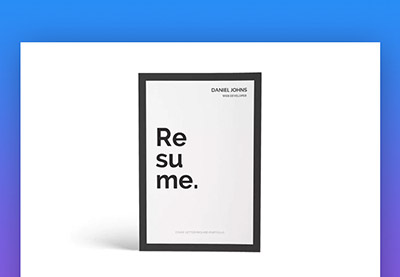 Resumes30 Best Job Resume Templates With Simple Professional Examples (2020)
Resumes30 Best Job Resume Templates With Simple Professional Examples (2020) Templates25 Awesome Resume CV Templates (With Beautiful Layout Designs 2020)
Templates25 Awesome Resume CV Templates (With Beautiful Layout Designs 2020) Resumes35+ Best Professional Business Resume Templates (Company CVs 2020)
Resumes35+ Best Professional Business Resume Templates (Company CVs 2020)
Start Building Your Unique Professional Illustrator Resume Today
A professionally designed resume template is the best way to create a unique professional resume that'll attract the attention of hiring managers.
You may think that your best option is an Adobe Illustrator resume template free download is your best option. But, although you can download Illustrator templates for free, these templates are often not the best value. They may not be professionally designed or unique.
If none of the resume AI templates for Illustrator profiled in this article interested you, then check out Envato Elements and GraphicRiver for thousands more Adobe Illustrator resume options. Why not download a template today?
Editorial Note: Our staff updates this post regularly adding the best awesome Adobe Illustrator resume templates with professional and popular resume designs.


.jpg)




No comments:
Post a Comment