Whether you work for a huge corporation or at home on your budget, you need spreadsheet software. Here are some great options for free and paid spreadsheet apps.



Spreadsheet software is the number one tool for collecting and analyzing data. The software can perform complex calculations on large data sets that churn out rich charts and graphs.
Spreadsheet software is very flexible and can accomplish many tasks in your business. Budgeting, sales, marketing, and many more tasks can be completed with spreadsheets. Thankfully, there is a spreadsheet software out there for everyone, no matter the size of the business.
In this article, we'll cover the best spreadsheet software apps that you can start using today. Before we go over this best of list, let's talk about the various benefits of using online spreadsheet software.
Benefits of Online Spreadsheet Software Apps
Spreadsheet software is one of the most effective ways to collect and analyze data. They offer you a very wide range of advanced features that help simply these processes.
They not only simplify the process, but help you get the most out of your data. The top online spreadsheet software have a few features in common that help make the great choices for you use.
- Ability to collaborate. When you are working on spreadsheets, chances are you are working on a project with a team. Having the ability to collaborate on a complex project is a necessity.
- Data visualization. Spreadsheets are all about collecting information and interpreting it. With spreadsheet software, you can view your data in all types of charts and graphs to help you make the best decision possible.
- Customizable layouts. Modern spreadsheet software offer many different layouts for you data such as Kanban, timeline and Gnatt chart views. These views can help more with project management than a simple spreadsheet ever could.
Now let's go over what to look for in online spreadsheet apps.
What to Look for in Online Spreadsheet Software Apps
When trying to decide what spreadsheet software apps to use, you'll want to look for a few features.
The features listed below will help give you the most out of your spreadsheet software.
- Interactive data visualization. As mentioned, data visualization is very import in spreadsheet software. What takes the data visualization to the next level is interactive data visualization. Having the option to add interactive elements like sliders for your charts and graphs helps you and your team see the data in new ways.
- Chat rooms. Spreadsheets are all about collaboration. Having a chat room or chat like features in the software help you communicate more effectively with your team. This leads to projects being completed quicker.
- Limited access. Being able to limit access to not only certain spreadsheets but specific cells and rows is powerful. This gives you full control over who sees your data.
- Import options. Chances are you are already using a spreadsheet software. If you're planning to move to a new software, extensive import options are important. Look for software that links to the current spreadsheet software that you're using.
Let's go over the top thirteen free and paid online spreadsheet software apps for 2022!
12+ Best Free + Paid Online Spreadsheet Software Apps for 2022
To help you make the best choice for your online spreadsheet software, we'll go over the best options available in 2022:
1. Microsoft Excel
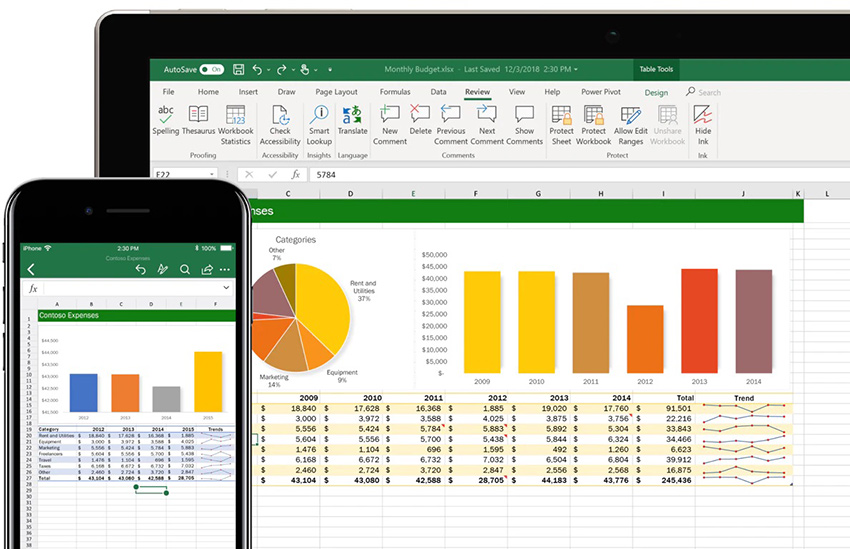


What list spreadsheet software would be complete without Microsoft Excel? Excel is still considered the top spreadsheet software available. Its data calculations and visualization tools are what make this software number one. This is by far the most popular spreadsheet software in the business world. But it may take some time to learn all its features.
Here are some of the main features for Microsoft Excel:
- processes more data than competitors
- over 450 functions
- easily summarize & display data
- phone & live chat support.
You can get Microsoft Excel as part of Microsoft 365 Business Basic for as low as $6.00 a month. There's also a free limited online only version available.
To learn excel quickly, review our How to Use Excel learning guide.
2. Google Sheets

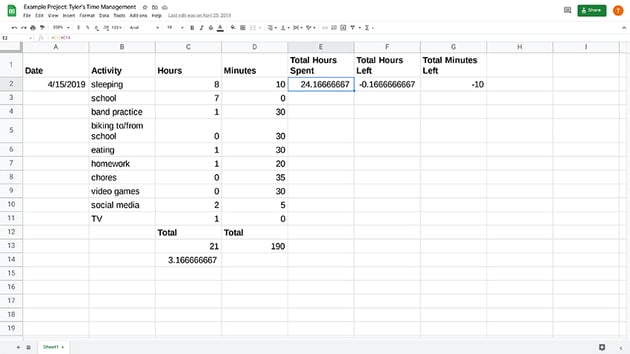

We're starting our list off with one of the most popular online spreadsheet software apps, Google Sheets. This is one great alternative to Excel. Even though it may not contain all the advanced features of Excel it's an incredible real time sharing and collaboration spreadsheet software. Basically, it's a must have.
Here are just some of the main features for this spreadsheet software:
- large spreadsheets
- easily share and collaborate
- intuitive tools
- offline editing
As a free spreadsheet, Google Sheets offers all these great features for users at no cost to you.
For a closer look at Google Sheets, study this tutorial:
3. Smartsheet



Smartsheet is another great alternative to Excel. It differs from Excel in that it's got the spreadsheet features. But it's also got project management features. The software makes spreadsheet data more dynamic. Each row or column can add a checkbox, a contact list, and various other entries. This best spreadsheet software choice is very user friendly.
Here are a few notable features for spreadsheet software
- manage projects
- automate workflows such as alerts
- flexible ways to display data
- reports and dashboards fully customizable
There are four tiers of service for Smartsheet with a 30 day free trial.
To learn more about Smartsheet, read our detailed tutorial:
4. Zoho Sheet


This web based spreadsheet app lets you collaborate, visualize your date. They even have a mobile app that you can use. The spreadsheet software comes with strong data validation tools that can help you fix your errors. There are a wide range of visuals that you can add like checklists, tables, and more. The spreadsheet software is even available in twenty three different languages.
Here's what you can expect from Zoho Sheet:
- smart data cleaning tools
- 350+ functions and multi-axes charts
- intuitive user interface
- import from popular cloud services
You'll have to contact Zoho for pricing, but a free trial is available.
5. Airtable



Airtable is a flexible and powerful spreadsheet software. But Airtable can do much more than your simple spreadsheet. You can easily import in your information and manage a whole project based on this information. Many views, automations, and customizable interfaces are all part of this best spreadsheet software.
Here are the features that help make Airtable stand out:
- build visual and interactive interfaces
- timeline, Gantt, & Kanban views
- highly customizable and versatile
- integrates with many services
There are three tiers available as well as a free plan.
6. Ethercalc
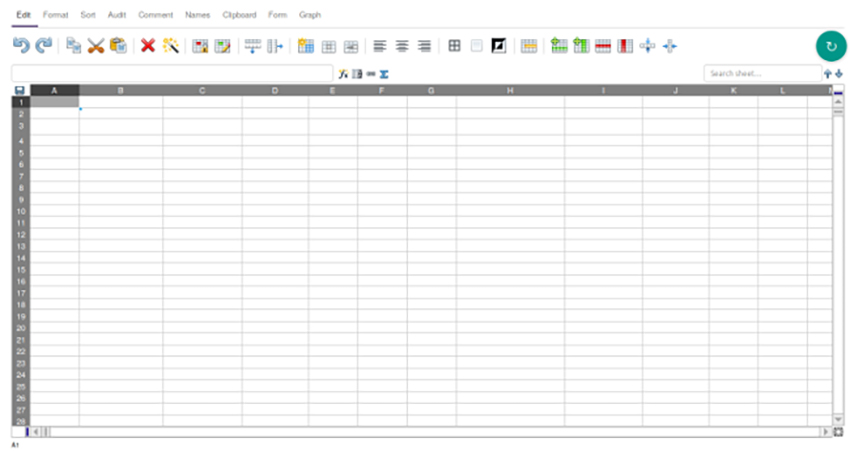


If you need to create a spreadsheet quickly, then Ethercalc is for you. This open source spreadsheet makes it very easy to collaborate on a spreadsheet. While this spreadsheet software may not have all the features of Excel, it can still be a powerful tool. You can create survey forms, track inventory, and manage any list with Ethercalc.
Here are the main features for Ethercalc:
- many standard desktop spreadsheet features
- create forms
- export in CSV or XLSX format
- cross platform - Windows, macOS, Linux, FreeBSD
Ethercalc is completely free spreadsheet software!
7. RowShare



RowShare is another great option for simple organization of your data and collaborative work. The templates provided are top notch and help you simplify manual processes. This spreadsheet software is best for teams between two and five hundred. RowShare is easier to learn than many other specialized spreadsheet software.
Here are the main features for Rowshare:
- charts, pivot table, and reports
- share specific parts of spreadsheets with collaborators
- powerful templates
- integrates with hundreds of popular tools
RowShare starts at $10 for a monthly subscription. There's a free trail and a free version available.
8. EasyCSV



While EasyCSV isn't exactly a spreadsheet software, it's an invaluable tool for spreadsheet users. EasyCSV is an import tool that lets you import your data to all types of applications. Working with Google Sheets, Salesforce, Hubspot, Mailchimp, FTP servers, Google Drive, or Dropbox? You can easily import your CSV into all these platforms. This is accomplished by using an API endpoint.
Here are the main features for EasyCSV
- send scheduled CSV, XLSX, or Zip file export emails for auto-importing
- emails users the results of their imports
- public shareable link available after import
- allow any user to upload from the software upload form
EasyCSV starts at $9 a month but has a free version for you to test out the service.
9. Numbers



Numbers is a great Excel alternative for Mac users. This spreadsheet software has an app and a web based version. Numbers is more focused on students and everyday users. Don't let this fool you thought Numbers is a very powerful spreadsheet software. While it may not be up to par with Excel just yet, it can still do many complex tasks. What sets Numbers apart from the competition are its customizable and visually appealing forms.
Here are the main features for Numbers:
- clean user interface
- large number of templates
- dynamic forms
- supports hundreds of functions
Numbers is free spreadsheet app on Apple devices.
10. Grist



Grist is a cloud based spreadsheet software that helps you manage all your data. You can transform tables into data cards and charts. You can even have users create widgets out of the data. Grist can read many types of data regardless of whether it was written in Python or Excel.
Here are the notable features for Grist:
- granular access set by you
- database builder
- customizable layouts
- create dynamic updated charts
Grist starts at $8 a month and offers a 30 day free trial. There's also a free version available.
11. GRID.is



GRID describes their software as a combination between a spreadsheet and a document. GRID helps you collect and organize your data and display the key insights from the data. The software is easy to learn and can connect with Google Sheets and Excel.
Here are the best features of GRID:
- create embeddable website calculators
- perform detailed data analysis
- interactive features for graphs and charts
GRID starts at $29 annually. There's also a free version available.
12. LibreOffice Calc



The features available for LibreOffice Calc rivals Excel. The best part is this open source software is free. One area it does lack in are the collaboration features. It can be a little buggy. You can import and convert most all legacy documents.
Here are some extra features:
- built in wizards guide to learn software
- styles and direct formatting
- "what if..." analysis (comparative analytics)
- many functions for solving complex equations
Despite the lack of features LibreOffice is very capable free spreadsheet software.
13. Quip Spreadsheets



You can not only edit spreadsheets with Quip, but you can also edit documents and checklists. There's even a team chat function with the option to add different chat rooms. iOS and Android apps are available. With Quip, you can create an actionable sales plan and collaborate more effectively.
- embed in documents
- team chat rooms
- offline mode
- diverse set of templates
Let's now have a look at a great offer that you can take advantage of for your next project!
Gain Access to High Quality Creative Assets (With Unlimited Use
Regardless of the type of business you're working for or running, you'll need some type of professional creative asset. This can be anything from documents, images, and fonts. Using professional creative assets in your projects is a must if you're trying to save time and deliver a high quality product. Envato Elements has just what you need to supercharge your next project and save you time.
Envato Elements is the best place on the web for creative tools of all types. For a low monthly fee, you get unlimited downloads of PowerPoint templates, photos, fonts, videos, and much more. All these resources can be used in your next project.



Elements is one of the best values out there for creatives today. With the unlimited downloads, you'll be able to try out all types of options in your upcoming projects.
Here's how you benefit from using Envato Elements:
- save money by not having to hire professional graphic designers
- save time by starting with an already professional design
- generate new ideas with all the fresh creative assets
- focus on other parts of your creative project
GraphicRiver also has plenty of creative assets that you can buy. Instead of paying for a subscription, buy individual creative assets with the same great quality!
Processing Data Has Never Been Easier
Having a powerful spreadsheet software is essential for any business. When it comes to organizing, analyzing, and displaying data you'll be using spreadsheet software. This makes it incredibly important to choose software that fits your business needs.
This article gives you an overview and features of the best spreadsheet software available in 2022. This lets you make an educated choice on which spreadsheet software will have the most impact on your business.
Start taking action on your data and sign up for one of these high quality spreadsheet software apps today!


No comments:
Post a Comment