There are usually more applicants than jobs. For hiring managers, sifting through a huge stack of resumes takes time. As a job applicant, you've got to differentiate your resume. Using a colorful resume template is a good way to stand out.

That's why you turn to pre-built resume templates from GraphicRiver or Envato Elements. You could open an app like Microsoft Word and try to draw a resume from scratch. But in 2021, it would be better to use one of these cool resume templates to stand out from the crowd.
These creative colorful resume templates are useful because they provide ideas. You don't have to think about how to organize your content or what a resume needs to contain. These cool templates already have it. Just download one of these templates, then add your own details.
Not every cool resume has to be barebones and minimalistic. Add a bright and eye-catching splash of color to make sure that your resume makes its way to the right person. You'll also increase your chances of getting the big job.
Find Amazing Colorful Resume Templates on Envato Elements (With Unlimited Use)
To find a colorful resume, by Envato Elements. We've got quite a selection of beautiful resume templates that stand out.

Envato Elements is a subscription-based, premium marketplace. It's got hundreds of colorful resumes that are easy to customize.
Each colorful resume template comes in a beautiful color scheme. Plus, each one includes a matching cover letter. In other words, you've got the complete package when it comes to sending out job applications.
10 Best Colorful Resume Templates From Envato Elements (For 2021)
Here are a few interesting and colorful resume templates from Envato Elements:
1. Timeline - Color Resume Templates

A timeline approach to showcasing your experience is a great look. A timeline helps the hiring manager understand the advantages of your previous experience. You can add your past education, experience, and achievements to this template.
This package is a great choice thanks to the following options:
- works with Adobe InDesign and Microsoft Word
- free fonts utilized
- print-ready with CMYK color palette and high-resolution print settings
2. Fashion Designer - Best Color For Resume
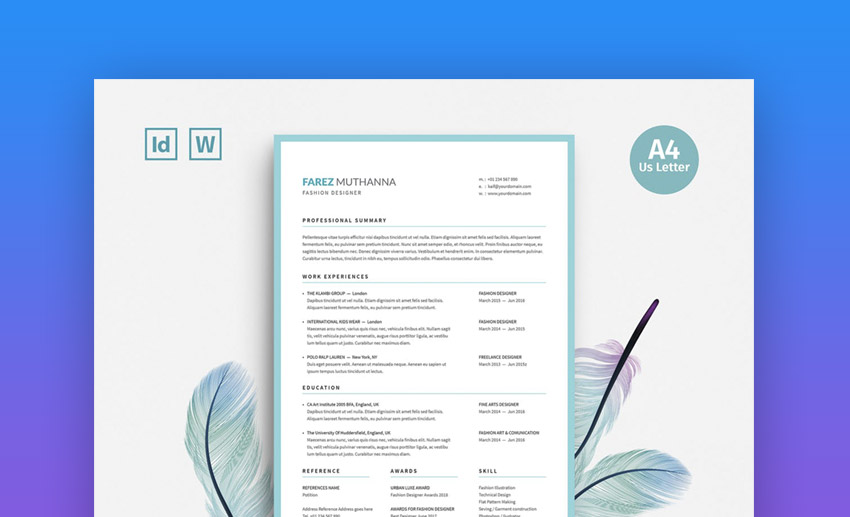
Use this resume template for far more than jobs in the Fashion industry. The clean design with a splash of color is a major step up over any of the default templates.
This template includes options for both Microsoft Word and Adobe InDesign. It also includes free fonts and icons. So, you don't have to worry about purchasing anything else to complete the resume.
3. Resume Aria - Professional Colors For Resume

A minimalistic and simple resume doesn't mean that it's got to be devoid of color and creativity. Aria strikes this perfect balance between minimalism and creativity. This makes the template stand out. This template also has some of the best colors to use on a resume.
Customize this colorful resume template in Microsoft Word and Adobe InDesign. Open it up. Choose your own color palette (if you wish). Then, add your own details to quickly prepare a customized template.
4. Designer - Best Resume Colors
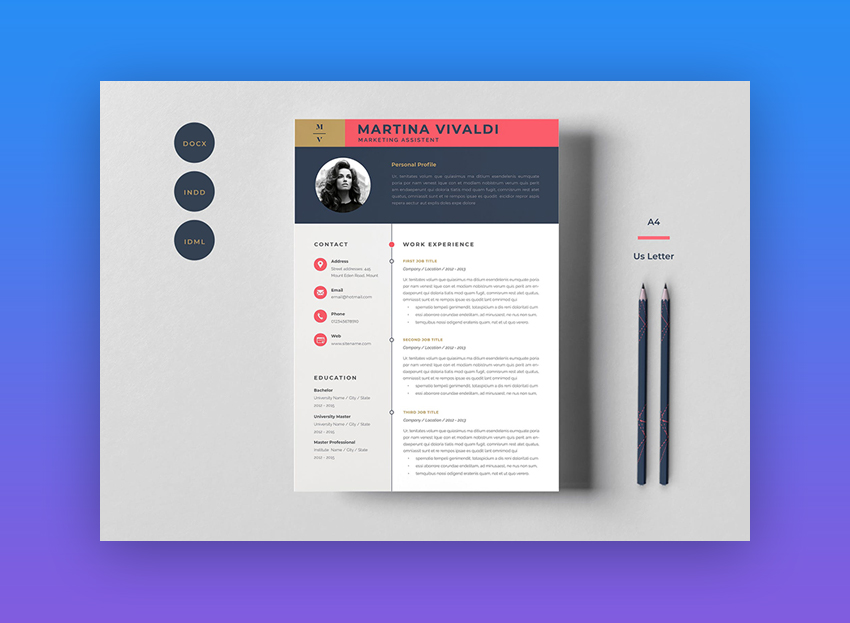
This resume template cuts straight to the chase with a bold introductory section. It's got space to "put a face with a name" in the form of a profile picture. Plus, the introductory paragraph will help you introduce yourself. On top of that, the colorful name section is sure to grab the employer’s attention.
- resume, cover letter, and front resume templates included
- works with InDesign and Microsoft Word
- many print formats and color settings make it ideal for printing
- uses blend of some of the best colors for resume design
5. Melisa Standout CV Templates

Melisa is also a great opportunity to use stock photos from Envato Elements. You can replace the resume's background with another stock photo from Elements' lineup.
- use with Adobe InDesign and Microsoft Word
- easy to update and substitute your own details into
- print-ready settings built-in by default
6. Olivia - Creative Professional Colors for Resume

Bold typography and professional colors make Olivia the perfect choice for creative jobs. Add your own photo and experiences to help get your message across.
I like Olivia's approach to using a single bold color. It's enough to make the resume stand out, but not enough to distract the reviewer from the content at hand.
This is a premium template with the best colors for CV that helps you stand out. Go premium and don't take the risk with free colorful resume templates.
7. My Creative Resume - Color Resume Templates

These color resume templates have a few file types that are exclusive to it. That includes the resume, cover letter, envelop, CD, and CD cover. If you're going to make an impact, take the time to design each of these when you deliver your resume.
- compatible with Photoshop and Illustrator
- CMYK print-ready
- icons and documentation both included
8. Melisa Colorful and Airy Color in Resume Template

This standout resume template strikes the balance between form and function. It's got just enough color to stand out from basic resume templates. Plus, Melisa includes icons and sections that are a breeze to update with your own details.
- Adobe InDesign and Microsoft Word formats
- print-ready with CMYK and many paper formats
- free fonts utilized
9. Metro - Bold Color Resume Templates

With this bold and cool resume formats, Metro is a sure attention grabber. Mix and match colors between sections to build up the perfect look for your next job application. This is a great resume colors template to work with, unlike many free colorful resume templates out there.
- CMYK and 300-dpi settings to make sure these print perfectly
- extremely easy to build and customize with practically unlimited combinations of content
10. Clean Standout Resume Templates

This ultra-clean look embodies the simplicity and best color for resume combination. You'll feel confident with this resume template. The blue featured here is one of the best resume colors to use on a resume in 2021. It's easy-to-read. It also breaks down your experiences into content blocks that a reviewer can process.
Envato Elements (Design Without Limits)

Envato Elements has a single compelling (all inclusive) offer:
Sign up for Envato Elements. You'll get access to thousands of graphics and templates (with unlimited use). Choose between creative website themes to resume templates that stand out, and more—all for one low price.

That’s right! Download as many standout CV templates and graphics as you want. Then customize them to fit any of your project needs.
Envato Elements is a powerful option. But you can also buy new funky CV templates one at a time. Buy templates individually instead of getting unlimited access to hundreds of designs. Check out the selection from our GraphicRiver marketplace below.
19 Cool Resume CV Templates With Great Color Schemes (From GraphicRiver 2021)
You can also find colorful resumes and standout CV templates on GraphicRiver. This is another premium marketplace, but here you can buy items individually as you need them. Search thousands of templates and choose the one with the best colors to use on a resume like yours.

Here are 19 different and unique standout resume templates from GraphicRiver. They're all editable, so you can use the best colors for your resume. Use these to make an impact with your CV/Resume:
1. Resume Booklet - Full Resume Colors Package with CV

This template's got a creative use of color. It's a fully featured approach to showcasing your job experience and accolades. This template was made for Adobe InDesign. There are sections for your personal info, education, experience, and more.
I like this premium template because it looks great when printed. If you'll be handing off a physical copy of your resume, this is one of the best choices I've seen. Something color resume templates for free download found online can't guarantee.
2. Clean and Creative Color in Resume Template

Here's a colorful resume templates that stands out. It's a great choice because it hits the sweet spot of simplicity and creativity. It's also easy to edit and customize unlike many free colorful resume templates out there. The bold color highlights are enough to set the resume apart.
Here's why you should give this creative resume template a try:
- CMYK print ready
- fully editable
- 300 DPI
3. Scresume Personalized Color in Resume Template

This creative best colors for CV template package is like a kit that allows you to design a variety of resumes. It includes four different resume color schemes and dark/light options. So, there's something for everyone inside of this package. It's a high-quality premium template, unlike many free color resume templates.
- print ready with CMYK color palette and high-resolution design
- works with Adobe Photoshop, Illustrator, and Microsoft Word
4. Neue Swiss Resume - Best Resume Colors Template

The Swiss school of design focuses on the "less-is-more" philosophy of design. The Neue Swiss Resume - Best Resume Colors Template embodies this perfectly. It's got simple elements and a bold use of the best colors for resumes that are sure to help your resume stick out from the crowd. This would be perfect for a design or creative job application, unlike loads of free colorful resume templates you get online.
- A4 and US letter sized print options
- high-resolution, CMYK print palette
- five color options for many use-cases
5. X-Clean Simplistic - Best Colors for CV Template

This CV template is perfect as a first choice because it contains so many options. This design has best colors for CV template. Create the best creative resume and present it to potential employers.
- formats include Photoshop, Illustrator, and Microsoft Word
- uses free fonts for an all-in-one package approach
- best colors for CV template - four color schemes and light / dark versions create over 80 files in total
6. Simple Resume - Creative Work Best Colors for CV Template

If I'm going to buy a file to use for my own projects, I like to make sure that it's got variety. This Simple Resume - Creative Work Best Colors for CV template fits the bill perfectly. It's a breeze to edit in the app of your choice and has plenty of features to make it a top choice:
- six different best resume color schemes
- works in Photoshop and Microsoft Word
- ready for print with no extra settings required
7. Visual Resume - Color CV Complete Package

A color CV can be so much more than a single page file, and this package is a perfect example of that. Build out a portfolio page, cover letter, and more with this single file. With simple, cool resume templates that you can customize and add a bright splash of color. This allows you to be in full control of your customization. This one's a great choice unlike many free risky color resume templates.
8. Material Design - Best Color for Resume/CV Set

Material design is all the rage now thanks to Google's inclusion of the style in most of its apps. The minimalist and easy-to-read style gives it a modern look. Using color in resumes doesn't have to be difficult or time consuming. This template uses some of the best colors to use on a resume. Unfortunately, color resume templates for free download found online can't guarantee this.
- Photoshop, Microsoft Word, and vector versions included
- easy to update with "content blocks" to showcase your work
- matching business card template included as well
- best resume color scheme
9. Portfolio Fully Featured Color CV Template

Here's another great choice that feels more like a full sales package than a simple cool color CV. Think of this as more of a pre-designed application book than a way to apply. In creative industries, you'll get jobs on the back of your work, so why not showcase it front and center?
- usable with Adobe InDesign
- A4 and US letter formats for great-looking prints
- easy-to-customize grid approach
- best resume color scheme
10. Clean Colorful Resume Templates

Bold and punchy, the Clean Colorful Resume package is sure to make an impact. It's a perfect choice for a first application since it focuses on less content. It also makes a great use of some of the best colors for resume design.
- Microsoft Word and Adobe InDesign template designs
- over 22 different colorful CV templates that can be customized
- free fonts you can grab as part of the package
11. 3 in 1 Bundle - Colorful CV Templates
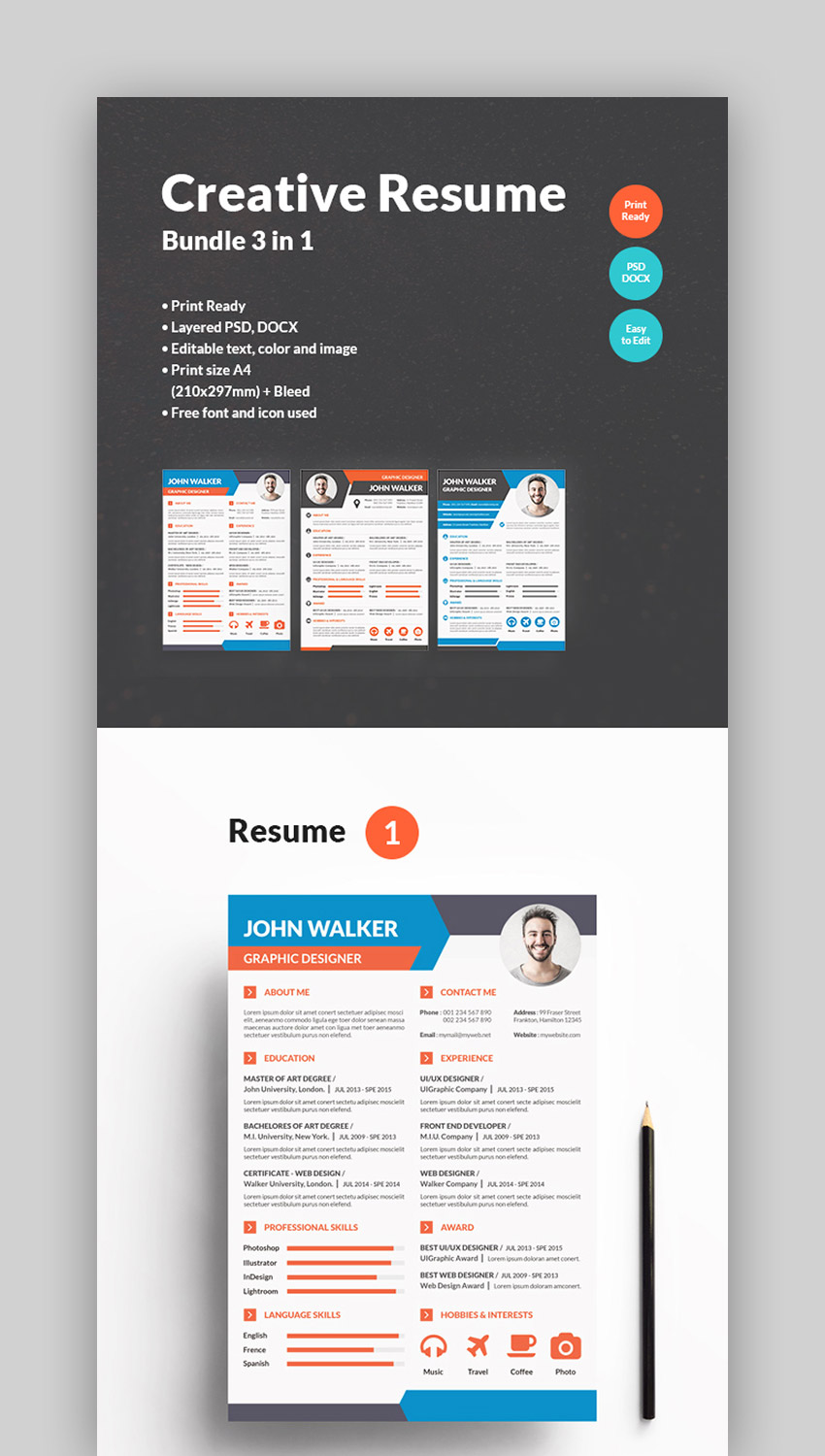
Using color in resumes can be tricky. But this 3-in-1 bundle of colorful CV templates has enough selections to pick from. Impress your future employer with the help of this lively colorful CV templates.
12. Colorful Modern Resume Template

This modern and simple resume comes with two resume pages. You'll also find a portfolio, and a cover letter template. Use Adobe Photoshop and Illustrator to customize it. Also, this template includes a Microsoft Word version. In other words, users with various skill sets can use this template with ease. Edit these cool resume formats so it fits your needs and start your job hunt now.
13. Professional - Cool Resume Template

Make the application process easier. Buy and download the file. Customize your resume and cover letter. Contact the author if you need extra pages. Save your edits and send it out to apply for your dream job. It's that simple!
14. Best Resume Colors Bundle

This bundle is perfect for you if you're still uncertain about using color in resume. It's fine to stick to the familiar, but it's also always nice to have a few options. This Best Resume Colors Bundle offers you just that.
15. Best Color for Resume Template

These professional but funky CV templates include resume and cover letter. They're a perfect choice for someone who wants to use color in resume. Edit and customize this file on MS Word, PSD or Illustrator quick and easy. This allows you to apply for a few roles in a matter of minutes.
16. Yellow Resume Template With Cover Letter

This yellow and black template will definitely catch a lot of buzz. The sharp color contrast is eye-catching, and neat columns keep your information organized. This template links to easy-to-use free fonts as well. It also includes Microsoft Word files.
17. Pastel Chic Resume
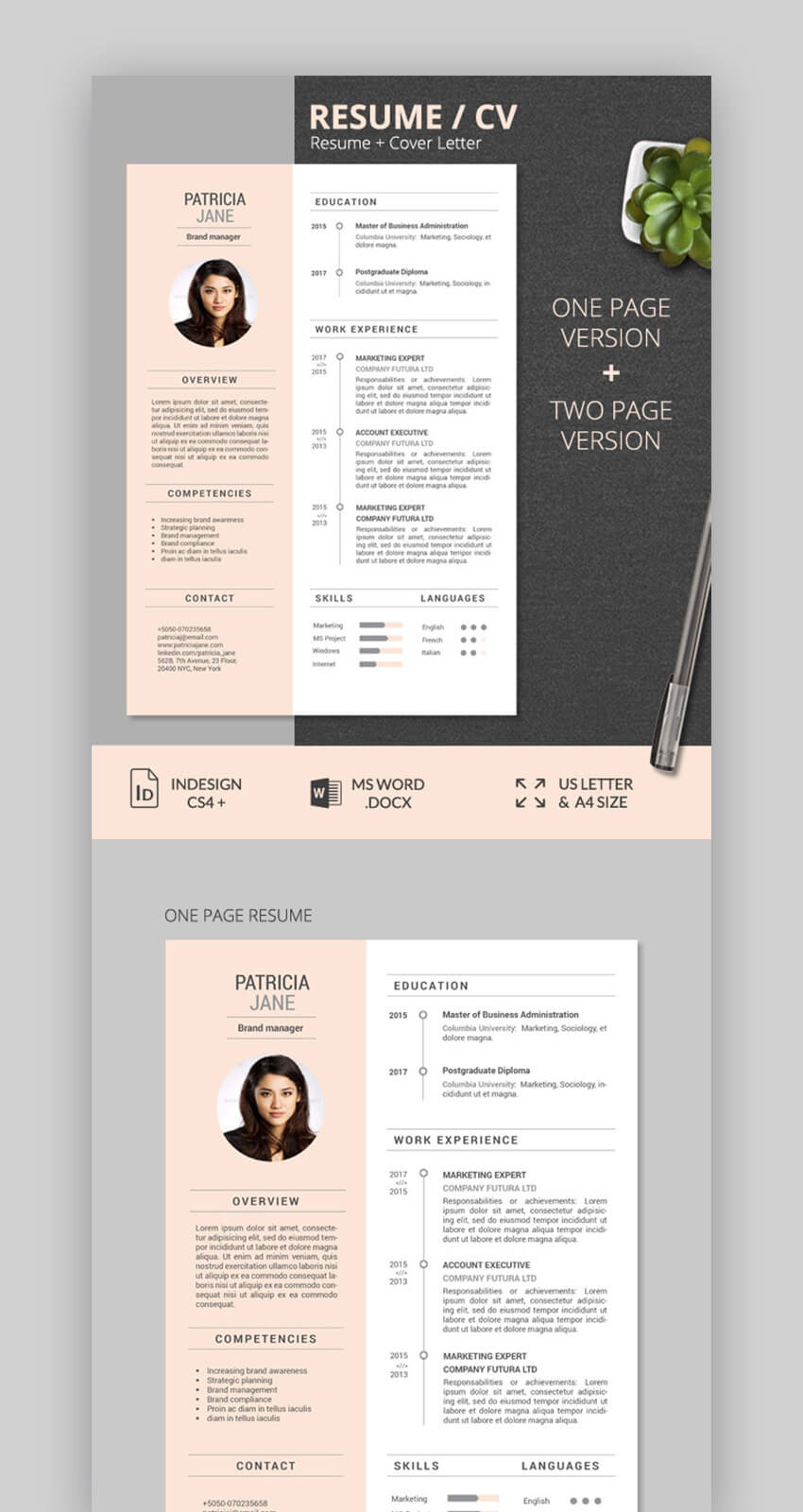
The pink used here is subtle and uses its pastel tone well. You'll be able to easily share your work experience, skills, and achievements here. Choose this one if you've been looking for resume templates that stand out.
- one and two page version available
- CV and cover letter included
- editable in Adobe InDesign and Microsoft Word
- CMYK, print ready
18. Colorful One Page Resume

Go bold with these resume colors. Your work experience and education are the stars of the show with this template. Adjusting your technical and soft skills are a breeze when you open up the Adobe Photoshop file. Don't forget to add your photo and a few lines about yourself to share with potential employers.
19. Minimal Color Resume

Finally, take advantage of the minimal look by using this resume template. This resume uses colors smartly. It adds enough to be engaging while not being overwhelming. It's perfect for candidates that want a resume that's restrained.
- editable Microsoft Word, Mac Pages, Adobe Photoshop, and Adobe Illustrator files
- links to free fonts used in the template
- words, colors, fonts, and sections can all be changed
- cover letter that can be edited into thank you letter
How to Quickly Customize a Premium Resume Template
Once you’ve downloaded your chosen resume template, it’s time to customize it. Luckily, premium resume templates are easy to customize. For the purposes of this tutorial, I’ll use the Blue Ocean CV Resume from Envato Elements.

Let's get started:
1. Replace the Content

Start by replacing the dummy content with your own information. All you've got to do is double-click on any text area and then enter your text. Repeat this wherever there’s text that needs to be replaced.
2. Change Fonts

If you don’t like the font that’s used in the template, it’s easy to change it. Double-click the text and then choose a different font from the drop-down menu.
3. Adjust Colors

Similarly, you can change the colors that are used in the template. With the Move tool selected, click on a colored area. This will select the correct layer in the Layers panel. Then, double-click the layer’s thumbnail to open the Color Picker tool. You’ll then be able to customize the color of the shape.
4. Customize Your Skills

The Blue Ocean CV template includes a skills section. To customize it, look for the layer labeled Skills. Expand it to reveal the correct set of layers. Then, click on two Compound Shape layers that make the circle. With those layers selected, right-click and select Link layers. Then use the Move tool to adjust their position.
5. Add Your Photo

Finally, add your photo to the resume template. Locate the layer that says Place Image Here. Double-click the layer’s thumbnail. Then drag your photo into the window that opened up. Press X to close the window and click on Save changes.
The 5 Best Resume CV Color Schemes (Palettes for 2021)
The whole point of a colorful resume is to make it stand out more and catch the attention of potential employers. All the cool templates on our list already come with pre-made color schemes. Yet, you can easily customize them to match your own style. Here are a few trendy resume color schemes to keep in mind and use as an inspiration for your resume.
1. Vibrant and Creative
The first palette is vibrant and creative like what you can see in the example resume below. The best colors make your resume stand out and direct attention to particular sections. These types of resume color schemes are best suited for a position in a creative industry.

Looking for some vibrant and creative resume colors for your template? The Adobe Colors website's Create section has a useful color tool. Create swatches like the one below. If you're searching for the best colors for your resume, the Adobe color swatch tool selects the complementary colors.

2. Classic Black and White
A classic black and white combination never goes out of style. This classic resume color palette says you're a traditionalist at heart. It's best suited if you’re applying for a corporate position in a company with a long history and tradition. It can also be used if you want an elegant resume to apply for a position in a high-end jewelry or fashion company.

If you like the classic, restrained color combination, the below color swatch is a great one to use. It pulls complementary colors together from across the color wheel.

3. Material and Modern
Another trendy resume color palette uses material and modern color hues. Think blue and red as the primary colors. The palette is perfect if you’re aiming for a position in a young and innovative company. This gives off the impression you’re staying on top of current trends.

Shades offer a way to find similar colors to one that you've selected. Once you've selected a primary color, the Adobe Create tool will apply varying levels of black to show you four different shades in a palette.

4. Minimal and Professional
A minimal color palette is another safe choice. It allows you to add a dash of color without going overboard. The minimal and professional color palette works well for any job industry. So, if you’re not feeling confident about mixing colors, opt for a minimalistic color palette.

The below swatch gives your minimal resume a way to pop with color. The compound option shows a variety of colors from different points on the color wheel. The best part is that the seemingly random colors all complement each other perfectly.

5. Shades of Blue
Blue is a classic color, and you can't go wrong by using it on your resume. Pantone actually declared Classic Blue as the color of the year for 2020, but it's still a great resume color for 2021. If you're not sure what the best colors to use on a resume are in 2021, look no further than a palette that uses Classic Blue.

You can use Classic Blue as the primary color for your resume. This swatch builds an analogous color scheme to give you more options for the best resume colors.

5 Top Resume Writing & Design Tips to Stand Out in 2021
Now that we've covered some of the best colorful resumes, let's review some tips that you can use while writing any type of resume. Using these approaches alongside one of the templates covered above is a surefire way to succeed.
1. Make Metrics Count
Many jobs focus on what you achieve through metrics, or calculated metrics of what you accomplish in a role. Calculating your own contributions to a team is crucial and should be incorporated in your job resume.
This could be a cost-saving project, new business you captured, or the way that you changed the results of a company. The hiring manager will want to measure your successes.
2. Focus on Strengths
Do you know your strengths? If not, you've got some thinking to do before you start writing your job resume. Focusing on the strengths that you bring to the table could help you land your next job.
Hiring managers are going to filter through your resume to find those keywords. They'll match them against the job posting to determine their top candidates.
Match your strengths to the role that you're applying for. Read the job posting carefully, then spend time writing the resume points that put your best foot forward.
3. Let Your Skills Shine
Let's say that you're applying for a project management role in a company as a fresh graduate. The only problem is that your only work experience is in customer service at a coffee shop during college.
Those roles have more in common than you might think. In any customer-facing role, you're going to develop the people skills that you need to succeed. That's why you've got to write your bullet points so that you showcase the "common" parts of your roles. Basically, letting your skills take center stage will help the hiring manager see you as more than your past roles.
When you're writing the resume bullet points, it's all about how you showcase your experience. Focus on the skills you developed, not the specific tasks you carried out.
4. Make Use of White Space
Careful, white space doesn't mean blank space. White space is the space between design elements. An example being the spacing of lines of text in a book, or how much room a web developer leaves for different types of content on a website.
The benefit of using white space is that designs appear less crowded. Text also looks less dense, increasing its chances of being read. A resume with colors makes this effect work even more.
Keep white space in mind when looking for resume templates that stand out. A hiring manager with very little time to review CVs will appreciate the decluttered look.
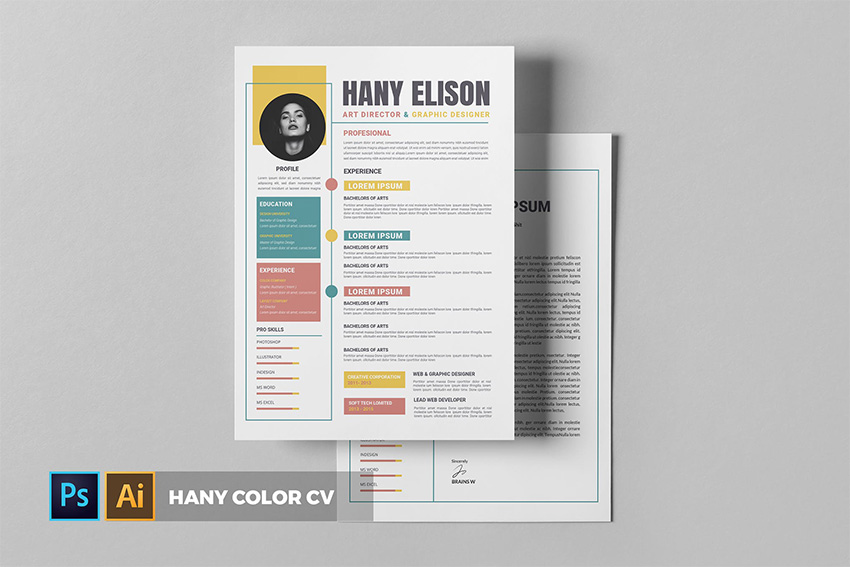
5. Focus on Great Headings
Headings are a crucial part of resume design. Because you only have seconds to convince, pay attention to the headings you use and their position in your resume. Recruiters look for specific words, and they need to be found easily.
This doesn't mean you need to be clever with wording. In fact, too clever can make your resume hard to read. Naming your headings Experience or Skills isn't outdated. But don't be afraid to add some color for visibility.

Where to Find the Best Standout CV Templates in 2021 (Envato Elements vs. GraphicRiver)
So, you've decided not to use a color resume template that's a free download. Both Envato Elements and GraphicRiver have trendy, popular funky CV templates. These templates also have high-quality, premium visual designs. They lead the pack in 2021. But should you use GraphicRiver or Envato Elements? And what are the key benefits of each?
1. Key Benefits of Envato Elements
Envato Elements is a premium low-cost, subscription service with unlimited creative template downloads. That’s a powerful offer.
Download as many colorful resumes you need to use at any time, as well as: web templates, fonts, add-ons, and graphic assets. There are loads of quality cool resume formats with on-trend designs available on Envato Elements:
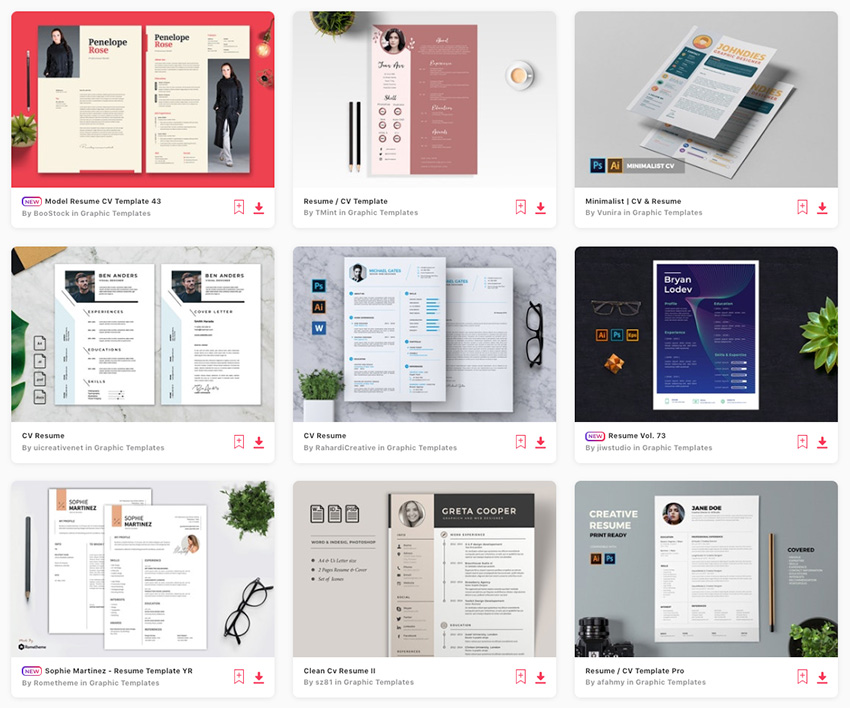
2. Key Benefits of GraphicRiver (& Envato Market)
GraphicRiver is the leading digital marketplace for purchasing single-use graphics and visual assets. It’s part of the Envato Market suite of online marketplaces that cater to many creative digital asset needs.
For cool resume formats to use right now to land that job, head over to GraphicRiver. Make your purchase and download your files. It's great when you don't need other graphic assets web templates or even audio files. Here are the best funky CV templates that are currently trending on GraphicRiver:

Your Choice (What’s Right for You?)
If you’re a professional resume writer then Envato Elements offers a great bang for your buck. Sign up for Envato Elements now.

For a template with professional colors for resume to download right now, head over to GraphicRiver (or another Envato Market site).
Discover More Cool Resume CV Designs for 2021
If none of these cool resume templates are up your alley, no problem. We at Envato Tuts+ are always compiling the best of the best from around the web for stand out resume templates. No matter what type of job you're applying for, there's sure to be a resume in the selection below that could work perfectly for you.
 Resumes30+ Simple Resume CV Templates (Easily Customizable & Editable for 2020)
Resumes30+ Simple Resume CV Templates (Easily Customizable & Editable for 2020) Resumes35+ Best Professional Business Resume Templates (Company CVs 2021)
Resumes35+ Best Professional Business Resume Templates (Company CVs 2021)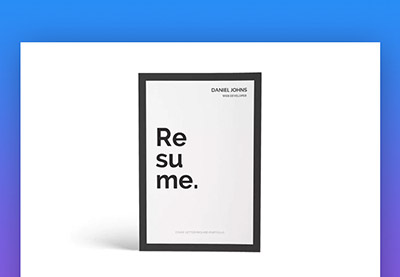 Resumes30 Best Job Resume Templates With Simple Professional Examples (2020)
Resumes30 Best Job Resume Templates With Simple Professional Examples (2020)
Common Resume Design Questions Answered (FAQ)
There are many resume templates that stand out available for download, but you might still have some questions. Here, we run through the five most common questions candidates have about designing their resumes to put any of your doubts to rest:
1. How Creative Can I Be With My Resume?
This is an excellent question because it touches on two important points for resume design: readability and appeal. Go too crazy, and your resume could be passed over by a busy hiring manager. Too boring, and your resume may look like you put minimal effort into designing it.
Hit the sweet spot of great structure and compelling design. Ask a friend or colleague to look over your resume and have them tell you what stands out. An objective point of view is always best.
Outside of finding the best colors for your resume, there are other tips that we recommend. We've got a tutorial that goes into more depth about resume design and creativity:
2. Should I Make My Resume a Website?
This is a great option if you're looking for work in a design or technology-related field. It's an excellent way to showcase your design or programming skills. Upload a traditional resume to your new website for the best of both worlds. There are more ideas for your resume website in this tutorial:
 Resumes10 Creative Resume Ideas to Stand Out Online in 2021
Resumes10 Creative Resume Ideas to Stand Out Online in 2021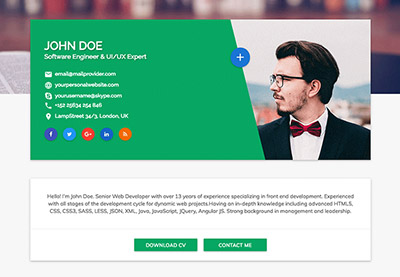 Resumes23 Best HTML Resume Templates to Make Personal Profile CV Websites (2021)
Resumes23 Best HTML Resume Templates to Make Personal Profile CV Websites (2021)
3. What Program Should I Use to Design My Resume?
The answer to this question depends on what programs you're comfortable with using. Adobe Photoshop, Adobe Illustrator or Adobe InDesign are all excellent options if you know your way around the software. Otherwise, find a template that you can edit in Microsoft Word or Microsoft PowerPoint. They're easier for beginners to use.
4. What File Format Will Preserve My Resume's Design Best?
You can spend time designing your resume, but the wrong file format can be a problem when sending it to a hiring manager. The two best formats to use are DOCX or PDF. Both are near universal and can be opened by most devices.
We break down the pros and cons of both formats so that you can make the best decision for your resume:
5. Should I Use a Different Resume for Each Applications?
Creating a new resume design for new positions isn't recommended as it's time consuming. But it's recommended that you modify your resume for the different positions you're interested in. A cookie cutter resume can get you by, but it's better to tailor it to each job opening.
Learn More About Making Great Resumes
Picking the best resume colors and template is a great start, but there are more steps that you can take to stand out as a candidate. If you're still unsure what other improvements you can make to have a stellar resume that'll land you a job, don't worry. We've got you covered.
Our Envato Tuts+ team has put together an excellent resume tutorial guide. Follow our tips and you'll be well on your way to job hunt superstardom. I've linked three useful tutorials to get you started:
 ResumesHow to Make Your Resume Better With Keywords & Phrases
ResumesHow to Make Your Resume Better With Keywords & Phrases CareersHow to Make Your First Job Resume Stand Out
CareersHow to Make Your First Job Resume Stand Out CareersTop 15 Resume Mistakes (With Good vs Bad Resume Examples)
CareersTop 15 Resume Mistakes (With Good vs Bad Resume Examples)
Stand Out With a Colorful Resume Template
To increase the chances of getting hired, you need to use a resume template that'll help you stand out.
Don't be tempted by color resume templates for free download that you find online. You'll do better with a professional color resume template that offers the best colors for a resume in 2021.
You can find plenty of great and colorful resume templates on Envato Elements. For even more colorful resume ideas, stop by GraphicRiver and browse through our collection of color resume templates.
For a truly eye-catching resume, download one of our cool resume formats now.
Editorial Note: Our staff updates this post. We add new colorful resume templates with the best, professional designs.




No comments:
Post a Comment