Learn how to make a monogram with Placeit. These templates are simple to use, and you can create amazing monogram designs for your brand.
For this tutorial, we’re going to use Placeit—an awesome monogram creator platform where you can design many mockups, logos, and more, right from your browser. Placeit has an entire collection where you can create your own monogram design in any style.
The Placeit monogram maker offers many templates in a wide variety of styles. You don't need any previous design experience to create a monogram online with this user-friendly interface. This monogram with letters is sleek and simple.
Follow along with us over on our Envato Tuts+ YouTube channel:
Ready to see how to use this monogram maker? Let’s get started!
 Placeit20 Cool Gaming Logos: Team + Video Games (Online Design Creator)
Placeit20 Cool Gaming Logos: Team + Video Games (Online Design Creator) Album CoverHow to Make a Rap Album Cover Art (Using an Album Cover Maker)
Album CoverHow to Make a Rap Album Cover Art (Using an Album Cover Maker)
1. How to Design a Monogram Logo Online
Step 1
Head over to Placeit.net, and type "monogram" in the search bar.

Step 2
Placeit's monogram creator includes a large variety of design options. I’ll be using the template 2211c.
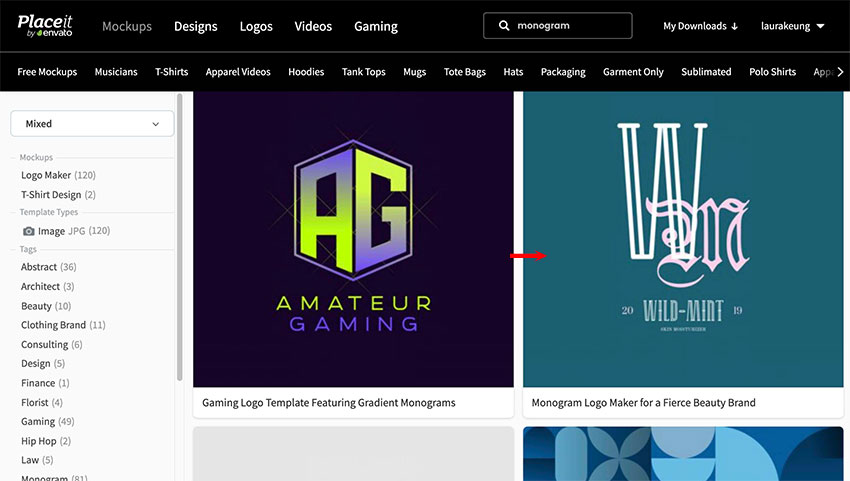
Step 3
Once you select the monogram design, you’ll be taken to the editing stage of the logo. On the new page, you’ll find typography options on the left side.
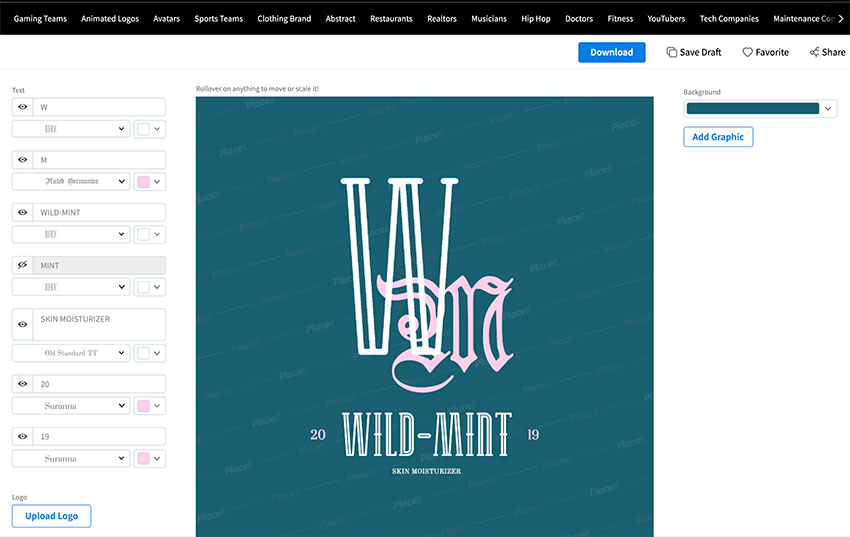
2. How to Customize a Monogram Logo Template
Step 1
The first two Text options are for the monogram letters. The next is the name of the company, followed by the description and extra options to play with. Within each option, you can change the font and the color of the text. You can also hide and reveal parts of the logo by clicking on the eye icon.

Step 2
I’ll change the initials to H and R. The name of the company I chose is Honey & Rose. Hide the year numbers and add "Skin Solutions" to the bottom.
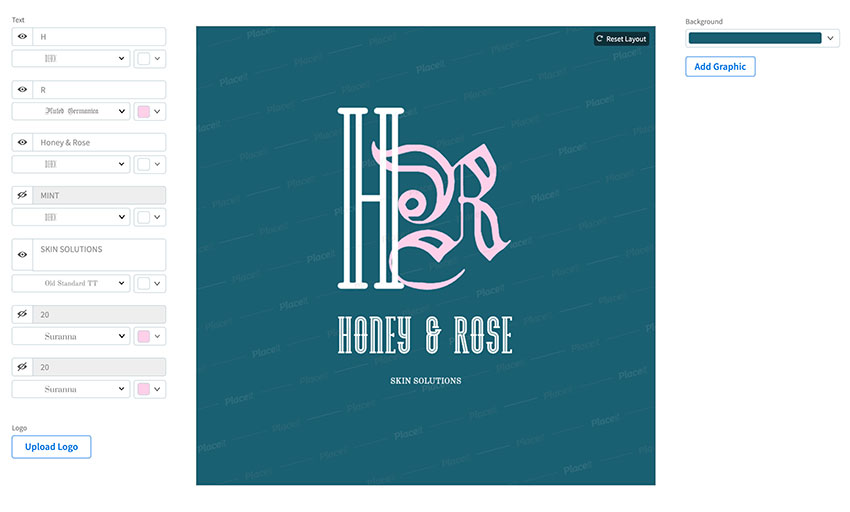
Step 3
One of the options for each element is to change the font. Go ahead and change the fonts to your liking. I'll be using the following options:
- Sacramento for the initial h.
- Averia Serif for the initial R.
- Old Standard TT for the name of the company and the description.

Step 4
Placeit’s interface allows you to move elements as if you were using normal design software. If your logo needs adjustments, feel free to move the elements around. I moved the company name and description closer to the monogram logo.

Step 5
Placeit also allows you to change the color of your logo and the background. Use the swatches under each option to change the color of each type element. Use the right side menu to change the color of the background.

3. How to Save and Download a Monogram Logo
Step 1
Make sure to save your design by clicking on the Save Draft button. To download your design, click on Download. The image will take a few seconds to process and will be ready to download.

Step 2
Once you have the logos downloaded, head over to the Download folder on your computer. You'll notice you have two monogram logos. Placeit renders two PNG logos: one is to use on any color background you wish, and the other file contains a background.

Check Out These Monogram Designs on Placeit!
1. Music Logo Monogram Design

Placeit's monogram creator offers a large variety of music logos. This awesome music monogram logo option mimics a periodic table. You can customize the number, the band's initials, and the name.
2. Neon Monogram Logo

For those of you who have a popular streaming channel, this monogram logo will take it to the next level. This cool geometric logo features two initials that are boxed in. The initials' font is perfect for a gaming channel. Simply change the initials and the name of your channel, and you're good to go!
3. Abstract Monogram Logo

Placeit's monogram creator doesn't require any previous design knowledge. This professional logo is easily customizable, and it includes multiple monogram letter options. Add your business name and slogan, and tweak the colors—or not! It's that easy.
4. Neon Colors Monogram Design

Looking for a futuristic logo? Monogram logos don't need to be flat. This neon logo monogram is perfect for a gaming channel or tech company. The monogram letters can be chosen from the library—the whole alphabet is set in neon! So it doesn't matter what your business name is; you'll find the initials you need.
5. Vintage Monogram Letters

If you're looking for something more classic, Placeit has it! This beautiful and intricate monogram is perfect for a spa or products related to self-care. With a single letter monogram, you can create a unique and minimalist look for your brand. Are you ready to thrive?
6. Gamer Custom Monogram

Inspired by pixel art, this cool geometric monogram logo is the one to have! The initials feature square corners and sharp lines to create the illusion of a box. The vibrant neon colors make the logo bright and call for attention, perfect for a gaming streaming channel!
7. Makeup Brand Logo Design

Classic and sleek: that's what we want to see when we think of cosmetic products. Placeit includes simple yet powerful logos for product-based brands. This logo is elegant and will easily reach your customers with the right personality.
8. Monogram Letter Design

Natural products brands will appreciate this template. It features a lovely leaf illustration overlapping the monogram initial. This is paired with a classic text, so just add your company information and adjust the color scheme to reflect your own brand. Your brand is ready!
9. Delicate Monogram Logo

If you're a cosmetic brand startup, check out this elegant monogram logo. It features a script font for the monogram letters and a chic serif for the brand name. Customize it as little or as much as you want to make the monogram logo your own.
10. College Sports Monogram Letters

Sports logos are always so beautiful to look at but difficult to create. With Placeit, not anymore. This template is so easy to customize with your sports team initials, name, and colors. The two initials look so intricate and professional that everyone will be asking you for the template!
Design Your Own Monogram Logo Today!
In this tutorial, you learned how to customize a logo template with a monogram creator. Placeit offers many more templates, shirt mockups, gaming templates, and much more. The interface is very easy to use, so you can do it even if you're not a designer. I'd love to see what you come up with.
If you liked this tutorial, you might like these roundups too:
 PlaceitHow to Create an Animated Logo
PlaceitHow to Create an Animated Logo Logo Design20+ Cool Sports Team Logo Designs (+Make Your Own Online Now)
Logo Design20+ Cool Sports Team Logo Designs (+Make Your Own Online Now) FreebiesHow to Get Free T-Shirt Mockups & More on Placeit
FreebiesHow to Get Free T-Shirt Mockups & More on Placeit PlaceitFantasy Football Logo Maker: How to Make Your Own Team Logos Fast
PlaceitFantasy Football Logo Maker: How to Make Your Own Team Logos Fast InstagramHow to Make Instagram Stories in Seconds Without Photoshop
InstagramHow to Make Instagram Stories in Seconds Without Photoshop Book Cover27 Best Book Mockups Using a Book Mockup Generator
Book Cover27 Best Book Mockups Using a Book Mockup Generator
No comments:
Post a Comment