Do you need to make a resume but lack design skills? During a job hunt, your resume must look professional and leave a good impression on the hiring manager.
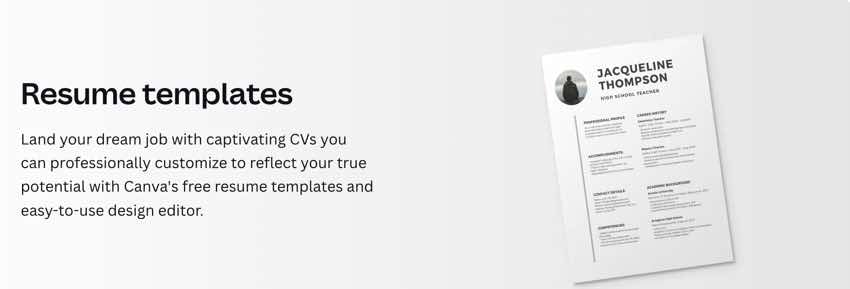
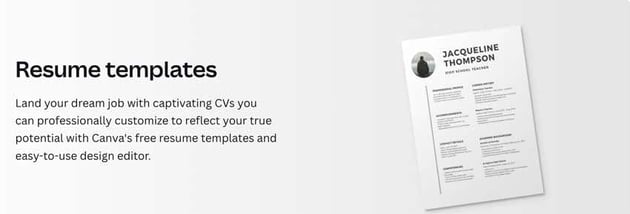

So how do you make a resume without design skills? Use a template!
Canva is a place where people design free and premium templates. So, does Canva have resume templates? Absolutely!
Using a template can help you save time. Because designing a resume from scratch can be difficult and take a lot of time. A template is already designed to look professional and impressive. Just find the template that suits you, download it, and add information.
What to Look for in a Resume Template
Before choosing a resume template, knowing what to look for can be helpful. Here are five things to look for:
1. Decide Your Goal



When considering what template you use, decide your goal when writing your resume. Depending on your goals, you may wish to vary what template you choose.
For example, if you’re applying to a creative job like graphic designer, you want a resume that showcases your work and creativity. But a resume that works for a creative field wouldn’t work for a corporate job.
2. Analyze the Company
After deciding on your goal, research the company you’re applying to. Look at the company culture and values to know what kind of company it is. If the company is modern and positive, consider a resume that reflects that. It’s also important to consider the position that you’re applying to. For example, if you’re applying for a job analyzing data, then have a data-driven resume template.
3. Consider Layout Options



There are several different resume template layout options that you can choose from. When deciding which layout, consider the research you’ve done on the company you’re applying to. Here are the different layout options:
- Traditional. This resume type has standard fonts like Times New Roman or Courier. Also, it's got one color and doesn’t have a border or graphics. Typically, they've got a single column and have the applicant’s name and contact information in the header at the top of the document. Below the header are the experience, education, certifications, and other information.
- Creative. This resume type has columns, charts, patterns, borders, and colorful graphics. In addition, this resume type can use multiple font types and sizes.
- Modern. The modern resume is a mix of traditional and creative resumes. The goal is that your resume be easy to read and scan. Generally, this template has two columns containing basic information, history, and experience. These templates typically have colors, hard lines, and geometric shapes. But the colors and shapes are muted or used to separate columns and subheadings.
- Functional. This resume focuses on the applicant’s skills and abilities because it's got the skills and goals at the top of the template.
- Chronological. In this resume template style, the most recent experience is listed at the top of the section, then the past experiences are below. The goal is to showcase your recent experience.
4. Determine What Meets Your Needs
Most templates can be customized to suit your needs. But you still want to choose a template that covers most of your needs. Here are some resume features to consider when deciding what meets your needs:
- single or double columns
- muted shapes or colorful shapes
- skills or graphs
- resume photo
5. Choose an Introduction



Resume introductions are the hiring manager's first impression of the applicant. So, you want it to be impressive and represent you well. There are three different types of introductions that you can use. Here are the three types of introductions.
- Summary. This is a two to three-sentence summary of your educational accomplishments and work experiences. It showcases your qualifications and skills.
- Objective. The resume objective is a summary of your professional goals. This can range from two to three sentences. The goal is to tell the hiring manager why you’re applying to the job.
- Personal Brand Statement. This one or two sentence statement is where you state what makes you unique. It shows what you professionally stand for.
20+ Top Free Canva Resume CV Templates to Download (2022)
Canva has many free high-quality resume templates.
Here are some of the best free Canva resume templates:
1. White Modern Digital Marketing Specialist Resume



This Canva CV has a fun but professional design. This resume template has clear section titles. It also comes with icons and graphics. Everything in this template can be easily edited.
2. Yellow Modern Abstract Resume



The Yellow Modern Abstract Resume is a Canva free resume template that can be used for any type of potential job that you apply to. This resume highlights your experience and skills. So, if you want to highlight them in your resume, this is a good choice.
3. Blue Light Color Blocks Flight Attendant CV



This Canva resume template has a nice bold information section that'll make your information stand out. It also comes with icons that draw attention to certain parts of the resume. The Blue Light Color Blocks Flight Attendant CV is 8.5 x 11 size.
4. White Purple Simple Software Engineer CV



The best resume templates on Canva have a simple design that also comes with matching icons. The clean simplicity of the design won't distract the reader from the necessary information on your resume. Plus, the purple titles add a pop of color to your resume without it being overwhelming.
5. Grey Clean CV Resume



The Grey Clean CV Resume has a simple resume design. In the design, each part of your resume is separated into sections. As a result, this resume is easy to read and professional.
6. Beige Minimalist Academic Resume



Most people have a white resume, meaning that if you use this Canva CV with a beige background, you’ll stand out. This resume is designed for newly graduated students. It also comes with a language section where you can showcase any languages you speak.
7. Minimalist Clean Signature CV Resume



The Minimalist Clean Signature CV Resume has an elegant and fancy design. If you’re looking for a stylish and minimal template, this is one of the best resume templates on Canva. The colors featured in this template are light pink and gold.
8. Modern Grey Resume



The Modern Grey Resume is another resume that would stand out among the stack of white resumes. It’s one of the best Canva resume templates with colorful background professional resumes. Another feature of this resume is the icons in the contact section.
9. White & Black Modern Simple Architect Resume



The main focus of the White & Black Modern Simple Architect Resume is your work experience. So, if you've got a lot of experience in your field, this Canva free resume template is a great option. The bar on the side makes your skills stand out to the reader.
10. Brown and Cream Minimalist Graphic Designer CV Resume



This Canva CV would stand out among the white resumes with a lovely cream background. There's a section for you to add your headshot. Everything in this template can be edited, including graphs.
11. Minimalist Web Designer Resume CV



If you want a template that'll show off your creative side while also looking professional, this resume template free download from Canva is a great choice. The muted colors add visual interest without distracting the eye from important information.
12. Blue Simple Professional Resume



The Blue Simple Professional Resume is one of the best resume templates on Canva in the professional resume category. The navy blue adds color without distracting the reader. It also makes your name, title, and contact information stand out.
13. Cream Minimalist Professional Resume



The Cream Minimalist Professional Resume is one of the best Canva resume templates with minimal design and a pop of color. This template focuses on your experience with a big section for it in the middle of the resume. Also, it comes with icons in the contact section that'll make your information stand out.
14. Colorful Fun Illustration Artist Resume



This Canva free resume template focuses on a creative design. This template is a good choice if you want a template that'll show your art off and have a beautiful design. Everything in the template can be edited to suit your needs.
15. Black & White Simple Professional Resume



Black and White Simple Professional Resume is a Canva resume template with a design that looks stylish and professional. The design centers around a vertical timeline for all of the information in the template.
16. Kindergarten Teacher Aesthetic Pastel Pink and White Creative Resume



This creative template is one of the best resume templates on Canva. It's got an abstract design that can be used for any purpose. The color adds fun and whimsy without being distracting. You can easily customize this template, including the charts.
17. Purple White Modern Simple Minimalist Resume CV



If you’re looking for a minimal resume with color, then this is the best Canva resume template. This template focuses on your experience, skills, and accomplishments. The font is a fun purple color and easy to read.
18. White Black Simple Patterns Nurse Resume



The White and Black Simple Patterns Nurse Resume is a Canva free resume template that's got a fun design with a black and white theme. You can edit everything in this template to suit your needs. In addition, this template showcases an expert skills section where you can show your employer why they should hire you.
19. Green Modern Fashion Designer Resume



This Canva resume template has a beautiful design that can be used in a creative field. The earth tones are calming and add color without distracting from important information. Along with an education and experience field, the resume has a skill and reference field.
20. Black and White Minimalist Simple Design Freelancer Resume



The Black and White Minimalist Simple Design Freelancer Resume is a very simple Canva CV. Since there's no design, this template can work for any job field you’re applying to. In addition, the font is easy to read, making the whole resume template professional and not distracting.
5 Quick Tips to Make Professional Resume Designs
A well-designed resume can make an excellent first impression. When applying for a job, you want to do all you can to give a potential employer a good impression. Here are five tips for creating professional resume designs:
1. Choose the Right Font
Each Canva resume template comes with professionally selected fonts. Part of choosing a resume is choosing a font that not only matches your resume design but also looks stylish. You want the font to be professional, pretty, and easy to read. If you've got a font that's hard to read or tacky, it can come off as unprofessional.
Even if you aren’t sure about what font to use in your resume template design, stick to the same font throughout your whole resume. If you’re familiar with many fonts, you can try using a different font for your header and section than for the rest of your resume.
2. Make Your Header Pop



Headers are a vital part of your Canva resume template. The heading has the following important information:
- your full name
- professional title
- email address
- telephone number
Also, in the heading, include websites linking to your work. These websites can consist of LinkedIn and a personal website or online portfolio. Most of the time, the heading is what the hiring manager reads first. So, you want to make an excellent first impression.
3. Set the Margins
A well-designed Canva CV has identical margins on all four edges. For the safest size, your margins should be one inch on each side. But if you want a minimal look for your resume, try using one-and-a-half-inch margins on each side of your Canva CV or resume template.
Margins are necessary because if your margins are too narrow, your template can get filled with too much text. This would make your resume look unprofessional and sloppy. On the other hand, if your margins are too large, it can make your resume look empty and unimpressive.
4. Have Clear Section Headings



Most Canva resume templates have sections designed into the template. Sections can make the resume look organized and neat. It can also make your resume easier to read. Typically, your resume would have the following areas in this order:
- contact information
- resume summary or objective
- work experience
- education
- skills
- additional sections
Having all your resume sections clearly labeled is essential so the hiring manager can easily read and find what they're looking for in your resume.
5. Use White Space



It’s essential to have white space in your Canva CV. White space makes your resume easy to read. Minimalist design templates have a lot of white space.
Make the spacing between sentences one or one and a half across your whole resume to take advantage of white space. Also, add space after every heading and every bit of information.
Learn More About Making Great Resumes in 2022
Making a good resume can be difficult. It's essential to have an impressive resume. If you want more information read this tutorial on How to Create a Great Resume. Here are some helpful articles:
Download a Free Canva Resume Template Today!
Now you know the answer to does Canva have resume templates? (It’s Yes!) So, try out their templates today! But before trying a resume, read the helpful articles and tutorials to linked in this article.










No comments:
Post a Comment