Some combinations just make perfect sense. WooCommerce is the most popular way to sell products via WordPress and can be customized in a multitude of ways. Elementor is a WordPress page builder plugin that enables anyone to create custom pages with ease. Put them together and they’ll provide you with eCommerce superpowers.
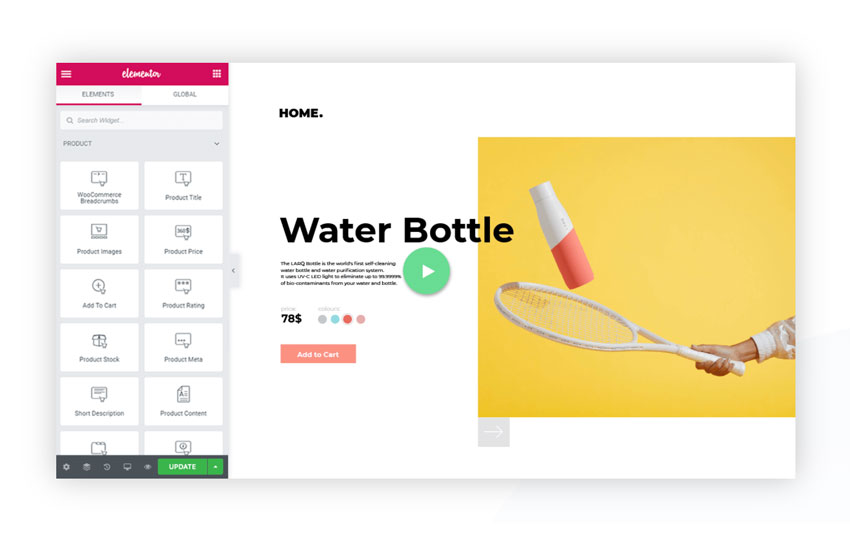
Does Elementor work with WooCommerce? Yes, both Elementor and WooCommerce can work swimmingly together when installed on your website. It makes the process of creating custom store content that much easier.
How do I Use WooCommerce with Elementor?
You might be wondering how to use WooCommerce with Elementor. The page builder is used virtually the same way with WooCommerce as it is with any other content on your WordPress website. You can even download an Elementor template for WooCommerce that is built specifically for things such as product listings and individual product pages. This lets you craft an online shop that looks and functions beautifully – and do so in less time.
To get the best of both worlds, an Elementor WooCommerce theme is a great choice. WooCommerce compatibility brings peace of mind and unique custom styling to your shop. Adding Elementor to the mix enables you to level up even further with no coding experience required.
Looking for the best WooCommerce theme with Elementor support? We’ve got you covered with some outstanding free and premium choices.
Find the Perfect Elementor WooCommerce Theme at ThemeForest
You don’t need to scour the web in search of the best WordPress theme for WooCommerce and Elementor. There are hundreds of great themes to choose from at ThemeForest, part of the Envato marketplaces. With such an impressive selection, you’re sure to find the perfect fit for your online store.

15+ Free and Premium Elementor WooCommerce Themes to Download
Now, let’s take a look at some of the top WordPress themes that will help you utilize Elementor for WooCommerce. They cover a variety of looks, use cases and price points – including a few free options.
1. Porto | Multipurpose & WooCommerce Theme
If you want to take advantage of the latest WordPress technologies, Porto offers compatibility with Elementor, WooCommerce and the Gutenberg block editor. This multipurpose theme provides a whopping 90+ demo sites, along with many that are designed specifically for use with Elementor. In addition, you’ll find lots of customizations for WooCommerce as well.

2. Shopkeeper - eCommerce WordPress Theme for WooCommerce
Shopkeeper is focused on helping you get your store up and running quickly. It also adds useful features such as the ability to run WooCommerce in catalog mode – allowing you to display products without eCommerce functionality.
The theme is compatible with a number of page builders, Elementor among them.

3. The Retailer - eCommerce WordPress Theme for WooCommerce
The Retailer is a highly-flexible WooCommerce theme with Elementor compatibility. Choose from a number of shop and product page layouts, along with a horizontal or vertical sidebar. Theme setup and customization has been optimized for ease of use.

4. Sober - WooCommerce WordPress Theme
If you’re looking for the best WooCommerce theme with Elementor support, Sober deserves some consideration. Inside you’ll find plenty of home, shop and product page layouts – along with a product quick view feature that makes for user-friendly shopping. And, since it’s compatible with Elementor, you can create page layouts that are a perfect fit.

5. Chromium - Auto Parts Shop WordPress WooCommerce Theme
Chromium is a WordPress theme built for use with automotive-related websites. It’s easy to customize and comes packed with 7 demo sets – including site data.
The theme’s pages are powered by the free version of Elementor. If you have the pro version of the page builder, features such as the ability to create an Elementor template for WooCommerce are supported.

6. Claue - Clean, Minimal Elementor WooCommerce Theme
Claue offers a modern look with plenty of room for customization. WooCommerce-related features include product bundles, Ajax product filtering and product variation swatches. Plus, you can utilize Elementor to add your own personal touch to your shop.

7. Puca - Optimized Mobile WooCommerce Theme
Shoppers are increasingly buying on their mobile devices, which is why you need an Elementor compatible WooCommerce theme like Puca. The theme has been designed with small screens in mind and features a beautiful sliding mobile navigation menu.
You’ll also find 350+ custom page templates and site demos that are easily edited within the Elementor page builder.

8. Zita Storefront (Free WordPress Child Theme)
Just getting started and need a free WooCommerce theme with Elementor compatibility? This child theme of Zita works with your favorite page builder and is ready to help you start selling online. Plus, there are plenty of opportunities for customization.

9. WoodMart - Responsive WooCommerce WordPress Theme
WoodMart is a highly-adaptable theme that you can use to sell a variety of product types. 60+ demo sites are included, with plenty of available page layouts. In addition, you can utilize Elementor for WooCommerce to build your own responsive product pages.

10. XStore | Responsive Multi-Purpose WooCommerce WordPress Theme
Take your Elementor for WooCommerce experience to the next level with XStore. The theme includes XStore Studio, which lets you select a custom Elementor template for your WooCommerce shop. With such powerful tools, you’ll have your online store looking beautiful in no time.

11. Martfury - WooCommerce Marketplace WordPress Theme
Martfury is a flexible WooCommerce theme Elementor users will love. It’s finely-tuned with the page builder in mind, making for a seamless user experience. Inside you’ll find 10+ home page demos, mega menu navigation and a selection of custom header layouts.

12. Envo Online Store (Free WordPress Theme)
Built for use with WooCommerce and compatible with Elementor, Envo Online Store is a solid option for those on a budget. This responsive theme is flexible enough to power just about any type of online business. It’s optimized for both speed and SEO.

13. Lorada - Responsive Elementor eCommerce Theme
If you’ve decided to use Elementor for WooCommerce, Lorada has you covered. The theme is fully-compatible with both the page builder and eCommerce plugins, enabling you to quickly craft pages without code. With a great selection of fashionable demo sites, you’ll be up and running in short order.

14. Anon - Multipurpose Elementor WooCommerce Themes
Anon has plenty of features to make your store stand out. First, the theme has been built with Elementor in mind and even includes add-ons to enhance the page builder. You’ll also find a selection of premium plugins bundled in that allow for advanced product filtering, the display of color swatches and connecting with social media networks.

15. eMarket - Multi Vendor MarketPlace Elementor WordPress Theme
Multi-vendor marketplaces are a great way to pool the resources of a number of different sellers. eMarket is an Elementor WooCommerce theme built specifically to help your multi-vendor shop succeed. With a whopping 20+ home page demos, you’re sure to find one that suits your marketplace.

16. Biagiotti - Beauty and Cosmetics Shop
Bring the bling to your beauty or cosmetics shop with Biagiotti. The theme offers demos built with Elementor, making it easy to edit and extend to meet your needs. In addition, there are a number extras including custom shortcodes, one-click demo imports and plenty of page layouts to choose from.

17. Food Store | Organic & Restaurant WooCommerce WordPress Theme
Sell your tasty creations in style by utilizing the Food Store WooCommerce theme with Elementor support. It’s built with the rock-solid Bootstrap framework and is GDPR compliant. There are also 48+ demos to help you achieve the perfect look and layout.

18. Own Shop (Free WordPress Theme)
Bring together the power of both Elementor and WooCommerce with the free Own Shop theme. Inside you’ll find the ability to customize the look and layout of your website through the WordPress Customizer. The theme also offers two demo layouts as well.

5 Tips for Finding and Utilizing the Best WooCommerce Theme With Elementor
1. Need a Quick Turnaround? Find a Theme That Has Pre-Built Elementor Content
To get your project off the ground quickly, a WooCommerce theme that comes packed with pages already built with Elementor will give you a head start. You’ll be able to immediately go in and edit the demo content to fit your needs.
2. Look for a Well-Maintained Theme to Keep up With WooCommerce
It seems like WooCommerce is always changing and improving. As such, WordPress themes need to keep pace. Look for a theme that releases regular updates so that you’ll always be on the cutting edge.
3. Enhance Your Shop With Elementor Template Kits
Want to create content that adds a unique touch to your shop? You can utilize Elementor template kits to add premade pages and content blocks that are easy to customize. The right Elementor template for WooCommerce can be just what you need to stand out.
4. Don’t See a Particular Layout in Your Theme? Create It With Elementor
When it comes to page layouts, you don’t have to settle for the default selections that come with your WordPress theme. Elementor makes creating custom layouts a breeze. Layouts with multiple columns and rows can be crafted within minutes.
5. Use Advanced Features to Showcase Your Products
Call attention to your most popular products or new releases by using the advanced features that come with your theme. Elements such as sliders, carousels and product filtering make for a better user experience and can help to boost sales.
Combine Elementor and WooCommerce to Build a Better Store
Elementor offers the perfect way to quickly build great-looking content for your WooCommerce store. It allows you to customize one of the world’s most popular eCommerce platforms with a few clicks of your mouse.
Even better is that each of the themes above will empower you to do just that. Take a few moments to research our collection and find the best theme for WooCommerce and Elementor.
No comments:
Post a Comment