When it comes to creating a pitch deck for your business, a great-looking pitch deck template can go a long way. A pitch deck template will save you time and ensure your pitch looks professional and polished.

A great app to help you create awesome pitch decks is Google Slides. There are plenty of free Google Slides templates online, but often you get what you pay for. In this post, we’ll share some of the best free pitch deck templates for Google Slides.
But, before we dive into free Google Slides presentation templates, let’s take a look at some of the premium Google Slides pitch deck templates that you can find on Envato Elements and GraphicRiver.
Find Premium Google Slide Templates on Envato Elements and GraphicRiver
Free Google Slides templates can be a great way to create a pitch deck template if money is tight. But premium Google Slides presentation templates usually have a lot more customization options. They're also quite affordable. So, be sure to explore premium Google Slides templates when the time comes to make a pitch deck.

You can find the best premium Google Slides templates with a professional design on Envato Elements. It's a subscription-based marketplace with thousands of gorgeous Google Slides templates and other design assets. Download as many templates as you want. Customize them to your needs. And reuse them as many times as you want.
Another place where you can find great premium Google Slides templates is GraphicRiver. This is the perfect choice if you want to buy the best Google Slides templates and other design assets individually.

Best Premium Business Pitch Deck Google Slides Templates for 2019
Take a look at a few our best-selling Google Slides templates from both Envato Elements and GraphicRiver.
1. Startup Pitch Deck Google Slides Template

Startup Pitch is a modern and colorful pitch deck template for Google Slides. The template is easy to edit. It's got all the necessary slides that'll let you share information about your company, details of your business, and more.
2. Freza Clean Google Slides Template

The Freza template has a modern and clean design. This template includes a total of 36 slides. Customize each of them to match your brand. Editing content is easy thanks to image placeholders. All you've got to do is drag and drop your photos into place.
3. Pitch Deck Google Slides Template

The Pitch Deck Google Slides template has a fresh design that’s suitable for all types of business pitches. It comes with 74 unique slides and subtle animations to make your pitch stand out more.
4. Verzus Minimal Google Slides Pitch Deck Template

Try the Verzus pitch deck template for Google Slides if you want a minimal and elegant template. This slide deck comes with more than 350 unique slides, custom vector icons, charts, graphs, and image placeholders.
5. Business Strategy Bright Google Slides Template for Pitch Decks

If you want a bright and colorful template, the Business Strategy Google Slides business plan template is a great choice. This template includes over 120 unique slides and custom icons that you can add for extra visual appeal. It also comes in animated and non-animated versions.
To see even more examples of business pitch decks for Google Slides, check out our roundups below:
.jpg) Google Slides30+ Best Business Presentation Templates for Google Slides (For 2019)
Google Slides30+ Best Business Presentation Templates for Google Slides (For 2019)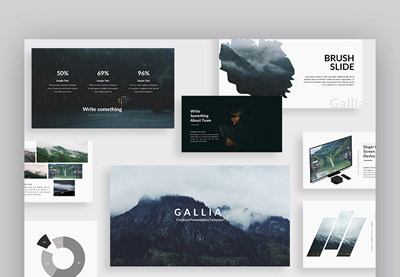 Google Slides30+ Cool Google Slides Themes (To Make Presentations in 2019)
Google Slides30+ Cool Google Slides Themes (To Make Presentations in 2019)
Create a Pitch Deck Quickly With Free Google Slides Templates
Free Google Slides templates are a good starting point if this is your first time creating a pitch deck for your business. Free templates are quick and easy to work with and don’t have a lot of options to go through. Here are some of the best free Google Slides templates available online.
1. Creative Magic Free Google Slides Pitch Deck

This free Google Slides pitch deck has a modern and vibrant design. You'll get a variety of slide designs along with charts, graphs, and other infographic elements. The template also comes with a premade color scheme.
2. Basset Free Google Slides Template
The Basset template is a free Google Slides template that comes with several premade styles for charts, graphs, and tables. The template can be customized with your colors and fonts. It comes with 27 individual slides.
3. Edgar Free Google Slides Template for Pitch Decks
The Edgar template is a good starting point for your presentation if you want a clean and simple Google Slides template. You'll get a total of 27 individual slides and premade styles for charts, graphs, and other infographic elements.
4. Salisbury Modern Free Google Slides Pitch Deck
Try the Salisbury Google Slides template if you want a modern template. This template has a premade color scheme. It also includes special slides with charts and other infographic elements.
5. Ellsworth Free Google Slides Pitch Deck Template
The Ellsworth is a free Google Slides pitch deck template that comes with a variety of slide designs. It can be customized with your fonts and colors and you can add images for a more visually interesting presentation.
6. Sherman Free Multipurpose Google Slides Pitch Template

Consider the Sherman template if you want a template with multipurpose design so you can reuse it for all kinds of presentations. The template features a 3D semi-transparent pattern. Plus, it includes many slides layouts and infographic elements.
7. Gaspar Simple Free Pitch Deck for Google Slides
The Gaspar is a simple and free pitch deck template for Google Slides. It's got a number of different slide designs, including slides for charts, graphs, and world maps.
8. Peyton Free Google Slides Template
Peyton is a minimal Google Slides template that can be used for all kinds of business presentations and pitches. This template has 18 individual slides with various layout designs. You can customize the fonts and colors as well as add images and other visual elements.
9. Walker Free Google Slides Pitch Deck
The Walker template has a modern color scheme and comes with 10 individual slide designs. The template also includes infographics, a desktop mockup and a world map.
10. Griffin Free Pitch Template for Google Slide
The Griffin template features a magazine layout with plenty of space to use photos to make a great pitch deck template. The template comes with 10 individual slide designs. Customize fonts and colors to your liking.
11. Elegant Free Pitch Deck Template for Google Slides

This elegant pitch deck template for Google Slides comes with 25 individual slide designs. It also includes custom vector graphics and icons.
12. Business Pitch Deck for Google Slides
The Business Pitch Deck template has a corporate look and feel so it’s a good starting point for your presentation. The template comes with 34 slides, custom vector icons and elements, and premade styles for charts and graphs.
13. Business Template Free Pitch Deck Template
This business template includes 34 individual slide designs and some different vector elements such as maps, graphs, charts, and icons.
14. Watercolor Free Google Slides Template for Business Pitches
The watercolor effects are very trendy, and they'll surely engage your audience in this pitch deck template. The template comes with a variety of slide designs and premade infographic elements.
15. Silvia Free Colorful Google Slides Template

This free template has 25 unique slides and various chart, graph, and other infographic elements. You can customize the template with your choice of colors and fonts and drop your images into placeholders.
16. Talbot Free Pitch Deck for Google Slides
This free Google Slides pitch deck template has 25 unique slides and various chart, graph, and other infographic elements. Customize the template with your choice of colors and fonts and drop your images into placeholders.
17. Octavia Free Google Slides Pitch Deck Template
The Octavia template features a subtle Asian pattern that adds extra visual appeal to your presentation. The template comes with 25 different slides and many vector elements.
18. Office Free Google Slides Pitch Template
The Office is a free Google Slides pitch deck template with 34 different slide designs. Customize the free Google Slides template to your liking. You'll also get charts, graphs, and other infographic elements.
19. Abstract Free Pitch Deck Template for Google Slides
This free Google Slides template features an abstract design. It comes with 34 different slides and various vector elements to make a convincing pitch deck.
5 Tips to Make Pitch Decks in Google Slides Quickly
Now that you’ve seen how versatile Google Slides templates can be, it’s time to choose your favorite, download it, and customize it to match your presentation and your brand. Below, you'll find a few tips that'll help you make a great pitch deck with Google Slides.
1. Include All The Necessary Slides
When it comes to pitch decks, you need to make sure your deck has all the necessary slides that all pitch decks should have. This includes slides about your company, unique selling point, your specialty, and more.

2. Make Sure Your Images Are High Quality
Use images in your pitch deck to help tell your story and make your pitch more memorable. But do make sure your images are high quality, otherwise, your audience won’t be able to follow along.
3. Use Storytelling
Facts tell and stories sell so put storytelling to good use in your presentation. Storytelling creates an emotional connection. There are several ways to use this technique; from taking your investors on a journey to creating a relatable character.

4. Don’t Forget White Space
Use white space on your slides to help your content stand out more. Don’t overload each individual slide with dozens of visual elements on top of having text. Instead, use visual elements like a chart on a single slide and use text on another.
5. Use Legible Fonts
Our last tip is to use legible fonts at an appropriate size to make sure your audience can read the contents even if they're not directly in front of the slide. Avoid decorative and script fonts and opt for sans-serif or serif fonts. While you’re at it, don’t forget to set the font size to at least 28px.

Learn More About Using Google Slides
Google Slides is a free app but that doesn’t mean it’s lacking in features. If you want to learn more about using Google Slides, we've got a number of tutorials that'll help you master this app and make the most of it.
 Google SlidesWhat Is Google Slides? Great (Free) Online Presentation Software
Google SlidesWhat Is Google Slides? Great (Free) Online Presentation Software Google Slides10+ Google Slides Presentation Tools: To Learn How to Use (Now)
Google Slides10+ Google Slides Presentation Tools: To Learn How to Use (Now).jpg) Google SlidesHow to Add Text & Bullet Points in Google Slides Presentations
Google SlidesHow to Add Text & Bullet Points in Google Slides Presentations
Make a Beautiful Pitch Deck With Google Slides Templates
A Google pitch deck template is a great choice for making a pitch deck for your business. If you’re getting started, a free Google Slides template is a good starting point. But for more customization options and a polished design, invest in a premium Google Slides pitch deck.
If you want access to Google Slides pitch deck templates and other design assets such as icons, fonts, stock photos, and web templates for a single, low monthly price, take advantage of Envato Elements.
But if you prefer buying Google Slides pitch decks individually, stop by GraphicRiver and check out our collection of business pitch Google Slides templates.
Are you ready to make a beautiful Google pitch deck template? Download your favorite template and get started.
No comments:
Post a Comment