Branding is an important part of doing business. It affects how others perceive your business. It also affects your bottom line since people choose to do business with you based on their perception of you.
A strong brand identity is important whether you're starting a business or changing your branding strategy. Branding is also important when you send out a design project proposal.

The right graphic design proposal templates can help you grow your own brand since they let you to incorporate branding elements right into your design proposal. Fortunately, there are plenty of branding proposal templates that'll help you strengthen your brand.
In this article, we'll explore over 25 design proposal templates from Envato Elements and GraphicRiver to give you some proposal design inspiration and help you build your own brand. These templates will also help you land design clients. We'll also share five project proposal design ideas and tips in this article to help you create the best creative proposals for your needs.
What Is a Design Proposal?
A design proposal is used by a freelance designer, design agency, or other design business. It's sent out to prospective design clients to provide details on design and branding work.
A design project proposal needs to be crisp and professional since it represents the business that sends it out. It also needs to be consistent with the organization's own branding. For more information on branding, review this tutorial:
Top Branding Project Proposal Templates (2020 Product Showcase) With Unlimited Use on Envato Elements

Here's a curated selection of some of the top graphic design proposal templates from Envato Elements. The great part about Envato Elements is that you don't have to choose a single template. With the all-access subscription, you've got a complete free pass to everything in the Elements library. That includes stunning proposal of work templates and complementary files like fonts, stock images, and more.
One of my favorite parts of using Elements is how simple the licensing model is. While you're a part of Elements, you can download and lock in usage for any file you want. Even if you stop subscribing to Elements, you can continue to use the files that you downloaded for the purpose.
Browse through these branding project proposal templates to find the right one to download for your next project, all included in Envato Elements:
1. Design Proposal Template - Easy to Customize
.jpg)
This 36-page design proposal template is ready for you to customize. Here are some of the convenient features you'll benefit from:
- based on free fonts
- one-click color customization
- use with popular paper sizes, A4 International & US Letter
- grid-based layout
- layered document
- and more!
2. Clean Proposal - Flexible and Easy to Edit
.jpg)
This 16-page proposal template is a great find if you're looking for a proposal with a clean, attractive look. There are two different proposal cover page designs. INDD and IDML files are included. Plus, it's fully editable and easy for you to add your own information!
3. Apps Design Proposal - Great for Creatives
.jpg)
Whether you're an agency or a solo creative, the Apps Design proposal example has a clean, modern look that you're going to love. This 24-page design project template supports both A4 and US Letter-sizes. The images, text, and objects are all on different layers--making it easy for you to edit. Plus, there's an auto page numbering option!
4. Creative Branding Proposal With a Clean, Modern Look
.jpg)
Impress your clients with the clean, modern look of this creative branding proposal template. You may even find this ideal for building your corporate identity. Some of the user-friendly features include:
- based on free fonts
- print-ready
- well-organized design
- help file included
- and more!
5. Branding Proposal Template With Multiple Templates
.jpg)
With 14 templates, this proposal package has everything you need to make a pitch. You'll find templates for a cover letter and resume as well as templates for project proposals and design quotes or estimates. There's even a matching invoice for billing.
The template's easy to use and customize. Plus, change the colors in the proposal to match your own unique branding.
6. Graphic Design Project Proposal Template
.jpg)
This 40-page proposal template boasts a 12-column grid and also includes a baseline grid. Icons are included with the template.
The graphic design proposal template also has many popular proposal sections including:
- a table of contents
- an about section
- a case study
- a project timeline
- and more
There's even a section for frequently asked questions (FAQs). It's print-ready and works for both A4 and US letter-size pages.
7. Landscape Graphic Designer Proposal
.jpg)
With a unique landscape format, this professional proposal is bound to catch your client's eye. The fully editable graphic design proposal PDF template file includes 30 professionally designed pages. There's also a professionally designed front and back proposal cover page design to further enhance your brand. And you'll get a file with help and instruction text to make using the template even easier.
8. Creative Design Proposal - Bold Design
.jpg)
The bold design of this creative design proposal template is bound to impress. The template comes with 24 pages, but you can add more pages by duplicating existing page layouts. Personalize the colors in this template using the one-click color panel. A documentation file is included for your convenience.
9. Graphic Designer Proposal - Clean Design
.jpg)
The clean design of this modern graphic designer proposal is good design project template choice for creatives. It's also great for anyone else who needs their proposal to have a clean, professional look. The portrait proposal template design is 26 pages long and based on free fonts. Plus, you'll find:
- automatic page numbering
- master pages
- grid-based layout
- documentation included
- supports A4 and US Letter-sizes
- and more!
10. Elegant Proposal - Professional Design
.jpg)
The professional design of this creative proposal template is sure to please. It's got a master page for layout consistency. Customize the fonts and colors to reflect your company's branding.
The template is 18 pages long, but it's easy to add more pages as needed. Plus, there's an invoice template included to help keep your project branding consistent.
Envato Elements (Design Without Limits)

Envato Elements has a single compelling (all-inclusive) offer:
Sign up for Envato Elements and you get unlimited access to over 1.3 million graphics and templates. Choose from web themes to branding proposal design templates, and more—all for one low price.

Is this real? There's no trick!
Download as many professional templates and graphics as you want, customize them to fit any of your project needs and thank us later.
While Envato Elements is a powerful option, if you prefer to buy new branding proposal templates one at a time (instead of getting unlimited access to thousands of designs), check out the selection from our GraphicRiver marketplace below.
19 Branding Design Project Proposal Templates (From Envato Market 2020)
While Elements is an all-you-can-download service, you can also buy graphic design templates on GraphicRiver one at a time. These proposal of work templates are just as good as what's available on Elements, but you only pay for what you use. Purchase and download these files for a low-cost, easy to build proposal of work template build process.
1. Creative & Modern Proposal Template

Looking for a sophisticated and versatile design template? This one's got so much potential. Use the 24 included page layouts to customize this template to meet your professional goals.
2. InDesign Proposal Template

This proposal design template comes in two convenient sizes and includes 36 different pages to mix and match. Easily customize the colors, content, and more. You'll find you've got yourself a finished proposal in a snap. Save yourself time and money with this professionally designed template.
3. Branding Design & Proposal Templates

Make your life easier with this modern and professional-looking business-oriented branding design proposal. The template includes project proposal, business card design, DVD case, envelope, fax, letterhead, folder, mug, notepad and even wallpapers for desktop and mobile.
4. E-Proposal

Another professional and modern proposal template for web design business or any kind of creative business use. Created in Adobe InDesign, it’s fully editable. You can easily replace your own images, fonts, and change pages without loss of quality, only free fonts included.
5. Proposal Pack

This proposal pack with beautiful pastel color scheme offers all the necessary pages including project description, work examples, project timeline, vision & mission statements and much more. Compatible with Adobe InDesign, Microsoft Word and PowerPoint. It comes in international A4, US Letter, and A5 landscape sizes.
6. Rubicon Branded Identity Kit Bundle
.jpg)
Choose between four different design templates with cover letter and table of contents. Use the free fonts and choose between three different color combinations.
Keeping your branding consistent for all your communication needs is easy with this bundle. The template set also includes business card templates and a Facebook timeline template as well as some high-resolution background textures.
7. Full Business Proposal Template
.jpg)
This full business proposal template design is a great choice for your branding proposals. From start to finish, this professional proposal leaves a powerful impression. It's perfect for agencies and other creative professionals.
Start by choosing one of three eye-catching different proposal cover page designs. Then take advantage of some of the unique features such as a milestone schedule, portfolio section, and pricing plans. The proposal template even includes a section for terms and conditions and a contract.
8. Well-Organized Project Proposal Template
.jpg)
This well-organized proposal template makes it easy for your design project proposals to look good. It's been separated into five layers to make it easy for you to work with. Plus, the template includes a help text file.
Customers love this one. Here's just some of what they say:
"This is really good work!"
"With this design the project is already a success! =) Great Work!"
"Great product!"
9. Agency Proposal Template - for Design Agencies and Other Creatives
.jpg)
This gorgeous creative proposal template is designed to meet the needs of creative professionals. With this template you'll find lots of agency-friendly features such as:
- a project timeline
- room for client testimonials and templates
- one-click color adjustments
- numbered master pages
- free invoice template
- and more!
10. Brand Logo Design Proposal - Great for Client Branding
.jpg)
No discussion of branding guidelines would be complete without a look at this brand logo document. If you do a lot of banding work, you'll want this to use with your own clients. The beautiful design is based on a document grid and can be used for both print and web guideline documents. You'll find this design project template has titled master pages with real text.
11. Quoter Professional Proposal Template With Invoice
.jpg)
The image your branding project proposal projects is important. This professional-looking template is great for branding and other creative projects. Plus, it's full of features to help you succeed.
Choose from two layout sizes and customize the colors to match your company's brand. The bonus invoice template includes the Autosum feature.
12. Kinney Design Proposal - Flexible Format
.jpg)
The flexible format of the Kinney Proposal template makes it perfect for use by an agency or creative professional. The design is aligned to a 12-column grid. Images, text, and background are all separate layers to make it easy for you to edit. Plus, you'll get a help file.
Here's what customers say about this popular proposal template:
"Spectacular work!"
"Stylish Work And Great Item. I Like It."
13. Bright Brand Proposal
.jpg)
Take full advantage of the way this design proposal template bundle uses color to help your proposal stand out. Use this proposal template with A4 or and US letter-size pages. Here are some of the other powerful features that make this creative proposal template work:
- includes vector infographics
- aligned to a 12-column grid
- help file included
- editable text and color swatches
- master pages
- and more!
14. Project Proposal Template With Eye-Catching Graphic
.jpg)
This print-ready project proposal is great for creatives or anyone who needs to make a good impression. It's easy to customize--add your own colors with the palette.
The template's based on free fonts. Plus, all the graphics are included with the template. The design project template files include a PDF preview file and a help file.
15. Big Brand Proposal - Easy-to-Edit
.jpg)
This comprehensive, easy-to-edit branding proposal is a great template choice for many reasons. It's based on a 12-column grid. It includes clearly labeled layers as well as paragraph and character styles. Plus, it's got editable tables.
It's no wonder that customers said this about this template:
"Looks great and really easy to use template!"
"really delicious work…."
16. Brochure Bundle

Striking colors, clean structure and various graphic elements make this brochure bundle (includes proposal estimation, brand manual and design portfolio templates) a great option for your next winning proposal. Compatible with InDesign, Microsoft Word and Apple Pages.
17. Company Bundle

A massive collection of minimal and professional proposal brochures and pitch pack templates for creative businesses, created in various file types including InDesign, Photoshop, Illustrator, Microsoft Word and Apple Pages in international A4 and US Letter format.
18. Project Proposal Design Template
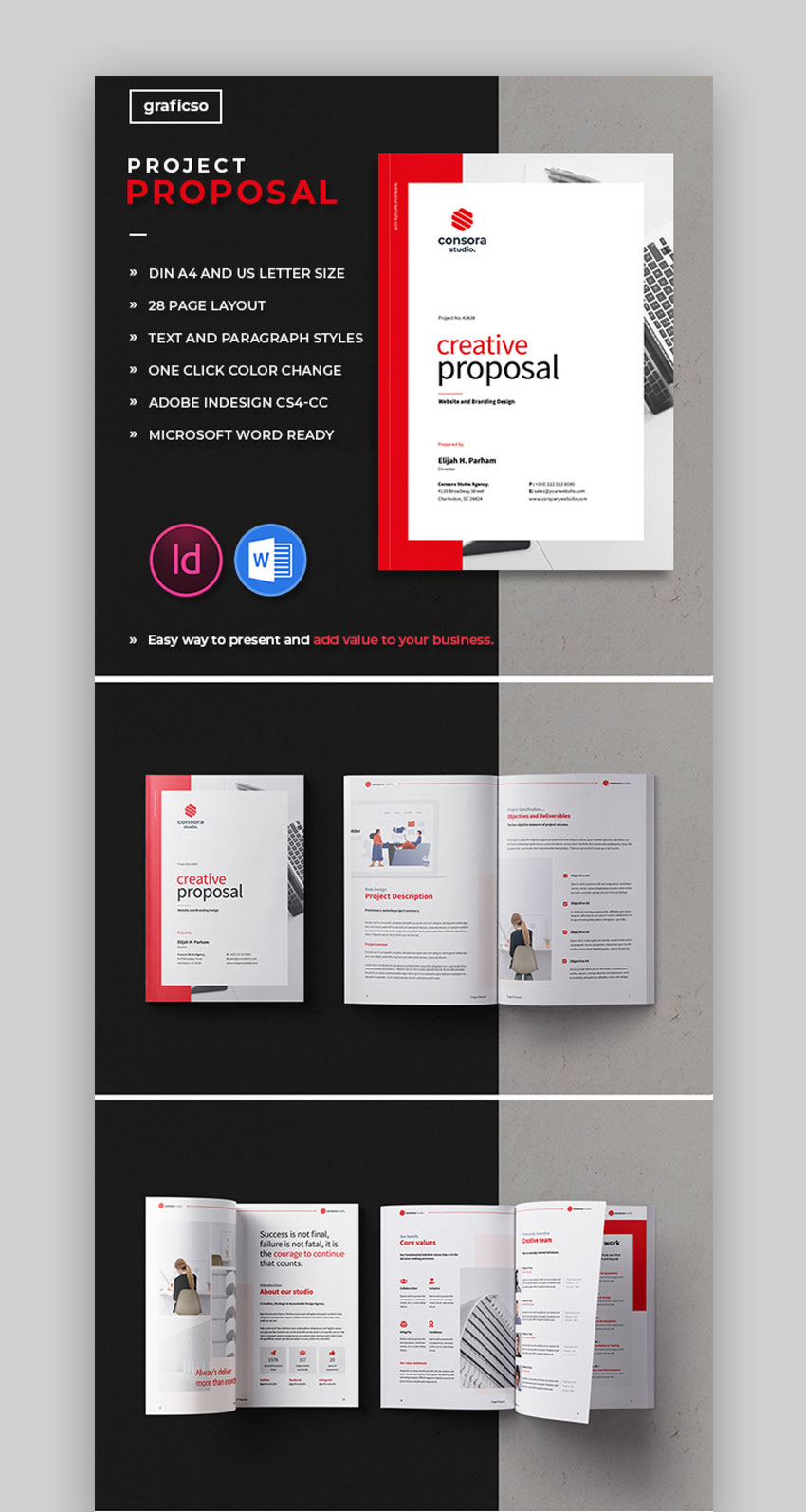
There's 28 pages included in this impressive branding proposal example. If you fancy bold pops of color, this is a wonderful fit. Customize it with the colors that best resonate with your professional brand.
19. InDesign Proposal Template Design

This elegantly designed proposal template is as versatile as it's stylish. Add your photos and push the aesthetic in the direction that best serves your brand. How will you customize this template to meet your project's goals?
How to Make Design Project Proposal in InDesign for 2020
So, let's say you've found the perfect project proposal template? What's next?
Whether you're working on a branding design proposal pdf, looking for proposal design ideas, or you're ready to dig into the perfect creative proposal template, knowing how to navigate your content is crucial.
Let's look at some tips to help you make your proposal. We'll use graphic design proposal example below in this brief walk through. You're welcome to download it and follow along.

1. Check and Install Any Required Fonts
Many templates will use fonts that might not be installed locally on your computer. For the template to look as it should, you'll need to install those fonts—but no worries, it's common for the template itself to let you know what you'll need to install.
In this case, I'm working with an example project proposal template from Envato Elements. This template uses the free front Montserrat, so I'd need to download and install that font before editing my template.
Not sure to how to install a font? Check out these free tutorials:
But let's say you aren't sure what fonts need to be installed or what fonts the template uses. Check out all the fonts used within your template (or any InDesign document) by going to Type > Find Font. This opens the Find Font window, shown below, where you can see all the fonts in use within your document.

2. Guides Can Be Toggled On and Off
When you first open your InDesign template, you may find yourself a little overwhelmed—there might be guides, for example, on top of the layout. While they're very handy, we might not need to see them all the time.
In the case of the example file, shown below, note all the colored lines on the layout. These are guides—and they're meant to help the user align content in their layout design.
Go to View > Grids and Guides > Hide Guides if you'd like to hide them from view. This will make your preview look much more like a printed preview. You can always turn the guides back on by going to View > Grids and Guides > Show Guides.

3. Use Overprint Preview
But even with our Guides hidden, we'll still see "boxes" that contain the different parts of our layout. That's where Overprint Preview comes in. Go to View > Overprint Preview to hide these extras and activate a truer to print preview of your work.
Again, you can toggle this view mode off by going to View > Overprint Preview.

4. Edit Your Text
Now that we're in InDesign, our fonts are installed, and we understand different ways we can view the template content. Let's make some customizations.
Use the Text Tool, located in your Tools Panel to make edits to the text in your layout. Simply select the Text Tool and then click on any text box within the layout to make edits.

5. Working With Pages
In the case of a proposal template, we're typically working with multiple pages. Go to Window > Pages to open your Pages Panel. This allows us to easily scroll through our pages and select which one we'd like to edit.
You can also click and drag to rearrange pages from this panel.
Right click on any page to open a menu of extra options—such as duplicating or deleting pages.

6. Insert Your Images
You'll likely want to insert images into your proposal design template too.
Navigate to a placeholder where you'd like to insert your image. Then, go to File > Place and select the image on your computer that you'd like to insert into your document.
After you click okay, your image is inserted into the placeholder, like the example below.
Note: You don't need placeholders to insert images—you can add extra images. Simply click and drag to place your image in a new rectangular frame.

Want to Learn More?
There's a lot to do and see in Adobe InDesign—this is just the tip of the iceberg. But, there's a whole host of free Adobe InDesign tutorials on Envato Tuts+. Check these out:
 TemplatesHow to Make an InDesign Presentation Template
TemplatesHow to Make an InDesign Presentation Template InDesign TemplatesHow to Make a Booklet in InDesign
InDesign TemplatesHow to Make a Booklet in InDesign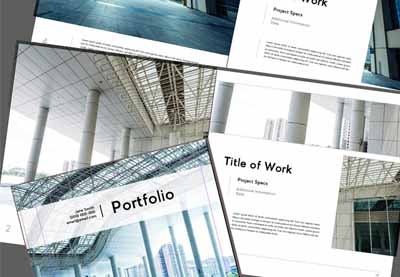 Adobe InDesignHow to Make an Architecture Portfolio Template in InDesign
Adobe InDesignHow to Make an Architecture Portfolio Template in InDesign
How to Write a Design Proposal for a Project (5 Easy Tips)
If you're writing a proposal for design services and need some help, here are some tips to help you create a more effective proposal:
1. Solve a Problem
One of the most common professional proposal mistakes is a failure to think of the customer's needs. No matter how wonderful your product or service is, your customer won't purchase unless they believe they need it. One good way to show need is to explain how your product or service solves a customer problem.
2. Be Sure to Show Benefits
Solving a customer problem is great (and a benefit in itself), but many customers want more than that. They want something that'll give their business an edge. If you can explain how your product or service does that in your proposal, you've got a better chance of closing the deal.

3. Use Powerful Design Elements
I can't say it enough. Appearances count. This is especially true when it comes to creative and design proposals.
One good way to ensure your proposal looks good is to use a professional proposal template. You can find professional proposal templates at Envato Elements and Graphic River.

4. Name a Price
To make the decision to buy, your customer needs to know whether they can afford your product or services. The best way to let them know that your proposal is within their budget is to clearly state cost. Don't be afraid to offer several different pricing options for varying levels of service.
5. Ask for the Business
Make it easy for your customer to make a purchase. Ask for their business and tell them exactly what they need to do to accept your proposal. This call to action is usually found in the conclusion of a professional design proposal.

5 Quick Design Tips for Better Graphic Design Proposals
Once you know what you're selling it's important to present it in a clean and professional manner. While there's no solution for all types of proposals, there are some foundational design principles you can use to make sure you design a winning branding project proposal.
Here are the tips:
1. Stay Consistent
If your brand has brand guidelines, follow it. It's important to stay consistent with your brand across different communication channels. Whether it's your email, newsletter, social media profile or proposal, you want to be recognized.
2. Use Visuals
Visuals work like magic. Thanks to the human brain that processes visual faster than anything else you can use it to your advantage. Use icons, graphs, photos and graphic elements to draw a clear picture and make your prospect dream about having it.
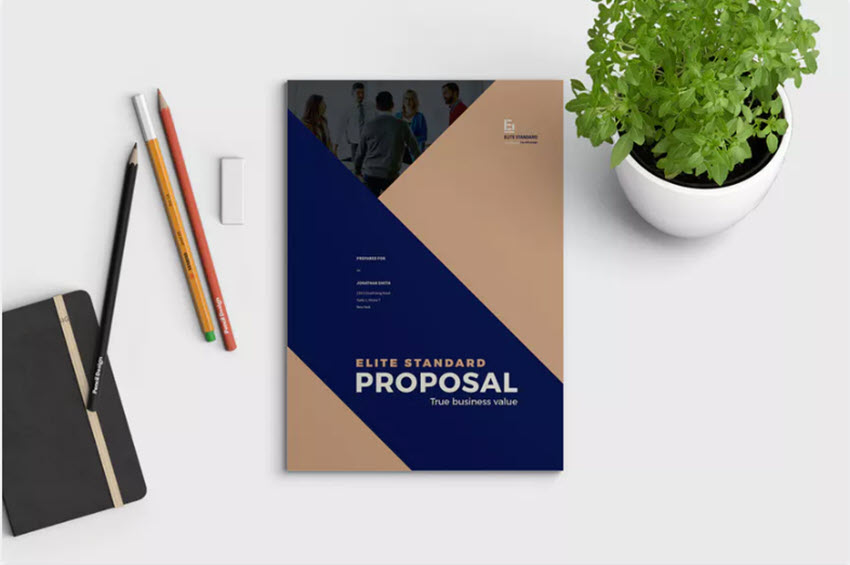
3. Use Easy to Read Typography
Have you been to a presentation where someone drops a slide with hundreds of words on it in the smallest font possible? You know how it feels to have to try and read that. What a shame. Make sure you choose easy to read typeface and use enough white space and structure to make it easy to skim through.
4. Explain Details
You should never have hidden fees or things you haven't discussed with your potential client. Make sure to explain all the details in your proposal so you come across as a transparent and trustworthy professional.

5. Establish Visual Hierarchy and Follow It
Humans evolved with multiple social hierarchies. Visual hierarchy is similar. Without it, everything turns into chaos and no one knows what's what. Have one size for headlines, another for sub-headlines, another for body copy, another for call-to-actions and stick to the hierarchy.
Where to Find the Best Graphic Design Proposal Templates in 2020 (Envato Elements vs GraphicRiver)
Both Envato Elements and GraphicRiver have great design proposals with creative proposal templates. They lead the pack in 2020. But, should you use GraphicRiver or Envato Elements? And, what are the key benefits of each?
1. Key Benefits of Envato Elements
Envato Elements is a premium subscription service that gives you unlimited creative template downloads for a single monthly fee. That’s a powerful offer.
Download as many graphic design project proposal templates you need to use at any time, as well as: web templates, fonts, add-ons, and graphic assets. There are loads of quality branding proposal templates with on-trend designs available on Envato Elements:

2. Key Benefits of GraphicRiver (& Envato Market)
GraphicRiver is the leading digital marketplace for purchasing single-use graphics and visual assets. It’s part of the Envato Market suite of online marketplaces that cater to many creative digital asset needs.
When you need a design proposal template to use right now on your project, head over to GraphicRiver to make a purchase and download your files. Here are the best proposal design ideas that are currently trending on GraphicRiver:

Your Choice (What’s Right for You?)
If you’re a serial entrepreneur launching new brands regularly, a digital marketer with many projects to promote, or a graphic or web designer with lots of clients to serve, then Envato Elements offers a great bang for your buck. Sign up for Envato Elements now.

Or, if you need a single proposal template or another file type to download right now, then head over to GraphicRiver (or another Envato Market site) to find what you need.
Start Building Your Graphic Design (Branding) Project Proposal Today
Get started by downloading a professional design proposal template. Browse through the templates to find the perfect graphic design (branding) project proposal template. You can find a ton of great proposal templates on Envato Elements or GraphicRiver. Add your own ideas and branding to quickly create a powerful professional project proposal.
Editorial Note: Our staff updates this post regularly—adding the best proposal design templates with creative and professional designs.



No comments:
Post a Comment