You use email for work, right? Then chances are you receive and/or send over 100 emails a day. That's the average for people who use email at work. You also probably spend a quarter of your working life—two hours a day—reading and writing emails.

In other words, most of us are drowning in email, but we don't really have the time to deal with it. The worker email statistics I quoted above mean that each email we receive gets an average of just over one minute of attention.
Think about the emails you send out. Have you ever thought, "This will probably only get one minute of attention"? It's a sobering thought. But knowing this is the case will make you a better email writer.
We Need Our Emails to Be Noticed
Email is how we get work done. If our clients, colleagues, or superiors ignore our emails and fail to take action on them, then work grinds to a halt.
For those of us who use email to get things done, the conclusion is clear: when you're writing emails, you've got to work extra hard to make them stand out. We all need to write emails that get opened, read, and acted on.
Fortunately, this is easier than you might imagine. All it takes are a few simple strategies that anyone can adopt and the willingness to apply these strategies. If you're not using these strategies already, you'd be amazed at the difference they make to your working life.
We all need to know how to write emails that make things happen. So let's look at how to do that. But first...
Grab the Free Email Inbox Mastery eBook
If you send and receive a lot of emails, then you'll save a ton of time by learning how to mange your email more professionally.
Download our email strategies eBook: The Ultimate Guide to Inbox Zero Mastery. (It's available for FREE with the Tuts+ Business newsletter.)

Now let's get into the steps of this tutorial, to learn how to write emails that compel recipients to respond—and take action.
Step 1: Think About the Recipient
These days, many of us work internationally with people we've never met in person. This international approach brings lots of advantages. But because we don't meet the people we work with, we can forget that our colleagues are real people, just like us. They have hopes, dreams, and struggles, just like everyone else.
Keeping in mind that there's a person at the other end of every email you send will help you write better emails. This is especially true if you can learn to see the world from the recipient's point of view.
Every person is different, so seeing the world from the recipient's point of view will change with each email you write. That said, certain things are true of most people:
- They're busy, and they get a lot of email (around 100 emails a day, more if they're in a position of authority).
- They want to be liked and appreciated.
- They have preoccupations and things that matter to them.
Bear these in mind as you work through the following steps, as we'll be addressing each of them.
Step 2: Get Your Emails Opened
Before anyone can take action on your email, they need to open your email. What's the key here?
When your email appears in someone's inbox, they receive only two pieces of information: your name and the subject line.
If you're in a position of authority or respect, and the person you're emailing looks up to you (whether by choice or because that's what they're paid to do), then your name alone will get the email opened. Even so, relying on your authority to get emails opened is a poor long-term strategy. In a networked society, authoritarianism is an outdated way of looking at the world.
You can't rely on your name to get your emails opened. That leaves the subject line. For most of us, this is the only chance we've got to command attention and to provoke enough interest for the recipient to open the email.
Subject lines are a huge deal for email marketers. When their emails are opened, they make money. So they devote their lives to studying what works and what doesn't in subject lines. Whole books have been written on the topic.
So what's the number one tip of email marketers when it comes to writing subject lines? Be relevant.
As Oli Gardner of Unbounce writes in How to Write the Perfect Email Subject Line, when you're writing a subject line you have to be "ultra specific" and "make sure it's relevant."
If your email subject line is relevant to your recipient, the email will get opened. To put it another way, a relevant subject line connects with the receiver's pre-occupations and the things that matter to them. So they'll want to know more.
For email marketers, writing a relevant and ultra-specific subject line is a tough ask because their emails are sent out to tens of thousands of subscribers.
For you, keeping your subject line relevant is easy because you're emailing one person. For example, your subject line could be about:
- A project (or subsection of a project) you're working on together.
- A mutual acquaintance.
- A workplace system.
As well as making your subject lines relevant, it's worth bearing in mind that the recipients of your emails are busy and that they like to be appreciated.
So if your email is a quick question (and if possible, it should be—we'll come to that in a moment), then say so in your subject line. For example:
- "Quick question about [project]"
- "Yes/No reply needed on [project]"
- "[Project]: One sentence answer needed"
That indicates to the recipient that he'll be able to tackle your email in just a few seconds—so it will likely be one of the first emails he opens and replies to.
Finally, if the person you're emailing has helped you out, then drop her a note of appreciation. In the right circumstances, "Thank you" is an excellent subject line.
You should only say thank you if you really mean it. And there's nothing to stop you making a small request alongside your thank you note.
Step 3: Inject Your Emails with Good Feelings
If your emails make people feel good, then you're more likely to receive a positive and active response.
What can you do to inject good feelings into your emails?
- Open with the recipient's name. This is especially important if you're emailing someone for the first time. If you're in a rapid-fire email conversation with a colleague, then this isn't necessary (your emails are getting opened and replied to anyway), but it's a good idea to address them by name elsewhere in the email. As Dale Carnegie, author of How to Win Friends and Influence People, writes, "A person's name is, to that person, the sweetest and most important sound in any language."
- Mind your Ps and Qs. Etiquette is all about making sure the person you're communicating with feels good. So make sure you follow basic netiquette as you write. Following a standard email template such as the one we provide in this article can help you stay on track with your email manners.
- Say thank you when thanks is due. I know I've already mentioned this in Step 2, but I can't over-emphasize it. If someone has helped you, drop him or her a note to say thank you. Even if it was his or her job to help you, saying thank you is the right thing to do. Remembering to say thank you is a long-term investment. The more you thank people for their help, the more they'll be willing to help in the future. Or as Dale Carnegie puts it: "If you want to gather honey, don't kick over the beehive."
- Don't be shy of giving compliments. Being generous in your appreciation of other people's work is a simple strategy for writing emails that people want to open.
Step 4: Keep Your Emails Short
Writing a good subject line gets your email opened. But how can you make sure it's read and replied to quickly?
Here's the four-word answer: Keep your emails short.
Short emails aren't only quicker to read. That's an obvious point. Short emails are more likely to be read right away. As Tina Su of Think Simple Now explains:
When we open an email that’s very long, our gut reaction is to close the email, or come back to it later when we might have more time.
In other words, opening a long email sends an immediate signal to the recipient's brain: come back to this later. Short emails send the opposite signal. Tina Su again:
We tend to answer, or be drawn to email that are the fastest to answer or process. That means email that require very little work or thought.
That said, short isn't everything. Your aim is to make it as easy as possible for the recipient to reply. That can sometimes mean providing in-depth background information, or outlining a range of possible options, so the recipient can give an immediate decision. When you write a long email for this reason, make what you've done clear in your opening paragraph. Say something along the lines of:
- "I've outlined everything you need to know, so all you need to give is a yes/no answer."
Our email template can help with keeping your emails as short as possible.
You should also ask yourself the following question:
Step 5: What's the Purpose of This Email?
Before you write a single word of your email, you should be aware of the result you expect from the recipient. When you know what you want from your email, you'll find it much easier to write.
Struggling with writing an email or writing a rambling email is usually a sign that you don't actually know what you want from the recipient. So be clear on what you want before you start writing.
Every email you write should have a single purpose. That is, it should require only one action from the person receiving it. If an email requires more than one action, then you should break it down into separate emails.
Why do it this way? Because if you ask for multiple actions in an email, and one of those actions is delayed, it holds up the reply. It also reduces accountability. On the other hand, asking for one action per email means the actions that can be taken will be taken.
Leo Babauta puts it this way:
There have been numerous times when I read an email, saw the action needed, and went and did it … only to find out that three other things were also needed to respond to the email. I’ve also responded to the first part of an email and not to others, just because I didn’t have enough time.
If you write about multiple things, with multiple requests, you do two things: 1) make it likely that your email actually won’t be read or acted on; and 2) make it likely that even if it is acted on or responded to, the recipient will only do one of those things.
Instead, stick to one subject, with one request. Once that’s done, you can send a second one, but don’t overwhelm the recipient if at all possible.
Step 6: Include a Call to Action
You're emailing someone because you need them to take a specific action. Don't shy away from making the request, and don't assume they'll automatically understand what you need and when you need it.
If you want the recipient to do something, then be clear on what you need.
An effective call to action has five components:
- The action. What do you need to be done?
- An actor. Who do you expect to complete the action? If you want the recipient to do it, make that clear.
- Accountability. What should they do when they've completed the action? Who should they let know that it's done?
- A deadline. When does the action need to be completed?
- A sweetener. What's in it for the recipient? Even if it's just your gratitude, let them know that you'll be thankful.
Grab the Free Email Inbox Mastery eBook
Writing effective, actionable emails is just one tool in your email mastery arsenal. Managing responses as you stay on top of your email inbox is just as important.
Learn how to get your inbox organized right and manage your emails quickly. That way, you are more effective with email, while spending less time in your inbox.
Sign up for the Tuts+ Business Newsletter and get the FREE Inbox Zero eBook. Learn how to apply the best email inbox management techniques now.
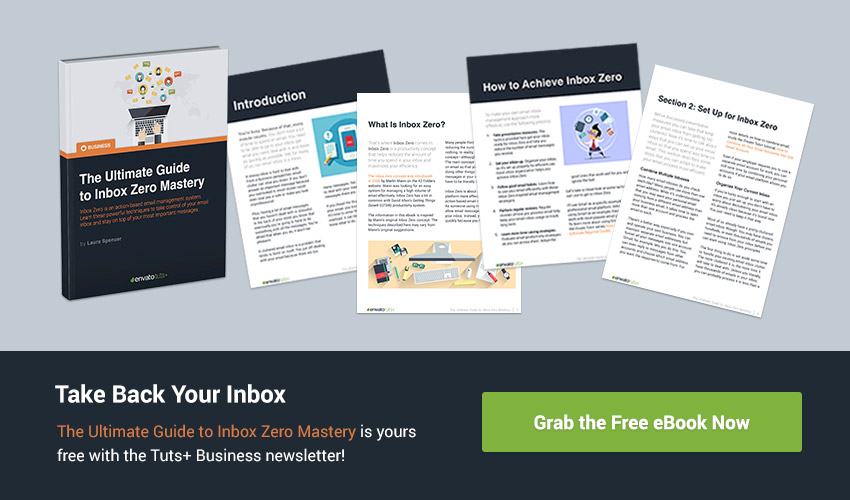
How Do You Make Sure Your Emails Command Action?
What strategies do you use to get your emails opened and acted upon? Are there any you have found particularly effective? Let us know in the comments section below.
Graphic Credit: Email designed by Simple Icons from the Noun Project.
Editorial Note: This content was originally published on May 25, 2016. We're sharing it again because our editors have determined that this information is still accurate and relevant.
No comments:
Post a Comment