A business plan can help you put your business concept together and propel it to success. Building a business plan in PowerPoint will help you outline all of the key steps to launch your idea.
The challenge to creating a successful business plan is two-fold:
- You may not know what should be included in your business plan.
- While you're trying to get your idea off the ground, you're likely squeezed for time.

To launch, grab a business plan PowerPoint presentation, use the built-in slide designs, and apply it to your business.
Best PowerPoint Business Plan Templates on Envato Elements (With Unlimited Use)
It turns out that the secret to building comprehensive business plans is to get a little help from professional designers. You can find the perfect business plan PowerPoint template on Envato Elements with an offer that you can't beat: unlimited downloads for one flat price.
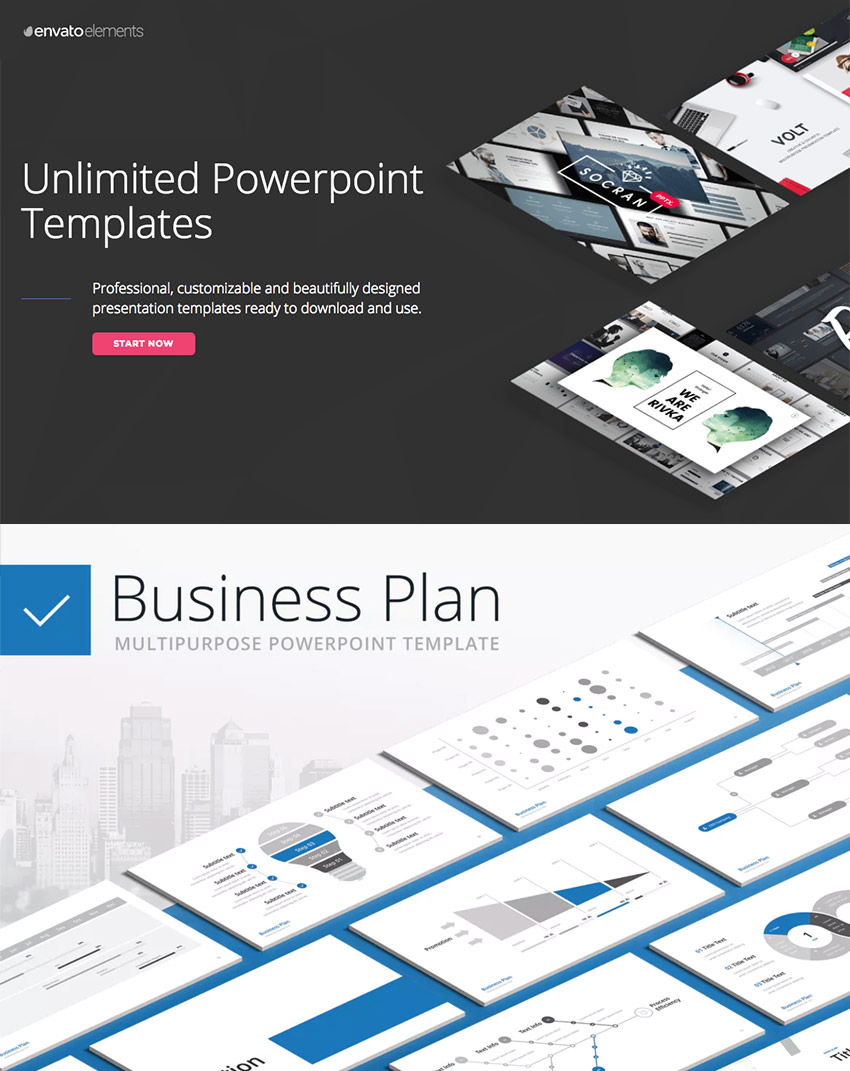
These business plan PowerPoint templates that are featured from Envato Elements are the best way to capture your key business strategies in a single document. To bring all of your big plans together in one business plan PPT takes practice, and I'll share the best templates in this round-up.
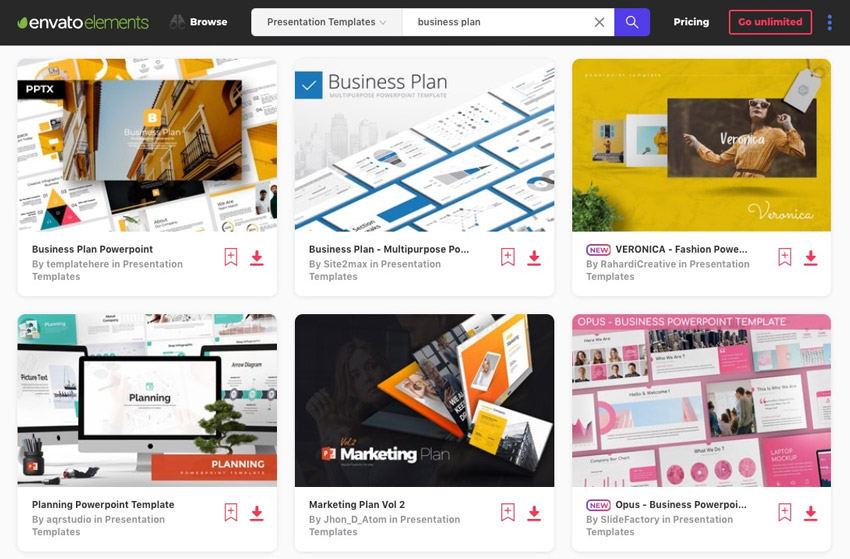
You may be tempted by a business plan PowerPoint template you find for free online. Don't be fooled. Free business plan PowerPoint templates don't offer the same quality and ease of use.
The major advantage of using a premium business plan PPT template is that you already have the placeholders you need to set up your strategic plan. Using a business plan PowerPoint presentation is actually the ideal way to create your first ever business plan because it already has all the structure you need to lay out your business' strategic plan.
Key slides that you'll find in practically every business plan PPT files include:
- SWOT (strengths, weaknesses, opportunities, and threats) analysis
- growth plans
- competitive analysis
- market size
- infographics to explain key processes
Just update the starter slides with your specific business details and you'll have a finished business plan PPT presentation in no time!
Top Business Plan PPT Templates (From Envato Elements - For 2019)
When you start with a pre-built business plan PowerPoint template, you get the content placeholders that help cue what you should add to your business plan. Each of these placeholders can spark creative thought about what you should add to your business plan PPT template slide.
A good business plan PPT file explains your strategy, helps survey the competition, and sets up the tactics that you'll achieve your business goals. The very act of filling out your business plan in PowerPoint will help you develop a successful plan.
These templates (and so much more) are available as a part of the Elements subscription package. Here are top selections for your business plan template for PowerPoint:
1. Business Plan PowerPoint Presentation

This business case PPT template is flexible enough to be used in a variety of capacities, but really shines in its use as a business plan presentation. You'll find slides that feature infographics and charts that'll help you outline and solidify your business structure.
2. Radeon Business PowerPoint Template

One of my favorite things about this business plan PPT sample is that it's got ample space for image placeholders. And as part of a subscription to Elements, you'll unlock stock photos that you can easily use in the presentation, all for the single flat rate price.
3. Opus Business PowerPoint Template

With a light and airy color palette, Opus has all of the crucial slides you need to develop your business plan PPT in style. Slides that showcase your team, showcase your office space, and explain what you do can be shown to your potential investors or interested employees.
4. SWOT Business Plan Template

Strengths, weaknesses, opportunities, and threats: every business has them, and every business needs to understand them. That's why this business plan PowerPoint presentation is perfect, because it makes performing your SWOT easy.
5. Proxima Business Presentation

Rounding out our selections from Envato Elements, this business plan PPT template has the essentials you need to rapidly put together a business plan. There are slides with the perfect statistics and data to show your growth plans.
Envato Elements (Design Without Limits)
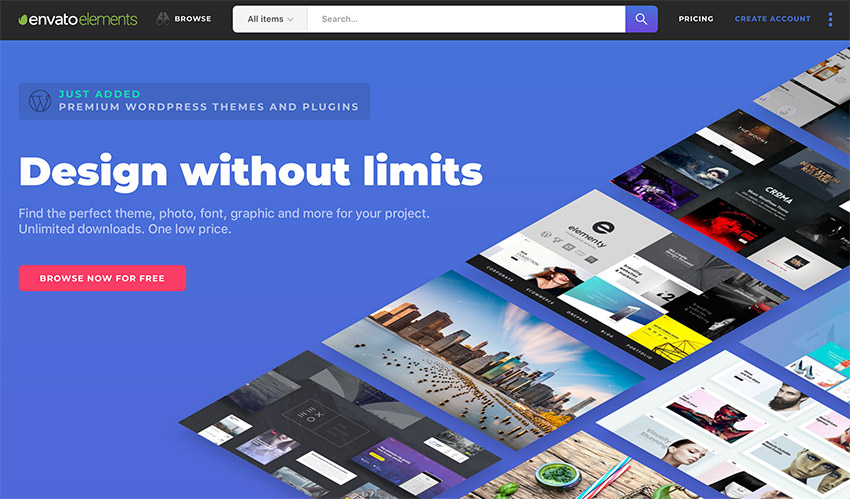
Envato Elements has a single compelling (all inclusive) offer:
Sign up for Envato Elements and you get access to thousands of graphics and templates (with unlimited use), from creative website themes to presentation slide deck templates, and more—all for one low price.

That’s right! Download as many professional templates and graphics as you want, then customize them to fit any of your project needs.
While Envato Elements is a powerful option, if you prefer to buy new PowerPoint templates one at a time (instead of getting unlimited access to hundreds of designs), check out the selection from our GraphicRiver marketplace below.
20 Top PowerPoint Business Plan Templates on GraphicRiver (For 2019)
If you know exactly what you're looking for when it comes to business plan PPT templates, we also have a pay-as-you-go option: GraphicRiver! On GraphicRiver, you only pay for what you use, and the library of excellent business plan templates is just as deep.

Here are 20 of my favorite business plan PowerPoint templates from GraphicRiver's deep library:
1. Business Plan PowerPoint Presentation Template

The best business plan PPT options can be used for many business concepts. And with light and dark options, this business case PPT template could work for practically any new business plan. With 44 unique slide designs, this plan has every slide you could possibly need to launch your next enterprise.
2. Business Plan Production

Business case PPT templates come in all shapes and sizes, but the successful ones feature many common elements. This PowerPoint business proposal template has exactly those features with infographics, device mockups, and data charts that tell your story.
3. Bundle 2 in 1 Business Plan PowerPoint Template

Business case PPT templates help you tell your business story while getting it off the ground. Whether you're seeking funding or new team members, the best business plan PowerPoint presentations will accelerate you in the right direction. Use a great business plan PPT like this one to borrow all of the most important elements.
4. Herobiz Business Plan PowerPoint Template

The best business plan templates have deep value in the form of reusability. Thanks to templates like this one that's got over 360 unique slides, you can likely use it for your next few business concepts! Try it out to document your plans and prepare for the next launch.
5. Volax Business Plan Template

Volax is another business plan PPT template that you can use for multiple presentations. Sample from 200 slide designs and 30 color themes to never build the same business plan twice. Best of all, the advanced animations can be used to grab an audience's attention.
6. Business Plan PowerPoint

This business plan PPT has all of the features and slide designs you need to launch your next business. Use tools like timelines, infographics, and charts to capture all of the big plans for your next enterprise.
7. Business Plan

Use the top slides that every entrepreneur needs to launch their business in this template: portfolios, infographics, maps, calendars and more. With this many slide designs (over 400!) you've got everything you need to build a business plan in less time than ever before.
8. Business Plan

This business plan PPT is a nice changeup in this lineup of presentation templates. It takes a darker color palette to bring your next business idea to life. It's got all of the slides that we've discussed in this tutorial that'll help you capture your business concept and bring it to life.
9. Business Plan with Timeline Data

One of my favorite features in this business plan PPT is that it's got 90 color themes to fit practically any branding guide. Sample from those color schemes and combine them with free fonts and icons for a low-cost business plan template.
10. Business Plan Presentation

My favorite business plan PowerPoint templates save time so that I can get back to running the business. And the way that you save time is to use templates that have everything you need in one tidy package. This slide deck fits thanks to its inclusion of all the essentials: executive summary slides, social media marketing info, and financial projections perfectly.
11. Business Plan PowerPoint Template
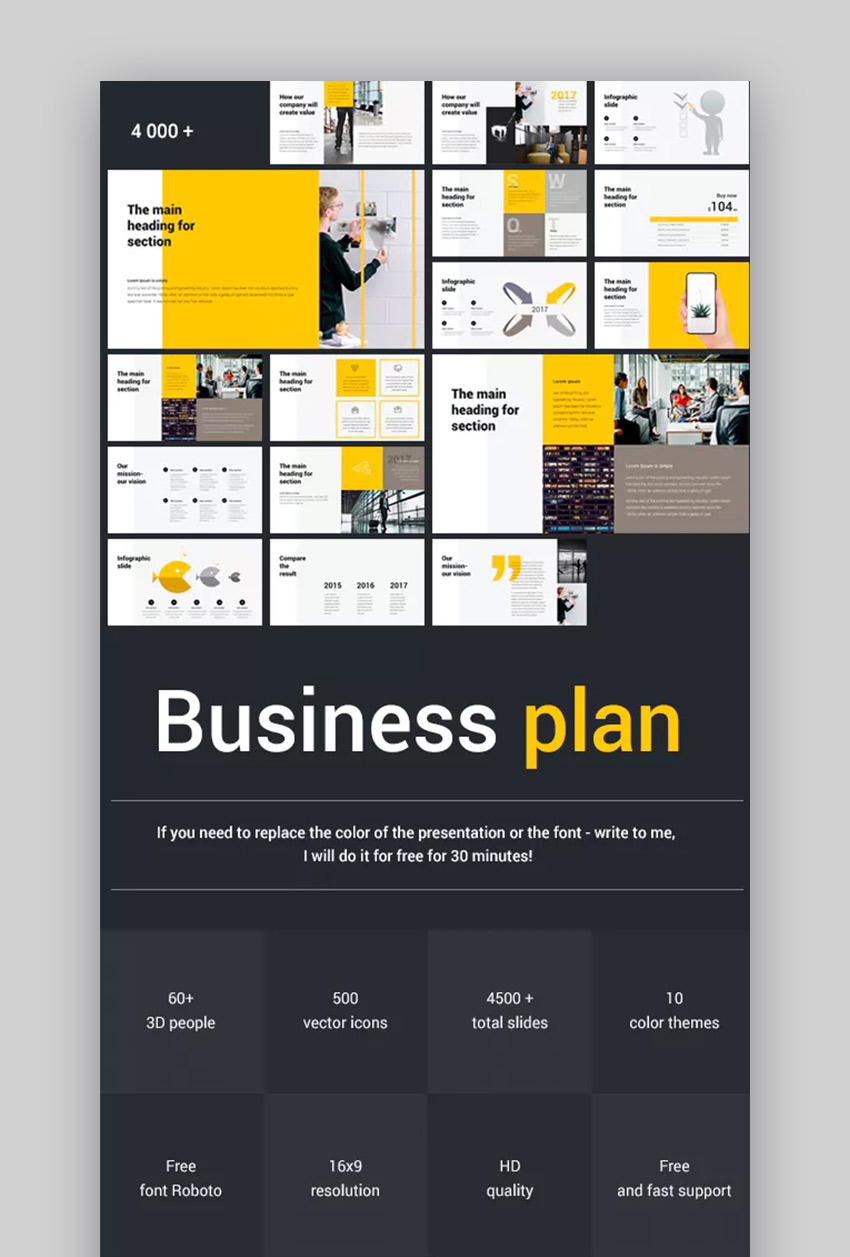
A clean and bold design can bring your business idea to life. This template fits the bill perfectly with its use of eye-catching typography on all of the essential business plan slides.
12. Quite Business Plan PowerPoint Presentation Template

Beautiful infographics are commonly found in the best business case PPT templates. That's because many businesses launched in 2019 follow non-traditional business models and may need a careful explanation to potential investors. Use the detailed infographics in this template to tell your business story.
13. Business Plan Presentation Template

The default view for this business plan template is a monochrome color palette, but don't miss out on the eight other color themes included. However, the greyscale default view you see in the screenshot below is a great way to build a PowerPoint business plan that stands out from the crowd. A few bright splashes of color will draw the audience's eye to key elements, so consider this for your next business pitch.
14. Business Plan A

This business plan presentation shines for its use of infographics that allow you to tell stories about the process. If your business is one that relies on many step-by-step paths, it might just be a perfect choice.
15. Cytrex Business Plan PowerPoint Template

Cytrex is yet another business plan template that helps you lower your cost of building a business plan thanks to the deep set of slide designs. Combining 200 slide designs, 30 color schemes and free fonts means that Cytrex might be the only purchase you need to make.
16. dots. Business Plan Template

dots. is a fresh and clean PowerPoint business plan presentation. It would fit in even the most professional company thanks to its expert design. And again, the more than 250 slide designs mean that you can use it for many pitches and plans.
17. BizPlan PowerPoint Template

BizPlan has two unique color palettes: dark and light. As you can see in the screenshot above, the dark version of BizPlan creates a nice contrast for your key business stories. Use the placeholders to craft your business plan in less time than ever before.
18. Business and Marketing Plan PowerPoint Template

Rounding out our selection of top business plan PowerPoint templates, this presentation is one of the top choices for charts and graphs. For the financially minded, this presentation could be the perfect choice to tell stories with your data. You could use it to showcase your cost structure, growth path, and plans.
19. Target Plan Business PowerPoint Template

A polished business case PPT template is sure to increase your success rate. This template is no exception with a polished feel that would fit in any Fortune 500 board room. Use it to bring a sense of professionalism to your business plan no matter the size of your enterprise.
20. Corporate Plan Multipurpose PowerPoint Template

To maximize your value when choosing a business case PPT template, download one that's got enough slides to use for future purposes. This option is perfectly aligned with that idea with more than 100 unique slides and 500 icons that'll ensure business plan PPT success.
5 Best Business Plan Presentation Tips
No matter which template you choose, there are tried and true techniques that you can use to get the best results from your next business plan presentation.
1. Tell the Growth Story
Investors and potential employees want to be a part of an enterprise that's got a bright future ahead of it. Your business plan may be shown to potential investors, and you should show how you've been growing and where you're headed in the future.

2. Recognize Your Weaknesses and Opportunities
Only the most foolish business plans would avoid making mention of the challenges at hand. Most businesses exist to solve customer challenges but have plenty of problems internally to overcome as well.
That's why it helps to prepare a slide that shows that you're considering the challenges ahead of you. Check out the SWOT tutorial below to learn the most popular technique for this type of analysis.
3. Survey the Competition
Most businesses operate in difficult competitive environments. To succeed with stiff competition surrounding you, you've got to plan around them. Successful companies differentiate or consider their peers when putting together plans.

But the first step is knowing your competition. That's why it helps to include business plan template slides that consider the competition. The very act of building out your business plan and surveying the competition may help you find the holes in your competition's strategy that you can use as your growth fuel.
4. Showcase the Product Roadmap
Products and services have to improve over time. That might mean launching entirely new features, apps, or just adding more services to your portfolio.

As you develop your business portfolio, it's crucial to document where the product could go. That's why it helps to use a slide to show the product roadmap, the visual showcase of what other features or services you'll add over time.
5. Explain the Business Model
Believe it or not, totally new business concepts are born every day. It wasn't that long ago that it was impossible to imagine summoning a taxi from your cell phone. Now, it's commonplace and raises the question: "what's the next big business idea?"
New business concepts require clear, concise explanations. Otherwise, you risk losing your audience and confusing them. And the best way to do that is with carefully chosen infographics that explain the business process.

Most business concepts boil down to providing repeated steps to customers. Use a graphic like this one to show the steps in your business.
How to Customize Business Plan PowerPoint PPT Templates Quickly
You've already seen that business case PPT templates feature professional and impressive designs. But you might be wondering how you can customize them for your business plan PowerPoint presentation.
In this section, we'll start with a business case PPT template and transform it in just five steps. You'll see that templates are just a starting point for a slide design, and you don't lose the ability to edit them. We'll work with the SWOT Business Presentation template from Envato Elements.
1. Choose a Slide
The first step is an easy one. Let's choose a slide to customize. For any business plan PowerPoint presentation, showing a few key statistics and data points helps your audience see the growth potential and plans.
In this section, we'll work with slide 28 from SWOT Business Presentation. It's got several graphics that are perfect for showing data.

Remember: when you use business case PPT templates, you don't have to use every slide. Instead, focus on a few key slides that support your specifics. Let's update this one to match our business.
2. Update Key Slide Text
First thing's first: we need to update the text on the slide with our business case PPT specifics.
In most business case PPT templates, there's plenty of placeholder text. My approach to building slides is that "less is more." So, I typically find myself removing most of the text. That leaves more room to increase the text size.
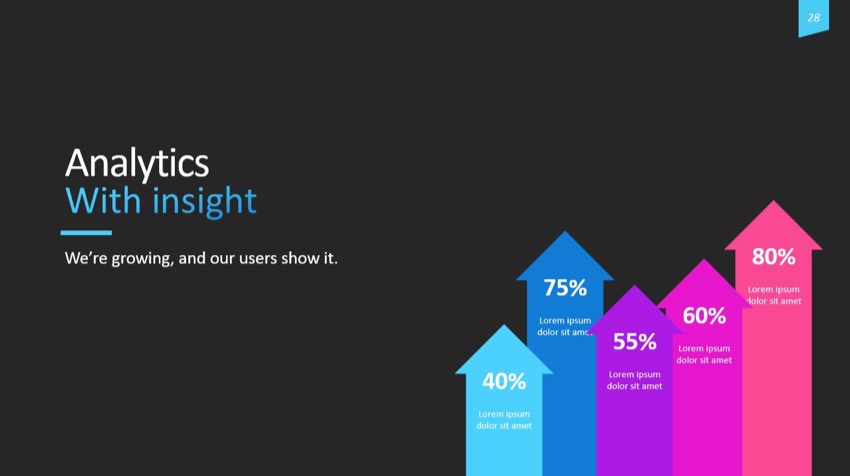
When you remove text from your slide, you give your audience fewer points to focus on. That means that your key points are just that much more impactful.
To master working with text in business plan PPT presentations, make sure to check out the feature-length article below:
3. Remove Unused Elements
Let's slim down the slide a bit further. In this case, I only want three arrows remaining. In PowerPoint, you can you remove elements simply by clicking on them and pressing Delete on your keyboard. Let's remove two of the arrows to simplify the slide.

Again, one fundamental view that I take on PowerPoint presentations is that removing extraneous elements leads to success. Focusing on three key metrics instead of five "kind of important" data points is crucial to the success of a business case PowerPoint plan.
4. Adjust the Arrows
Let's adjust the text. You can type over the percentages to match your company's specifics.
Make sure to focus on the key metrics that investors will look for. Items like daily active users or monthly active users are important to show growth. Revenue matters as well for companies that are generating income.

5. Add Your Branding
As a final step, it helps to match your slide to your branding. Particularly when you're showcasing your new company's launch, it helps to include the branding that investors and potential employees will recognize.
To round out my slide customizations, I'll drag and drop a logo image file on top of the slide, then reposition the text to round out my slide customizations.

Download Our Free PDF eBook on Making Great Presentations
It's also critical that you've got the right resources to help guide you through the process of making an effective presentation. Grab our eBook: The Complete Guide to Making Great Presentations, which will help you write, design, and deliver the perfect business plan presentation.
Go Build a PowerPoint Business Plan Today!
Don't delay building your business plan out any longer! Check out the deep library of PowerPoint business plan templates from GraphicRiver or great business case PPT templates from Envato Elements. No matter which service you use, a template will save time and set the course for your business plan presentation.
Editorial Note: Our staff updates this post regularly—adding new business plan presentations so you can present yourself in the best possible way.

No comments:
Post a Comment