People love MailChimp because of its ease-of-use and flexibility. The problem is, it’s often cumbersome to try and use your own customized templates if they’re not specifically optimized for MailChimp. Instead, you end up sacrificing either the intuitive interface or the jaw-dropping user experience, neither of which are what you want.
Happily, we’ve once again updated our list of the top MailChimp email newsletter templates that provide simple, drag-and-drop functionality without sacrificing style.
Watch the Video!
Take 8 minutes out of your lunch break to watch Kezz Bracey as she presents the 10 best MailChimp templates to level up your business newsletter in 2020:
Still looking for more? Read on for more MailChimp templates and to find out which three emails you should be sending (in addition to your regular newsletter).
The Best Source of MailChimp Templates (With Unlimited Use)
Envato Elements is the perfect place to find winning simple MailChimp templates. For a low monthly fee, you can unlock unlimited downloads of website themes, email templates, photos, videos, fonts, and other creative resources to use in your next project.

Elements is truly one of the best value subscriptions out there for creatives today. And with unlimited downloads, you have the freedom to try out a variety of options as you build out your new MailChimp newsletter.
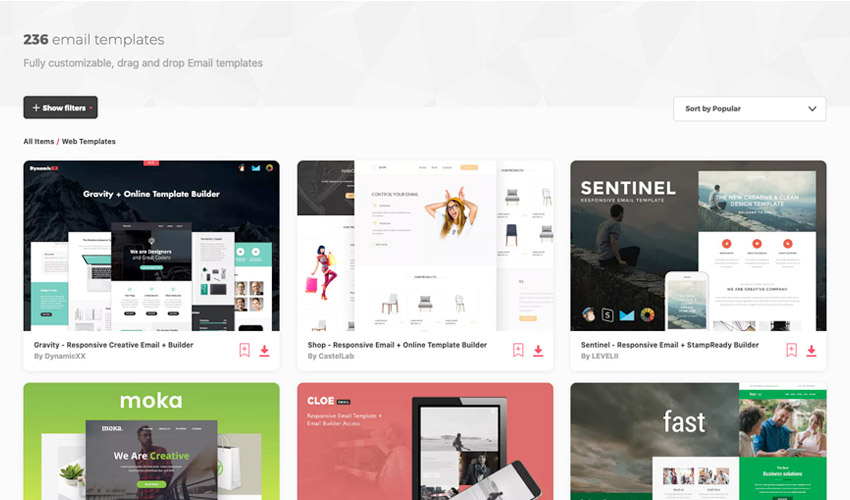
Best MailChimp Templates
Here’s the full list, updated with the newest and best MailChimp template examples, plus a few helpful quick tips at the end to highlight how to use them.
1. Gravity - Responsive Creative Email + Builder
Gravity is one of the most popular email templates on Envato Elements; it’s compatible with Campaign Monitor and MailChimp (as well as others), and includes the PSD design files should you need them.
With its online builder you can drag and drop whichever modules your MailChimp template needs, preview it at various screen sizes to check its responsive design, then download and deploy to MailChimp when you’re ready.
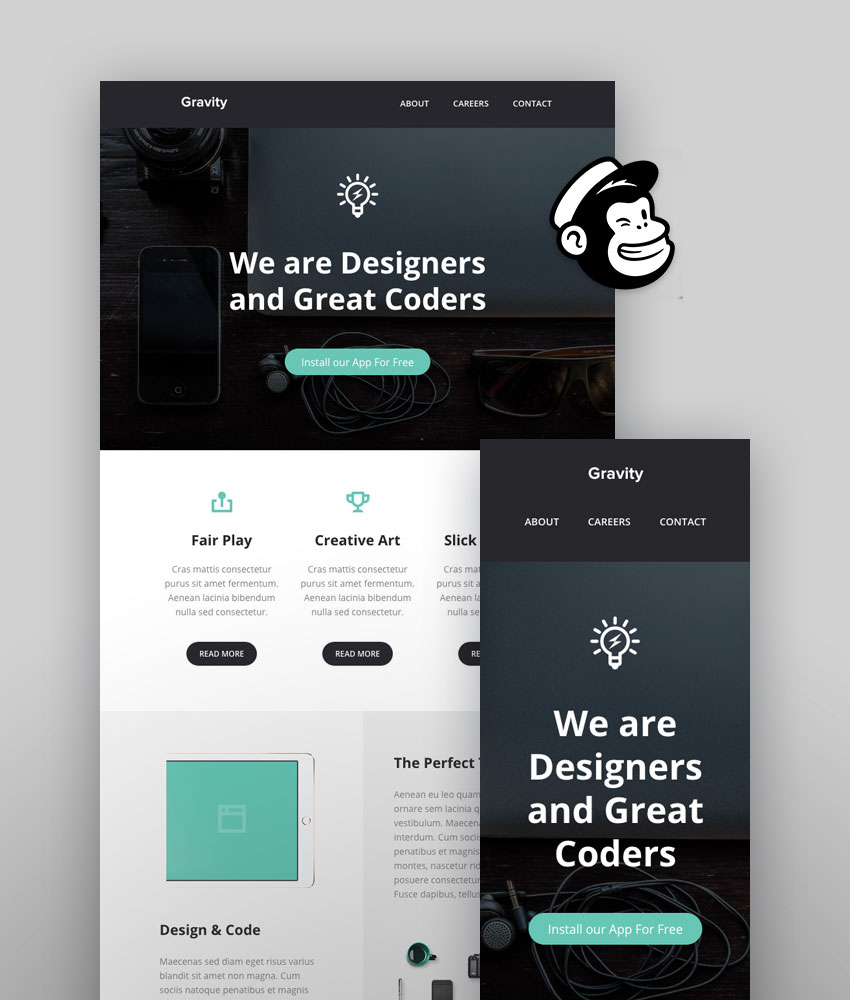
2. Sentinel - Responsive Email + StampReady Builder
Sentinel is another of the most downloaded MailChimp templates on Envato Elements, largely because of its versatility and clean design. Choose from modules in the StampReady template builder, design the email you want, then deploy to MailChimp or one of the many other top email platforms.

3. Cloe - Responsive Email Template + Builder Access
Cloe is a simple email template for your MailChimp newsletter or campaign. It comes with color variants and interchangeable background images, several modules to choose from and design with on the fly. Its documentation is extremely helpful and ensures you won’t suffer any problems working with this template.

4. Rigo - Responsive Email and Newsletter Template
Rigo has literally everything you need in a MailChimp newsletter template; a host of modules to choose from, well-designed layout and typography, and compatibility with all the major email platforms (MailChimp included). Rigo is available for you to download right now with your Envato Elements subscription.

5. Koble | Business Email Set
A stylish multipurpose email collection, Koble offers solid default style across all 28 of the included templates, whilst allowing plenty of opportunity to edit and customize each design. Compatible with MailChimp, Campaign Monitor, FreshMail, ActiveCampaign, Mailster, StampReady, iContact, and with a plain ol’ HTML template included to boot, this template is ready to go.

6. Jaynix
Jaynix is built by DynamicXX, email specialists, and makers of 20 more email templates on Envato Elements. Like all their templates, Jaynix has a huge range of modules to choose from and customize, making it a great option for people looking for versatility in their templates.
Tested with Litmus, Jaynix is compatible with MailChimp and Campaign Monitor, as well as iContact, Constant Contact, and Aweber.

7. Shop
Shop is (unsurprisingly) an eCommerce email template which is ideal for any online or physical store newsletter. It has a wide array of modules to arrange how you like with CastelLab Builder, plus it’s compatible with MailChimp, CampaignMonitor, and Freshmail.

8. Retro
Retro is something a little bit different–at least nowadays. It’s a hark back to the days of texture and detail in design, though its clean lines and whitespace give it just enough of a modern feel. Retro also features some neat CSS animation, which isn’t something seen in many email newsletter templates.
If orange isn’t your thing, you can easily change it (along with all the other colors) using the controls in Themebuilder.

9. Kant
Kant is described as being an elegant, professional and focused email template, directed at startups, and you won’t fail to notice that it boasts 50+ template sections for you to mix and match. Its makers, ThemeMountain, offer premium support with each of their products on ThemeForest. Check out this screenshot of Kant’s eCommerce variant:

10. Carol
Carol is a multipurpose email template and comes packaged with a whopping 100+ sections for you to build with. Like many templates on offer through ThemeForest, Carol can be edited and built using Stampready.

11. Announce
Announce does what you might expect: it announces your presence. It’s perfect as a way to introduce yourself, market a product or service, or send out a CV of some kind. The online builder (as with all these demos) makes constructing the exact email you want straightforward, and you can edit the colors and styling to suit your brand too.
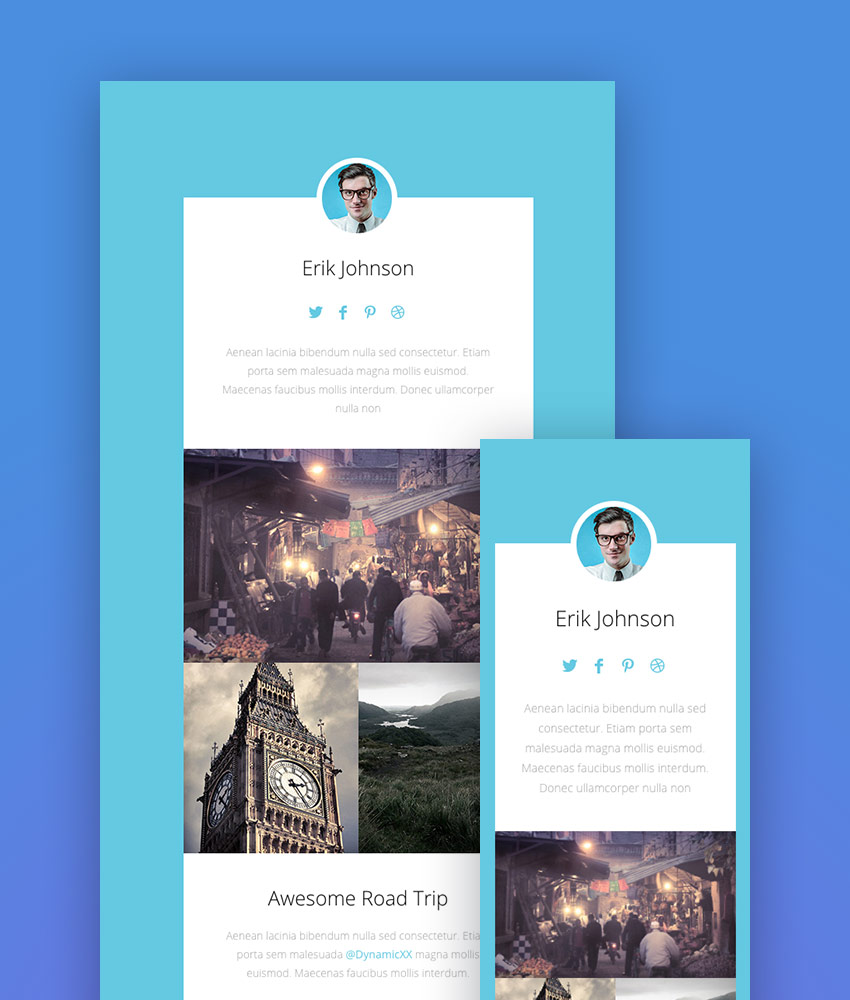
12. Exon
MaestoMail are specialists in the world of email design and marketing, and several of their email templates feature in the top selling list on ThemeForest. Exon is one such example; a stylish responsive email template, and purchasing gives you free access to MaestoMail’s online template editor: Maesto Mail Builder.
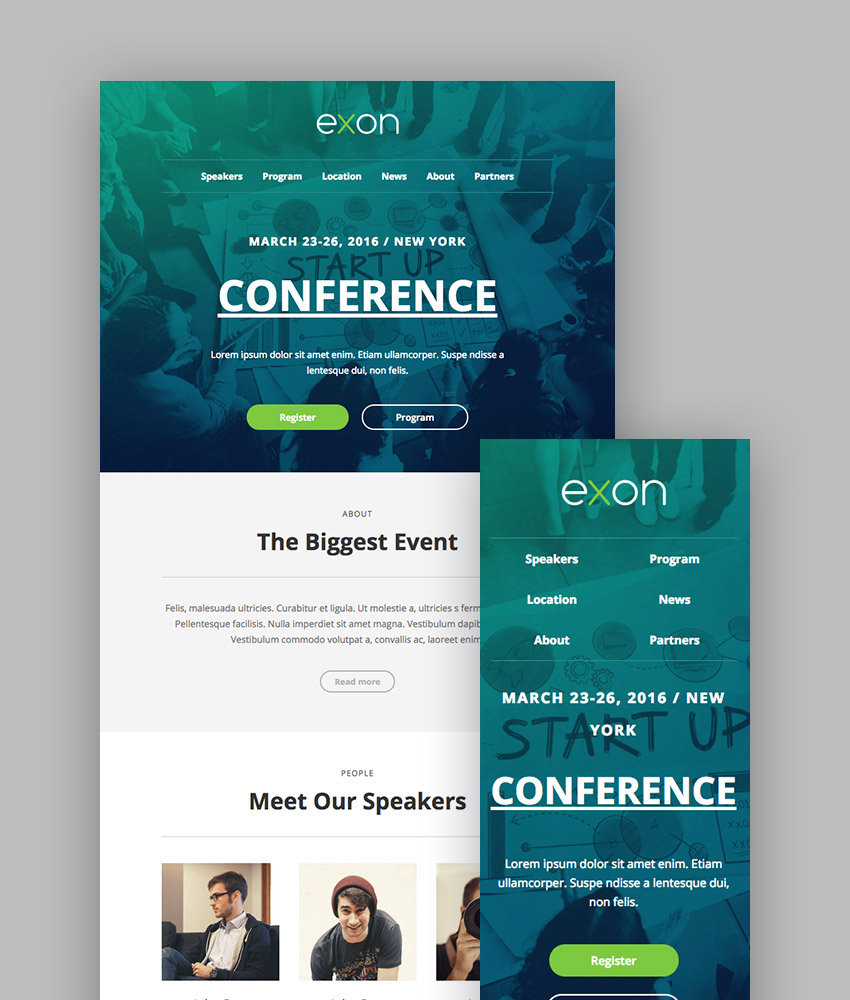
13. Magma
Magma is a modern and clean template set containing 35 modules to drag-and-drop. The flat design makes for a very simple, elegant email with lots of white space (for those who love minimal designs). Some of the newest modules include “Specs”, “Reviews”, “Blog”, and “Partners’.

14. Multimail
Multimail is one of the best selling email template sets over the last year for a reason: it comes standard with over ten multi-purpose email templates for a variety of uses. It’s compatible with MailChimp and a number of additional popular email marketing providers.
But if that’s not enough, it also contains over 179 modules to offer literally thousands of different possibilities—sure to help you stand out from the crowd.

15. Emailio
Emailio contains over ten templates, made up of more than 60 different modules. Beyond some of the more common email templates you’re used to seeing, Emailio contains templates perfect for weddings, restaurants, new product launches and real estate too.
Emailio also works with the latest version of Outlook (2016), which can be notoriously problematic for many pre-built email newsletter templates.
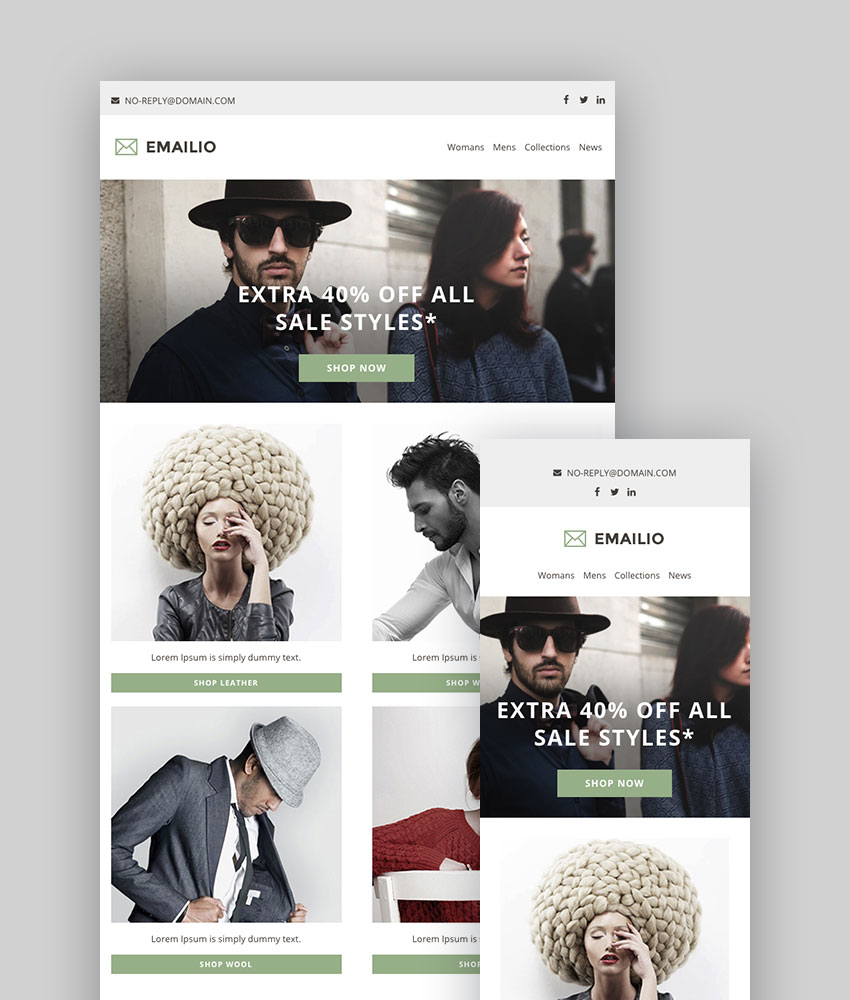
16. Moka
Moka is a traditional business-focused email template that contains sections to describe your services at a glance, highlight team members, and even put the spotlight on specific products.
Moka also features unlimited colors and variations to perfectly match your specific company’s brand identity.

17. inCorp
The visuals for inCorp say it all: clean, sharp, and very corporate. If you’re after something to communicate professionalism and a no-nonsense attitude this is the template to serve your email campaign.
Initially released in November 2016, inCorp also offers new sections and templates with each update.

18. Atellar
Atellar is a contemporary business template compatible with the StampReady Builder for painless editing.
Perfect for agencies and other technology companies, Atellar features unique module designs including a chart bar and product pricing tables.

19. Fashionistas - Responsive Email with MailChimp Editor
Very chic dah-ling; if you’re looking to sell your products and services with a mature, classy aesthetic, look no further. This template boasts, not only 59 different modules to build your campaign, but subscribe to the author’s email list and receive an additional free template every month.

20. Breathe
Breathe provides businesses a minimal yet modern email design that can work in a variety of traditional industries.
The modules feature portfolio spaces to show off your latest work, a “skills” section to highlight service options and a client section with offset background color to make your impressive credentials stand out.

21. Anne
To finish off, Anne is a little bit different; a strong aesthetic, with bold type and impacting details. Be aware that some email clients might ignore the Google fonts used, but with sound fallbacks that won’t be a problem.

3 Emails You Should be Sending (In Addition to Your Regular Newsletter)
Emails are five times more likely to be seen than a message on Facebook or Twitter. And they still, after all this time, produce a better ROI than social media (and almost any other channel).

Chances are, you’re already familiar with sending out a standard email newsletter. A semi-frequent round-up sent weekly (or monthly) to a general audience. These help, but only to a point.
If you’re only sending a single weekly or month newsletter, the odds are you’re leaving money on the table. Event-triggered messages can boost results 600% according to one study from market research firm Gartner.
Adding these into your regular email marketing workflow can give you tremendous leverage with a tiny amount of effort. Because the best news is that you can automate these messages. Just create and set them up once, and then set them on autopilot.
Here are three quick examples that most companies can (and should) begin sending this week.
1. Welcome Emails
These are simple introductory emails to welcome new people and begin building trust. Typically new contacts need 7 ’touches’ before they start to recognize who you are. So start building familiarity as soon as possible with a welcome email sent immediately to new subscribers or contacts.
2. Post-Purchase Emails
Sending emails to new customers and clients is a smart move to confirm their order and expand on what comes next.
But they’re also a powerful way to continue earning trust, moving quickly to squash any potential buyers remorse before it strikes.
Following up after purchases also presents a new opportunity to capitalize on their interest to upsell, cross-sell, or encourage referrals to friends, family, and colleagues.
3. Past Customer Emails
We’re all going to lose customers or clients at a certain point in time. Unfortunately, that’s a given.
The good news is that you don’t have to completely abandon the relationship. Instead, you can send out emails to win back or recover lost customers and clients by highlighting new or different offerings.
Grab a MailChimp Email Template Now!
MailChimp is one of the simplest email marketing services to use.
But when you try to upload a pre-built template that’s not built specifically for them, problems occur.
Difficulty going back to edit images and copy are routine. Compatibility with other email service providers like Gmail or Outlook can be a nightmare. And don’t even bring up responsive for mobile.
Fortunately, the best selling MailChimp email templates listed here are all perfectly compatible with MailChimp, simplifying your life with easy-to-use, drag-and-drop modules. Browse them today to find one that’s perfect for your business.
And they do it without sacrificing beauty or aesthetic, so your email newsletter will look as good when published as it does when you originally edited it.
Start browsing them today to find one that’s perfect for your business.
Many More MailChimp Templates
We regularly publish roundups of the best MailChimp templates for all kinds of situations–check out these posts if this one didn’t give you what you’re looking for!
 MailChimp20 MailChimp Templates for Every Purpose and Occasion
MailChimp20 MailChimp Templates for Every Purpose and Occasion Campaign Monitor18 Great Campaign Monitor Templates for Email and Newsletters
Campaign Monitor18 Great Campaign Monitor Templates for Email and Newsletters MailChimpMastering MailChimp: Best Templates and Email Tips for MailChimp Newsletters
MailChimpMastering MailChimp: Best Templates and Email Tips for MailChimp Newsletters
No comments:
Post a Comment