When you take the stage for a presentation, the last thing you want to be is forgotten. If your presentation is boring, your content simply won't reach the audience.
If you want to make a presentation more interesting, our network of experts is here to help.

We've surveyed leading presentation pros to get their perspectives. Here are ten tips that any presenter can use while learning how to make a boring presentation interesting.
We'll also share some professional presentation templates that'll make it easier to create your next presentation. So, stay tuned to learn how to make a presentation fun and interesting.
1. Less Slide Content, More Speaking Points
If there's one trap that I see rookie presenters fall into, it's this: they load their presentation slides with far too much content. To learn how to make a presentation interesting, it might be about removing slide content.
Presentation expert Miriam Plotinsky (@MirPloMCPS on Twitter) has a great perspective on how presenters balance slides with their speaking points:
When the presenter has practiced and is confident, an overwhelming amount of information does not need to go on the slides; instead, the best content is elevated for the presentation itself.

Not sure if you've got too much content on your slides? Here's a good test that Plotinsky offers to reduce slide content:
All slides should really be speaking points... My overall thought is that people pack slides with too much text (and then proceed to read directly from the slide, which disengages their audience) because they are not prepared to present.
You're the presentation. The slides exist to support you. Don't open your presentation tool of choice as the first step!
Instead, focus your front-end work on writing the presentation, focusing on the content. Then, build slides that reiterate those points.
2. Use Animation for Effect
One of the most controversial topics when it comes to presentations is animation. Some presenters suggest that animations are too distracting, while others think it's a powerful effect.
Animation creates motion on your presentation slide. Maybe you use it to reveal a box of text as a punchline to your joke. Or, you might use animation to show a chart in motion with a critical piece of data revealed.
So, should you use animation? Suzannah Baum is a presentation expert with more than 12 years of coaching presenters and presenting herself. Here's what she's got to say about using animation effectively:
"As a presenter, you want to add a brief moment of visual interest, but then get the audience’s attention back to YOU and your message."
It's clear that Baum urges presenters to use animations as a complement to the speaker, not the focal point itself. But, it's also important to balance that usage without overwhelming the presenter, as Baum goes on to advise:
"Too many moving, spinning, pulsating or bouncing objects flying in and out of your presentation is overkill. If you overuse them, you run the very real risk of distracting your audience from your message, and simply turning them off as well.
If you're wondering how to make a presentation interesting, a bit of animation might do the trick. But be careful not to overdo it.
On Envato Tuts+, we've got tips that help you strike the right balance of using animations without distracting in PowerPoint. Check out our tutorial below:
3. Make the Most of Your Screen Real Estate
You're sitting in an auditorium with a stunning presentation screen. The presenter takes the stage and turns on their presentation. And there's an embarrassing glitch: the presentation shows on screen but doesn't fill the entire display.
Display screens are made in a variety of sizes and aspect ratios, the proportion of width to height. When a presentation doesn't fill the screen, it's due to a mismatch between the presentation file and screen. It's sure to annoy the detail-oriented in your audience.
If you've worked at how to make a presentation interesting, don't miss out on making the most of your screen! When you set your presentation settings correctly, your finished PPTX will fill the screen. Learn how to set the proper screen dimensions with the help of our tutorial below.
4. Invest The Majority Of Your Time in Writing Great Content

Preparing a presentation is a process. It consists of many steps. How you divide your time among those steps is critical. Here are the basic steps that I divide the presentation process into:
- Research & ideation. This is where you start formulating the plan for your presentation. What are the basic ideas you want to share with an audience? What are the key points to remember?
- Writing. After you plan the ideas, write the more detailed specifics. They're the individual speaking points that support your presentation perspective.
- Presentation design. Make sure to wait until you've got your presentation's content prepared before you open your app of choice. It's easier if you already have your crucial speaking points designed before you begin to put them into slide format.
- Rehearsal and practice. After you finish your slide deck, you'll need time to rehearse and practice your delivery.
Time is limited. According to expert speechwriter Anthony Trendl, you should devote a disproportionate amount of time to the writing part of the process:
Often, speakers get lazy with the writing. "I know this stuff. I'll just speak from the heart." This can lead to shapeless rambling. Do this and you'll miss an opportunity to control your presentation strategically... You are the distinction. Your presentation should work without the slide deck.
Learn how to become an expert presentation writer with the help of these two tutorials. While some tips are specific to PowerPoint, they also contain general guidelines that can help you become an expert writer:
 PresentationsHow to Write a Professional PowerPoint Presentation (Discover the Writing Process)
PresentationsHow to Write a Professional PowerPoint Presentation (Discover the Writing Process) Microsoft PowerPointHow to Write Powerful PowerPoint Presentations Fast With Outlines
Microsoft PowerPointHow to Write Powerful PowerPoint Presentations Fast With Outlines
The advice is clear: nailing the writing stage is how to make a presentation interesting. It all starts with the content.
5. Energize the Audience
Energy is hard to measure, but easy to recognize. It's an essential part of holding an audience's attention. Learning how to make a presentation more interesting is easier when you're energetic.
Upbeat speakers build confidence in their content. If you've seen a high energy speaker like Robert Kennedy III, you know that energy is contagious. He recommends bringing energy to your presentation by arriving at your speaking engagement early.
Greet some of the participants and give them a subtle preview of who you are. This way, when you come on stage, you already have some "allies" in the audience. They will "know" you because this isn't the first time they are seeing you. Demand the audience come up to the level of energy you bring instead of you feeding off their energy.
I love this idea that Robert shares. It means that those allies that you meet early will already be in your corner and match your energy when your presentation begins.
6. Leave Presentation Design to the Professionals
Time is always in short supply. When you're asked to speak, is it the best use of your time to focus on learning slide design?
An alternative is to use designs built for you. Instead of opening PowerPoint to a blank slate staring at you, you can use ready-to-use slide designs.
But you might be wondering if this design option will break the bank. Hiring a professional must cost an arm and leg, right? Well, here's a "best of both worlds" option: use professional presentation templates from Envato Elements. Use professionally designed templates without commissioning a design of your won.

On Envato Elements, your options are practically limitless. For a single flat rate, you unlock tens of thousands of presentation templates. That includes Keynote templates, Google Slides templates and PowerPoint templates.
See some of our favorite templates in action for a variety of leading presentation app. Each of them helps you see how to make a presentation more interesting:
.jpg) Keynote40 Modern Keynote Templates to Create Beautiful Presentation Designs 2020
Keynote40 Modern Keynote Templates to Create Beautiful Presentation Designs 2020 Microsoft PowerPointThe Best PowerPoint Templates of 2020 (Amazing PPT Presentation Slide Designs)
Microsoft PowerPointThe Best PowerPoint Templates of 2020 (Amazing PPT Presentation Slide Designs) Google Slides20 Top Professional Google Slides Templates for Corporate Presentations 2020
Google Slides20 Top Professional Google Slides Templates for Corporate Presentations 2020
The fastest way to make a PowerPoint presentation interesting is to hand off the design to others. Envato Elements is an impressive value that's sure to improve your presentation's outcome.
7. Collaborate With Others
Too often, we think of our projects as solo efforts. We feel we've got to go it alone and create all the content on our own. That doesn't have to be the case.
I'm reminded of this quote from Steve Jobs:
"Great things in business are never done by one person. They're done by a team of people."
Even if you're going to be the only presenter, you can still lean on others to help improve it. Ask for opinions, ideas, and feedback from your network before you take the stage. Here are tutorials that help you work with others via collaboration:
 KeynoteHow to Share and Collaborate as a Team on Keynote Presentations
KeynoteHow to Share and Collaborate as a Team on Keynote Presentations Microsoft PowerPointHow to Track Changes in Your PowerPoint PPT Presentations (Effectively)
Microsoft PowerPointHow to Track Changes in Your PowerPoint PPT Presentations (Effectively).jpg) Google SlidesHow to Use Google Slides Presentation Collaboration Tools Online
Google SlidesHow to Use Google Slides Presentation Collaboration Tools Online
Specifically, you can ask a collaborator about how to make a presentation more interesting. Ask if there were any sections that felt like it lulled or lost the audience's attention.
8. Match Your Design to the Topic
We covered the power of professional PowerPoint templates but remember one point: not every design is a fit for every occasion. A marketing template simply has a different design than a template for education, for example.
Luckily, there are templates for practically every purpose. We've featured many "special purpose" templates on Envato Tuts+ that include the best ways to make your presentation stand out:
 Microsoft PowerPoint30 Best Pitch Deck Templates: For Business Plan PowerPoint Presentations
Microsoft PowerPoint30 Best Pitch Deck Templates: For Business Plan PowerPoint Presentations Presentations25 Education PowerPoint PPT Templates: For Great School Presentations - 2020
Presentations25 Education PowerPoint PPT Templates: For Great School Presentations - 2020 Microsoft PowerPoint20 Free Social Media Marketing PowerPoint Templates (Top Business Marketing PPTs)
Microsoft PowerPoint20 Free Social Media Marketing PowerPoint Templates (Top Business Marketing PPTs)
To learn how to make your presentation stand out, don't forget about the incredible variety of designs that exist. Sample the best templates from Envato Elements or GraphicRiver to bring a professional design to your presentation.
9. Share Follow-up Information After the Presentation
Your presentation can be the start of a conversation with your audience. You can use it to launch a sales opportunity, get to know your attendees, or grow your network.
To do that, it helps to share your contact information and give your audience follow-up information. But, don't leave your audience scrambling to take notes as you wrap up your presentation in a hurry.
Here's another great tip from Miriam Plotinsky to help you share follow-up information without shifting the burden to them to remember or write all the info:
A best practice with reducing slide content is to not just practice the presentation and only include brief bullets on the slides, but also to take all of the information being shared and make sure the audience has access to it in a packet, an e-mail, or similar.
One tip to help you learn how to make a presentation more interesting: finish it with an ask and include your audience. Here's a tutorial with even more ideas for ending your presentation with a bang:
10. Be Authentic, Be You

Rounding out our expert tips, there's one tip that takes time to master. It's the art of authenticity, bringing a personal touch to your presentation.
Learning how to make a boring presentation interesting is all about interjecting what makes you unique. It doesn't mean that you've got to make every presentation about you. The truth is that authenticity is presenting your content in a way that feels true to yourself.
So, how do you start to incorporate authenticity? Here's a great tip from Sandra Zimmer, whose presentation coaching focuses on authenticity and encourages speakers to include personal touches:
Tell stories from your personal life or professional career that help listeners understand what you are talking about. Use your stories to help make your points so they get a gut level experience.
Great presenters find ways to inject just enough of themselves so that the presentation feels like a unique experience. Blend in elements that are specific to you to add authenticity.
You Just Learned How to Make a Boring Presentation Interesting
Presentations aren't everyone's cup of tea. But you need to build skills as a presenter to excel in business or your career. It's okay if you're never passionate about public speaking; the goal is to level up your skills.
Thanks to the experts in this tutorial, you've learned techniques that show you how to make a boring presentation interesting. Once you've learned how to make a presentation exciting, put these into action, and present confidently.
If you're ready to create a presentation, why not save time by downloading a template today.

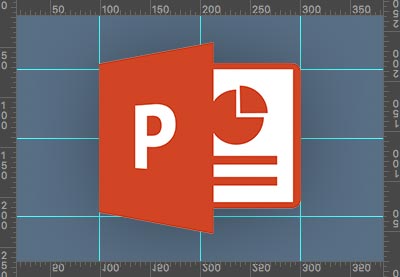

No comments:
Post a Comment