If you’re getting ready to start looking for a new job, a new resume that highlights your skills, achievements, and education is a must. A great way to create your resume is to use a Word or Pages resume template.

A resume template will help you speed up the creation and design of your resume. Plus, it'll also ensure that your resume looks polished and professional.
Luckily, there are plenty of free Word and Pages resume templates for Mac available online that you can use a starting point. But before you go off in search of a free resume template, look at some of the premium resume templates that you can buy from a marketplace like Envato Elements or GraphicRiver.
Premium Beautiful Word Resume Templates on Envato Elements & GraphicRiver
As mentioned earlier, Envato Elements is a great starting point when it comes to buying a premium resume template. That's why I thought I'd start with the best premium templates before diving into our list of free resume templates for Pages and Word.
Envato Elements a subscription-based marketplace that offers thousands of professionally designed Word resume templates and Apple Pages resume templates.
The biggest benefit of a marketplace like Envato Elements is that you can download an unlimited number of resume templates for Pages (Mac) or Word as well as other design assets such as icons and fonts, which you can use in your resume design.
But, if you prefer buying Mac Pages resume templates one at a time, then GraphicRiver is a great choice. This marketplace features thousands of beautiful Word and Mac Pages resume templates, each of which can be bought individually.
Below, you’ll find examples of premium Apple pages resume templates and Word resume templates from Envato Elements and GraphicRiver:
1. Minimal Resume and Business Card Template

This minimal resume and business card template give you everything you need to make a great first impression on potential employers. You'll get a resume template complete with the matching cover letter and a business card that makes it easy to get in touch with you. Edit the template in Word. Easily customize the fonts to your liking.
2. Resume
The Resume template has a neatly organized layout featuring three columns. Because each section is clearly labeled, it’s easy to distinguish between contact information and your skills and education section. The template can easily be customized in Word. The business resume template comes with a file guide in PDF format. This template can also be used as an Apple pages resume template.
3. Professional CV and Resume

The Professional CV and Resume template features a two-column layout with pops of color that draw attention to different resume sections. There’s even space to include a professional headshot to make your resume stand out more. The CV template pages can be edited in Word and comes with a matching cover letter template.
4. Clean Resume Template

This clean resume template stands out thanks to bold pops of color used as accents throughout the resume layout. Edit this apple pages resume template in Word. The template also comes with a cover letter template.
This template is a great choice for a seasoned pro. It comes with four pages total, which is plenty of space to include your work history and achievements.
5. Resume Bundle

This resume bundle includes three different resume designs and several color schemes. It's an excellent starting point for your resume design. All the included resume templates can easily be edited in Word and comes with its own cover letter.
The above is just a small sample of all the attractive resume templates you can buy over on Envato Elements and GraphicRiver. If you need more inspiration, take a look at our collection of 39+ Professional MS Word Resume Templates (Simple CV Design Formats 2020).
20 Free Resume Templates for Pages and Word (To Download in 2020)
Before looking for free Pages resume templates on the web, check Envato's free offerings first. Try out various premium template files (not always Mac Pages resume templates) at no cost to you.
Here's the deal:
-
Every month Envato Elements offers 12 different hand-selected files, (fonts, presentations, videos, and more). Create a free account to download this month's free premium files now.
-
Or try Envato Market for free. They offer seven handpicked monthly freebies. Log in with your Envato Market account to get this month's handpicked premium freebies.
A free resume template is a good starting point if you’re just getting started with your job search or on a tight budget. Below, we’ve gathered the best free resume templates for Pages (Mac) and MS Word that'll help you create your first resume:
1. Meet Edward - Free Resume Template for Pages

The first template on this list of free resume templates for Pages and Word is Meet Edward. This CV template for Pages has a clean design and a two-column layout that adds visual separation to different resume sections. It comes with a matching cover letter and business card.
2. Fine Points - Free Word Resume Template
The Fine Points template is a free resume template for Word. It features a subtle blue color scheme and a well-organized layout. You’ll notice that there are two columns, which make it easy to distinguish between your experience and contact details.
3. Resume - Free Template for Pages and Word
This free resume template has a simple design with a nice heading, which adds extra visual appeal. The CV template for Pages is easy to edit and has a one-column design, which makes it a good choice for someone who is just starting to look for their first job.
4. Green Film Strip Free Resume for Word
This resume template is a great choice for anyone looking for a job in a creative industry. The template has a sidebar, which can be used as a mini portfolio so you can showcase your creative skills.
5. Laconique Template Free Resume Template for Pages

The Laconique resume template for Pages (Mac) has a modern design and a clean layout that makes it easy to see your achievements, skills, and education. Due to its minimalistic layout, it’s a good choice if you’re a recent college graduate about to embark on a job hunt. Use this Apple pages resume template if you're on a budget.
6. Green Blue Free Resume For Word
This resume is a good choice if you want to list all your expertise and make them the highlight of your resume. The template has a calming green and blue color scheme and clean typography.
7. Curriculum Vitae Free Resume Template for Pages (Built-in)
If you’re on the lookout for free resume templates for Pages, you don’t have to look very far. Pages comes with several built-in resume templates for Mac that make a good starting point for your resume design. One such example is the Curriculum Vitae template. It's got plenty of space to include all the information about your education, skills, experience, and references.
8. Creative Resume Free Word Resume Template
This creative resume template is a good example of how to use color as an accent on your resume. It highlights the contact information with a colored background in the header paired with a profile photo. Then it highlights your skills with a colored sidebar. The color is also used to accentuate the headings for various resume sections.
9. Classic CV Free Resume Template for Pages
The Classic CV template is an apple pages resume template. This is another free option that comes with the software. To access it, all you've got to do is open Pages, click New, and then choose this template from the Resume section. The template has a clean, one-column layout and is a good choice if you’re new to job search.
10. The Cognizant Candidate Free Resume Template for Word

The Cognizant Candidate features a modern green color scheme and a two-column layout that adds structure and visual hierarchy to your resume. The template is easy to customize and has plenty of space to include your experience as well as plenty of details about your education.
11. Modern CV Free Resume Template for Pages (Built-In)
The Modern CV Apple Pages resume template comes built in the software and has a modern two-column layout with modern typography. You'll also notice a place to include your logo or a profile photo. Customize the fonts and even duplicate the page if you find that one page isn't enough.
12. Infographic Free Word Resume Template
This resume template has a clean design with a corporate feel. It uses infographic elements such as progress bars and charts that highlight your skills and achievements. The template can easily be edited and there's also a placeholder to include your profile photo.
13. Business CV Free Resume Template for Pages (Built-In)
Try this free Apple pages resume template if you want a corporate and simple resume layout. The header is clearly marked with a colored line where you can add your contact information. The rest of the template follows a one-column layout with accented headings.
14. Front Row Candidate Free Resume for Word
If you’re looking for a free resume template geared for a corporate job, give this template a try. It's got a blue and black color scheme with two columns that make your resume more organized. The template also uses modern fonts, but you can customize them to your liking.
15. Elegant CV Free Resume For Pages (Built-In)

The Elegant CV Apple pages resume template features elegant typography. Access this template simply by opening the software and navigating to the Resume section. The template has a one-column layout and you can customize it using the tools found in Pages.
16. Efficient Resume Free Resume Template for Word
This free resume template has an interesting layout and design. For starters, the template has a unique look thanks to the border around it. Secondly, your skills are laid out in a separate column with a background that resembles a banner, which makes them stand out more.
17. Bold Type CV Free Resume Template for Pages (Built-In)
Consider this bold Apple Pages resume template if you want to stand out among other job applicants. This template comes built-in and features bold typography and pops of color that make it stand out.
18. Rose White Resume Template Free Word Resume Template
The Rose White resume temple has a subtle and elegant color scheme for the sidebar where you can list your skills or achievements. The rest of the template features a white background with colored headings so different resume sections stand out. There's also a placeholder for a profile photo.
19. Informal Resume Free Template for Pages (Built-in)
If you’re applying for a job in a company with a laid-back culture, the Informal Resume template for Pages (Mac) is a good choice. It's got a one-column layout and modern typography, which you can customize to your liking. This template comes with Pages.
20. Soft and Sweet Resume Template Free Word Resume Template

The last template on this list of free resume templates has a subtle color scheme and a minimal layout. List your skills or contact information in the sidebar and add your education and experience in the main section of the resume. The ability to add a signature-style contact information adds a unique and playful touch to this design.
Customize Your Resume Template
Once you've downloaded resume or CV template for Pages for your Mac, it's time to personalize it. In this example, you'll learn how to customize your Pages resume template. We'll be working with the Word Resume Template from Envato Elements.

Download the template to follow our example or follow along with your own template. Let's get started:
1. Add In Color Fills to Your Headings
To create a more visually appealing resume you can fill in certain headings with colors that are in theme with your resume. This adds a subtle yet more professional feel to your resume.
A little goes a long way here. Filling in colors for your subheadings works best here. To add these color fills, just click on the text that you want to add the fill to and click on the menu header, Shape Format.
From there, click on the drop-down menu called Fill on the right side of your screen. Then click on the Solid Fill radio button and choose a color. Finally, add transparency to color fill so your text can come through the color you just added. Around 65% works well here.

2. Use a Different Font for Your Heading
Adding a different font to your resume heading will help draw your audience's attention to the header. To change the font of your resume header, double click the header, highlight the text and click the Home tab menu header. From there, choose your desired font from the drop-down menu.

3. Add Your Signature
Adding a signature to the cover letter of your resume is a nice professional and personal touch. This shouldn't be overlooked when you're creating your resume.
To add a signature to your cover letter, you'll first need a transparent image of your signature. From there, click on Insert > Pictures > Picture from File. Next, choose your transparent signature from your computer. Then resize the image to fit at the bottom of your cover letter.

4. Add Shapes
Adding shapes such as lines and boxes will help create interest and separation in your resume. This will help divide the sections of your resume and make it much more enjoyable to read.
To add in shapes to your resume, click on the Insert menu tab. Then click on the Shapes drop-down menu and choose the desired shape. Adding lines between the different sections of your resume work really well here.

5. Add Icons
Icons work well when used sparsely in your resume. Just like shapes, they add a bit of interest to the resume.
Don't overdo this though. Adding too many icons will make the resume seem unprofessional. Icons work best in your contact me section of your resume. To add icons, click on the Insert menu tab and choose your desired icon from the list of icons.

Review these five design tips we’ve got for you. Learn why it’s important to have a one-page resume and how to achieve it with columns, white space, easy-to-scan content and more useful information.
1. Make Your Resume Fit the Position
Make sure you’re writing your resume to match exactly the type of position the employer is searching for. The best way to do this is by incorporating information about yourself relevant to what they need. It’s very important to tell a compelling story on your resume and to make sure your skills and work history stand out.
2. Go for a One-Page Resume
Whether you're an entry level candidate or you've got a few years of experience, you should aim to write a concise single page resume. Why? Many recruiters, especially those hiring for entry level jobs, claim they don’t read past the first page of an application.
Some of our best tips to write a one-page resume are:
- use smaller margins and smaller fonts
- create quadrants to divide your resume into clear sections
- find more information here:
3. Make Content Easy to Scan
Don’t disregard this tip: make sure the content of your resume is easy to scan. Use short sentences and bullet points to make the information easy to skim through. That way, employers can easily tell if you've got the necessary skills and education for the job you’re applying for.
Using lines or section dividers as well as creative resume headings and icons are also great ways to make your resume more scannable.
4. Use Columns to Maximize Space
When you use a layout with columns, you’re making the best use of the space in a one-page resume. The best tip when working with columns is to split your resume layout into two sections, with a narrow column running down the left side of the page for shorter sections of information. The MS Word CV template below from Envato Elements shows how to use two columns.
Use the other wider column to place more detailed chunks of information, like your job experience and education.

5. Take Advantage of White Spaces
When we talk about white space, we refer to the space between the elements in a composition. If you want to create a striking resume, you need to take advantage of the white spaces. The main benefit is that your design appears less crowded. Text also looks less dense, increasing its chances of being read.
Keep white space in mind when looking for resume templates that stand out.

5 Professional Resume CV Design Trends for Jobs in 2020
To keep your professional resume from looking dated, pay attention to the latest resume CV design trends. Here are some trends for 2020:
1. Color Blocking
Color blocking the different sections of your resume helps section of your resume for an easier reading experience. Adding in a colored header on your cover letter is extremely popular right now. It should include your name, occupation, and contact details. The body of the cover letter has a white and professional background.

2. QR Codes
QR codes can be a quick and easy way to connect with a potential employer. QR codes are used in resumes for the contact me section of the resume. This helps your employer get in contact within no time.

3. Skills Rating
Adding a skills rating is a very popular trend right now. By rating your applicable skills from a scale of 1 to 10, you can show your potential employer your strengths and weaknesses in an easy to digest format.

4. Abstract Shapes
Having abstract shapes on your resume is another common trend. These abstract shapes add interest to resumes and can help your design stand out among other standard formats. These abstract shapes often have gradient colors on them to add even more interest.

5. Icons for All Sections
Including icons for each section of your resume adds a nice touch to the layout. It gives your potential employers many eye-catching icons to look at throughout the whole resume. Each icon should be the same color and include a color that's in your resumes color palette.

Find More Stunning Word Resume Templates for 2020
Now that you know all the advantages of using our MS Word and Mac Pages resume templates, we’ve got many great options for you to choose from. Take a look at these templates to get inspired and start your resume now:
 Resumes25 Free Creative Resume CV Templates (Word & PSD Downloads for 2020)
Resumes25 Free Creative Resume CV Templates (Word & PSD Downloads for 2020) Minimalist22+ Free Minimalist Resume Templates (Word, InDesign, & More CV Designs)
Minimalist22+ Free Minimalist Resume Templates (Word, InDesign, & More CV Designs) Resumes39+ Professional MS Word Resume Templates (Simple CV Design Formats 2020)
Resumes39+ Professional MS Word Resume Templates (Simple CV Design Formats 2020)
5 Benefits of Using the Best Premium Word Resume CV Templates (In 2020)
We've talked about free MS Word and Apple Pages resume templates. Now, I'd like to tell you about the premium templates we offer in Envato Elements and GraphicRiver (and the great benefits). Here, I've got five reasons for you to use one of our templates:
- You don’t need experience. With a template, you don’t have to worry if you aren’t tech savvy. Our premium Word or Mac Pages resume templates to download are easy to fill out. If you aren’t satisfied with the result, you can always rearrange it knowing that our templates are very easy to work with.
- Have an organized resume. A well-organized resume looks more professional than a cluttered resume. One of the benefits of using a template is that it'll help you organize the contents of your resume. A Word or Pages resume template will also help you remember the important information that needs to be included in your CV
- Make a great first impression. Your resume is the first impression an employer gets of you. It shows your skills, education, experience and all the relevant information for recruiters. With our premium Word and Pages CV templates you can be sure you’re showing your skills and making the best first impression to an employer.
- Get inspired. If you don’t know how to start your resume or what to include, browsing our collection of professional Word and Pages CV templates is the best place to start. We've got the resume template you need, from creative examples to clean and modern resume templates.
- Save time. Designing a resume from scratch is time-consuming. The benefit of using our premium MS Word and Mac Pages resume templates is that the hardest work is done for you. You just need to add your details and you’ll have a professional resume done in minutes.
Envato Elements has thousands of the best premium Word and Pages templates available on the web.
For a low monthly cost, access this massive library of templates and take your resumes to the next level. Not only can you access all these resume templates, but you get access to photos, videos, fonts, and many other resources that could be helpful to you.

Common Pro Resume Questions Answered (FAQ)
If you've more doubts about how to design a professional resume in Microsoft Word, we're here to help. Do you wonder what are the main components of a resume or how can I design a good one? Here are the answers to these and other common questions:
1. Why Should I Choose MS Word to Do My Resume?
Choosing MS Word to design your resume can have many advantages. The first benefit is its availability. You can typically find Word in your work computer, in your school PCs or in your home computer. This makes it easy to save documents on a flash drive, take them with you and work on them somewhere else. If you need to edit your resume, you can usually find a computer with Word on it.
Another bonus of MS Word is the grammar and spelling check integrated in the software, which can be very helpful.
Now, check this helpful guide on how to do your resume using templates in Word:
2. How Can I Personalize My Resume in Word?
But if you believe using MS Word could result in a boring resume there are many ways to personalize it. Some of the best ways to design a modern resume are:
- using professional fonts
- having a well-organized and clean design
- customizing it for the job you're applying for
- including keywords for skills
Learn more here:
3. What Are the Best Fonts for My Word or Pages Resume Template?
Speaking of fonts, choosing the right ones to customize your CV template in Pages or MS Word is a very important factor that shouldn’t be overlooked. Unreadable resume fonts leave a bad impression on recruiters and hiring managers.
There are seven factors to consider when deciding what font you should use. The style, the size and the space between lines are some of them.
Learn more about fonts in our guide:
4. What Are the Components of a Resume?
Many fresh graduates and professionals back on the job hunt dread creating a new resume because they don’t know what to include in it or what to exclude. The main components to watch out when doing a resume are:
- Design. Font, margins, template, spacing.
- Keywords. Power words, action words, job-specific keywords.
- Content. Education, skills, and job experience
- Type. Did you know that not all resumes have a chronological job history? There are two other resume formats: combination and functional resume. Each has their own pros and cons.
5. How Can I Make My First Job Resume to Stand Out?
Writing your first resume after graduation when you've got little work experience can feel like a challenge. Word or Pages resume templates can help.
The key to make your first resume stand out to employers is to start it with a powerful statement. Write a summary that doubles as an elevator pitch. Describe your core skills and achievements or add a tagline to establish your personal statement and brand. A good quote makes it easier for recruiters to recall your name.
Get more information from our guide:
Learn More About Making a Professional Resume
Once you've got the perfect resume template, you need to make sure it's got a professional design and all the necessary elements. We've got plenty of guides and tutorials that'll help you learn more about making a professional resume:
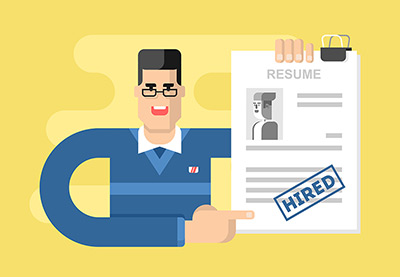 ResumesHow to Write a Professional Resume Summary Statement
ResumesHow to Write a Professional Resume Summary Statement CareersTop 15 Resume Mistakes (With Good vs Bad Resume Examples)
CareersTop 15 Resume Mistakes (With Good vs Bad Resume Examples) Resumes15+ Creative Resume Design/CV Design Tips (With Template Examples for 2020)
Resumes15+ Creative Resume Design/CV Design Tips (With Template Examples for 2020)
Create a Beautiful Resume in MS Word or Pages
Creating a beautiful resume isn't that difficult when you start with a resume template for Word or Pages. If you’re on a tight budget, consider using a free resume template such as those featured in this article.
But if you want more freedom when it comes to resume customization and more design options, consider investing in a premium resume template from Envato Elements. And don’t forget that we also have hundreds of great-looking resume templates over on GraphicRiver so be sure to check them out if you prefer buying templates on an individual basis.
Editorial Note: Our staff updates this post regularly adding the best new Mac and MS Word resume templates with professional and popular resume designs.


.jpg)


.jpg)


No comments:
Post a Comment