
What are Photoshop Actions? Why should you use them and how? This 60-second video will show you why Photoshop Actions should be an important part of your workflow.
What Are Photoshop Actions?
Photoshop Actions are some of the hottest selling items available on Envato Market. These actions provide an easy way to create a complex graphic effect with any image in a matter of moments. They often include built-in controls to enable you to customize the appearance of the final effects. In this quick video we explore how to install and use the popular Fracture Photoshop Action.
Follow along on our Envato Tuts+ YouTube Channel:
If you're looking for some great Photoshop actions to apply creative effects to your work, check out this list of recommended resources:
 Photo Effects46 Best Photoshop Actions With Creative Photo Effects
Photo Effects46 Best Photoshop Actions With Creative Photo Effects Photoshop Actions100 Free Photoshop Actions (And How to Make Your Own)
Photoshop Actions100 Free Photoshop Actions (And How to Make Your Own)
What is a Photoshop Action?
In Photoshop, actions allow for the recording and playback of a series of steps. So you can quickly apply a recorded effect without having to reproduce those steps manually. This can be a huge time-saving device as you can identify repetitive tasks in your workflow and record these steps as a custom action.

Then that action can quickly be played back at just the press of a button. Photoshop actions have huge potential as they can be used to create very complex and intricate effects quickly and easily.

Download Photoshop Actions
You can download thousands of premium Photoshop actions over on Envato Elements. There you can find creative photo effects and more.
Alternatively, if you're looking for free Photoshop actions, head on over to our Envato Tuts+ YouTube channel and we'll share our favourite top 10 free Photoshop actions:
Photoshop Action Tutorials
Want to know more about Photoshop Actions? Consider these links to learn more about this powerful feature.
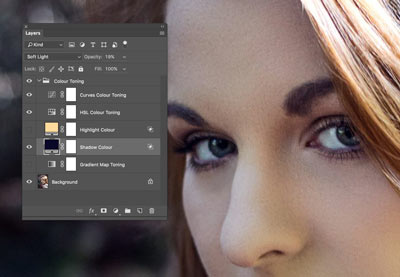 Photoshop ActionsGetting Started With Photoshop Actions
Photoshop ActionsGetting Started With Photoshop Actions Photoshop ActionsHow to Use Droplets in Your Photography Workflow
Photoshop ActionsHow to Use Droplets in Your Photography Workflow Photoshop ActionsHow to Speed Up Your Adobe Photoshop Workflow With Custom Built Actions
Photoshop ActionsHow to Speed Up Your Adobe Photoshop Workflow With Custom Built Actions Adobe PhotoshopHow to Create a Colorful Clone Effect Action in Adobe Photoshop
Adobe PhotoshopHow to Create a Colorful Clone Effect Action in Adobe Photoshop Photoshop ActionsHow to Create a 3D Golden Cinematic Text Action in Adobe Photoshop
Photoshop ActionsHow to Create a 3D Golden Cinematic Text Action in Adobe Photoshop Photoshop ActionsHow to Create a Dark Photo Effect Action for Beginners in Adobe Photoshop
Photoshop ActionsHow to Create a Dark Photo Effect Action for Beginners in Adobe Photoshop Photoshop ActionsHow to Install an Adobe Photoshop Action
Photoshop ActionsHow to Install an Adobe Photoshop Action Adobe PhotoshopNew Course: Building Your Own Actions in Adobe Photoshop
Adobe PhotoshopNew Course: Building Your Own Actions in Adobe Photoshop
No comments:
Post a Comment