Do you want to automate your billing and invoicing process and receive payment faster? WooCommerce and WordPress invoicing plugins allow you to make your billing and invoicing process fast and effective.
These plugins come with customizable templates, built-in tax reporting and deductions, and ability to receive payments from customers through multiple payment processing options. The plugins can also automatically attach and send PDF invoices to your customers via email once a transaction is complete.
In this post, we'll look at some popular PDF invoice plugins WooCommerce and WordPress that are available on CodeCanyon.

Bestselling WooCommerce PDF Invoicing Plugins on CodeCanyon
For a low one-time payment you can streamline your invoicing and billing process and receive payments faster by choosing a WooCommerce PDF invoicing plugin from CodeCanyon.

Best WooCommerce PDF Plugins
Here are nine of the top-rated WooCommerce PDF invoicing plugins that are available on CodeCanyon.
1. WooCommerce PDF Invoice

WooCommerce PDF Invoice is the most professional and feature-rich invoicing plugin that works perfectly out of the box. You can enable it to generate two types of invoices: regular or proforma invoices. The invoices are generated automatically for each new order and attached as a PDF document to standard WooCommerce emails.
These customizable invoices come with full tax support. In addition, this PDF invoice plugin for WooCommerce has an advanced built-in invoice numbering system that protects from duplicate invoice numbers and gaps in the numbering sequence. You can also choose to enable or disable sending invoices by email, display or hide product ID, SKU, category and short description.
2. WooCommerce PDF Invoice, Packing Slip and Shipping Label

WooCommerce PDF Invoice plugin automates the creation of PDF invoices, packing slips and shipping labels. The admin can view, edit and download PDF invoices from the order page. While the customers can view and download PDF from “My Account”. You can select multiple orders to generate PDF invoices in bulk and send bulk invoices with a single click. You can also generate, download, and print all packing slips and shipping labels in bulk rather than doing it one by one.
This WooCommerce PDF invoices and packing slips plugin comes with six invoicing templates that you can customize by preferred color and font, even add your company logo. You can further personalize invoices by enabling it to display invoice numbering, display of tax amount, show subtotal amount of transactions and more.
3. Trending: WooCommerce PDF Invoices & Packing Slips

With WooCommerce PDF Invoices and Packing Slips your customers will automatically get invoice PDFs attached to their order emails. The PDF will include a thank you note and order details including payment terms and methods.
You can customize the layout of your invoice to include headers, address blocks, custom invoice text, images, a logo, custom HTML, taxes, and more.
You can use the preview function to see how your generated invoice will look in real-time. The invoices of this PDF invoice plugin for WooCommerce are translatable.
4. Bookly Invoices Add-on

If you have Bookly Pro you can now get it to automatically send invoices to your clients via email or via SMS links and request payment as soon appointments are booked, approved, or received. You just need to install the Bookly Invoices Add-on to make it possible. It comes with detailed documentation to help you set it up easily.
You can customize the invoice template by tweaking its appearance to reflect your branding and by specifying data you want to include like tax details and more. You can view, filter and download generated invoices as PDF documents.
5. WooCommerce PDF Invoices Pro

Every time customers who have registered on your WooCommerce store complete an order, WooCommerce PDF Invoices Pro will automatically send them a PDF invoice by email.
You can modify PDF invoice templates by adding your logo, color scheme and fonts, even customized messages such as a “Thank You!”. You can change the color display elements of the list of products on the invoice such as photos, names, quantities, and so on.
Customers have the option to view the invoice as PDF or HTML. The invoice displays vertically or horizontally in A4 size. You can export it as PDF or HTML with the option to generate invoice and packing slips in bulk.
6. WooCommerce PDF Invoice and Packing Slip with Credit Note

WooCommerce PDF Invoice Generator automatically creates invoices when customers place an order. It automatically detects currency and settings of your online store. Using WP editor you can structure and customize your PDF invoice contents by changing the header and footer, fonts, font sizes, add margins, and also align buyer details to look of the invoice. There are two types of invoices that it comes with: regular or proforma.
This WooCommerce PDF invoicing and packing slip plugin system comes with built-in automated PDF invoice documentation and numbering system that includes advanced program coding to prevent invoice number duplication or gaping in the numbering sequences. You can download and safely store multiple invoices within any chosen data range in a single ZIP file.
7. Quip Invoices: Fully Featured WordPress Invoicing

Quip Invoices is a full-featured invoicing solution for your WordPress website. With this WordPress invoice plugin you can create and send invoices or quotes as PDF files including to multiple people at the same time. The invoice options include line-item level adjustments, tax rates, customizable company info and logo, partial payment options and more.
You can send quotes and add expiry date and if the client accepts one click converts it to an invoice. You will receive automatic email notifications when invoices are due. There is automated tracking of when clients view and pay your invoices. You can accept credit card payments payment in several major currencies by using Stripe or Paypal It is available in Spanish, French and German.
8. WooCommere Invoice Me For Selected Customers

With this plugin your known customers can checkout without making a payment by selecting 'Invoice Me" so they can pay later or send payment by cheque.
9. WP Invoice Manager: Invoice and Payment Management WordPress Plugin

There is a lot you can do with the robust WP Invoice Manager to manage your invoicing and payment. You can create unlimited invoices and manage unlimited clients from your admin panel. You have the option to create manual invoices for customer that prefer to pay directly by bank transfer.
And if you want to check on status of invoices both pending and paid, there are built-in filters to help you search and sort invoices based on their properties like unpaid, or due dates.
The plugin makes it easy to receive payments and manage refunds. It comes with multiple payment gateways like Paypal, Stripe, Razorpay, Authorize.net and Braintree.
Finally, to help set up and use the plugin, there is step-by-step documentation at your service.
Free WooCommerce Invoice Plugins
Paid WooCommerce PDF invoicing plugins will offer extensive set of features to help you efficiently manage your invoicing process. However, if you're on a budget there are free plugins you can use.
1. WooCommerce PDF Invoices, Packing Slips, Delivery Notes and Shipping Labels

WooCommerce PDF Invoice, Packing Slip, Delivery Note & Label plugin helps you generate PDF invoices, packing lists, packing slips, delivery notes and shipping labels from the WooCommerce orders page. This comprehensive feature-packed free WooCommerce PDF invoice and packing slip plugin supports RTL and Unicode languages like Arabic and Hebrew.
2. WooCommerce PDF Builder

With WooCommerce PDF Invoice Builder you can easily create invoices, packing slips, and credit notes using the pdf drag and drop builder. It comes loaded with PDF templates that have customizable fields and customizable tables, configurable invoice numbers, and 500 icons to choose from. It supports multiple currencies.
3. PDF Invoices and Packing Slips For WooCommerce

WooCommerce PDF Invoice plugin automatically generates a PDF invoice and sends it tto customers by email as soon as orders are placed. This plugin can also be used to generate packing slips, delivery notes and shipping labels from within WooCommerce orders.
It support multiple Google fonts on invoice templates and it has lots of customization options including a store logo, name and address on all PDF invoices and labels it generates. There is a even a custom CSS option for the invoice.
Other features include advanced item tables with different tax rates columns. It supports RTL and Arabic fonts.
4. Sliced Invoices – WordPress Invoice Plugin

Sliced Invoices is an invoicing system that is easy to use and is packed with features to help make your quoting and invoicing a breeze. It has three customizable invoice and quote templates that you can customize using CSS. You can add tax settings, your logo and business details to invoices and quotes. It supports online invoice payments with PayPal Express Checkout or a paid Stripe extension. It also supports offline payment methods like bank transfer, check or money order.
5. Flexible PDF Invoices for WooCommerce and WordPress

Flexible PDF Invoices for WooCommerce & WordPress is a plugin that allows you to create WooCommerce invoices for free. Flexible PDF innvoices also provide an opportunity to create VAT invoices for your EU customers in WordPress, that are not related to WooCommerce orders.
Best Invoicing Practices
Outstanding customer service does not stop when you've delivered your services. It continues into the invoicing process and beyond. An invoice is a communication tool that requests payment for a transaction that has taken place to ensure payment is made in a timely manner.
You can create an effective billing and invoicing process by implementing the following invoicing best practices.
1. The customer can only pay for invoices they have been received so it's important to send out your invoice in a timely manner. If you send it months after the transaction the customer may not remember.
2. Keep it simple: Single page invoices that state clearly—without jargon—all services that were provided and when, are easily understood and get paid faster.
3. Your invoice should be well formatted and include your company logo. This the kind of professionalism that inspires trust in your customers. It's easy to design or find the right logo for your company I suggest you check out our logo showcase plugins.
4. Assign a reference number for each invoice you send out so you can easily to track it and also quote it in correspondences with your customers.
5. When customers have difficulty contacting you to verify details on an invoice they have received, payments get delayed. Make it easy for them to reach you. Include your name or company name, business address, business telephone, business email.
6. The invoice should include your customers contact details including name of client, address, email, phone number. These details are important just in case you have to resort to legal means in order to get paid.
7. Invoices with clearly stated payment terms avoid confusion and get paid quickly. When a customers know exactly when a payment is due they are bound to pay on time. Deadines should include specific date when you expect to get paid for example: Payment due on March 31, 2021. Avoid vague terms like "Net 30" or "Payment due upon receipt".
8. Be very specific about your preferred method of payment. Have this information very clear on your website or in your conversations with the customer.
9. Make it easier for customers to pay you faster. Be very open-minded and give them a wide range of payment options that they trust. Many customers want to know their private data and financial details are secure, so they are bound to have more confidence in payment gateways like Paypal, Stripe, etc.
10. Polite communication maintains positive relationships. Have a note section that thanks your customer for doing business with you.
Get a WooCommerce PDF Invoice Plugins now!
You don't need to manually create and send invoices to your customers. On CodeCanyon, you'll find WooCommerce PDF invoicing plugins that will help you get the message across pleasantly.

And here are some more resources for online invoicing.
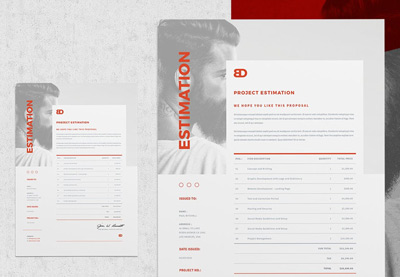



No comments:
Post a Comment