With the explosion of digital media, are professional brochures dead? You might think that for a second, but brochures are far from over. You’ve probably received one in the last week.
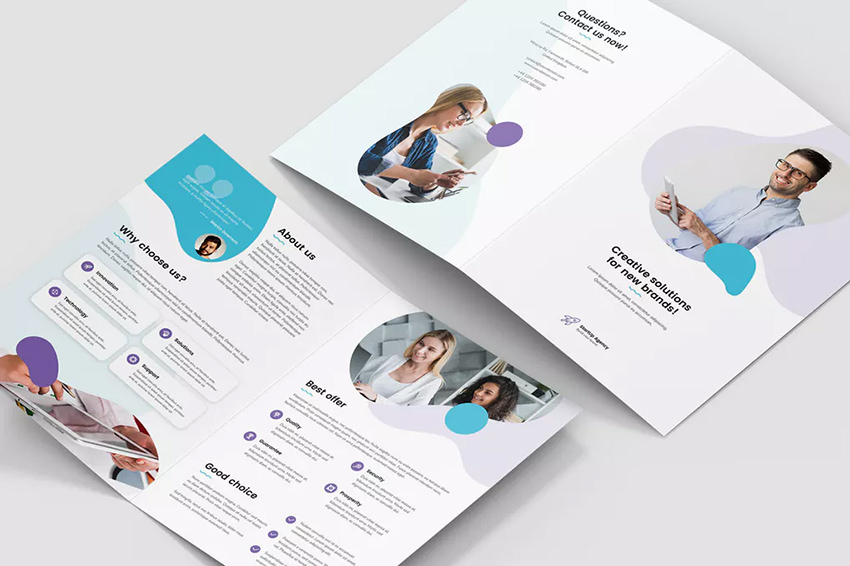
Brochures are essential marketing for a lot of businesses, and especially brick and mortar stores. They contain information about your company and the products or services that you sell. Potential customers can readily read one without going online.
Say, you've got a newly launched spa in your town. Handing out brochures is a great way to introduce your spa services. It’s a simple yet surefire way to build a buzz around your business. A visually stunning business brochure design is a must to catch your audience's attention and get your desired impact.
An impactful business brochure design must have the perfect layout, content structure, readable fonts, and remarkable graphics. Feeling overwhelmed? There’s no shame in that. Why not use business brochure templates to make sure your business brochure looks good?
A professional booklet template can help sell your products or services and land you more customers without the added pressure of designing the right pamphlet designs. Professionally designed business brochures save you time and effort.
Best Business Brochure Templates on Envato Elements (With Unlimited Use)

With just one subscription, you get access to the best professional brochure design templates on Envato Elements with unlimited downloads! Plus, you’ll also be free to use hundreds of thousands of digital assets too.
How amazing is that? These business brochure templates can be customized to suit your business branding requirements. You can brand them with your own logo, desired colors, and required fonts instantly.

5 Best Business Brochure Templates (From Envato Elements 2020)
Here are some of the 2020 latest professional brochure design templates from Envato Elements. They'll help you promote your business using clean and modern-looking professional business brochures:
1. Geometric Brochure

Geometrical shapes are always in season. In fact, they're trending again this year. What makes them appealing is their flexibility. They work well with any type of industry.
This professional business brochure template showcases triangles and even forms hexagons as graphics. It includes 24 pages that are readily available for reuse. Its sleek and modern-looking finish is customizable and adaptable in InDesign.
2. Minimalist Business Brochure Bi-Fold

Because of its clean and elegant quality, minimalism is a favorite design trend among graphic artists. You can use this design trend in your brochures too!
One of the best professional brochure design templates is this clean brochure design. The use of a minimal amount of design elements makes it a lot easier for you to convey your brand message. It allows you to put emphasis more on your contents because of the less distraction on the graphics.
3. Multipurpose Square Brochure

This multipurpose business brochure template stands out because of the blend of simplicity and modern look.
Impress your potential customers and close your deals easier with this clean and sophisticated brochure template. It's got strong typography that'll make your catalog look more professional and compelling.
4. Fashion and Photography Trifold Brochure

This is a perfect template for those businesses in the fashion industry. But this can also be used by photographers, designers, and other retailers with a huge product catalog.
With many layouts allotted for images, you can showcase your most popular products. With short descriptions and titles, you can be brief and concise in explaining the benefits and features of your offerings.
5. Cool Colorful Pattern Brochure

Your professional brochure doesn't have to be bland. You can use bold and vibrant colors while still looking clean and professional.
With 28 custom pages and compatibility with InDesign, this easy to customize business brochure template has bold colors and visual structure.
Envato Elements (Design Without Limits)

Envato Elements has a single compelling offer:
For one low monthly price download as many brochure templates as you need. You can get thousands of other design assets, mockups, templates, and more. Each of these assets and brochure templates can be customized to your needs.

Sign up for Envato Elements today and start downloading brochure templates and other design assets for your business.
Envato Elements is a powerful option. But if you'd rather buy the best brochure template designs one at a time (instead of getting an unlimited access to hundreds of creative designs), check out the selection from our GraphicRiver marketplace below.
20 Top Business Brochure Design Templates (Trending on GraphicRiver 2020)
While Envato Elements is a great option for people actively using digital assets, you may not need it if you just want a single brochure template.
If you prefer to buy new PowerPoint templates one at a time (instead of getting unlimited access to thousands of templates and design assets), check out the selection from our GraphicRiver marketplace below:

Or, promote your business by adding a professional and modern twist to your traditional looking brochures with GraphicRiver’s collection of ready-made professional business brochure design templates.
Here are the best brochure design templates specifically tailored for different industries. They all contain visually stunning graphics, modern typography, and amazing photography.
1. Simple Business Brochure

Use this simple business brochure in any industry and for any purpose. It's got a design that’s easy to customize and includes 16 pages in A4 paper size. Easily add your own images and edit other visual elements in InDesign.
2. Trifold Brochure Template

If you’re looking for a trifold brochure layout that’s simple and straight to the point, consider this template. It's got a clean and professional design that’s easy to edit in Photoshop and it comes with four premade color schemes.
3. Brochure Template

This template has a bifold layout with 16 pages designed in A4 format. It’s a great choice when you want to share more information about your company or if you want to create an annual report.
4. Square Events Brochure/Programme

Highly creative brochure with placements for stunning images. This can be used to promote events such as conferences, workshops, summits, school programs, and music fests.
5. Educational Tri-Fold Brochure

Specially designed for graduations, commencement programs, and school yearbooks. This adds dignified and professional looking touches to this professional brochure design template.
6. Annual Report Brochure

Perfectly made for annual reports, this professional business brochure design template will surely keep your shareholders, creditors, and other regulatory bodies engaged and focused.
7. Content Marketing Brochure

This template is highly recommended for digital marketing companies who want a consistent and modern looking branding.
8. The Minimal Portfolio

Recommended for product designers, graphic artists, service or product catalogs, and agency-based projects.
9. Medical HealthCare Brochure

This pamphlet is one of the best brochure design templates that'll immediately exude trust and professionalism. Perfect for healthcare, medical, and related industries.
10. Real Estate Brochure - Aroura

Showcase amazing houses, interiors, and a lot more with this professional brochure. Ideal for real estate agencies, home designs, interior designers, etc.
11. Charity Volunteer Donation Brochure

This ready-to-use template is for companies like charity support, volunteer, non-profit organizations, etc. The minimalistic design and professional look are a great combo to focus on getting your message across to charitable donors.
12. Banking and Financial Service Trifold Brochure

This tri-fold brochure is perfectly suitable for banking and financial industry. Use this professional brochure design template to amp up your brochure style with a modern look without sacrificing your professional branding.
13. Fashion Brochure Template

Promote your future fashion empire with this one of the best brochure templates for fashion stores. Advertise your products effectively with this tri-fold brochure. Showcase your clothes, shoes, glasses, bags, and other fashion products.
14. Chocolate Bi-Fold Brochure

Have a bakery or restaurant? This bi-fold brochure design template is perfect for stores with chocolate menu items. Boost your sales with this creative template with chocolate graphics and backdrops.
15. Company Profile Brochure

This professional booklet template is designed exclusively for corporate catalog, agency brochure, business updates, company profile, and other business use. It’s fully editable, images can be quickly added or changed in smart objects too.
16. Restaurant Business Tri-fold Brochure

Have a newly opened restaurant? This beautiful and creative tri-fold brochure template can help you showcase your menu items. Add photos of your food and include a relevant description to entice your future customers with your sumptuous dishes.
17. Spa Brochure Square Trifold

Make your spa and wellness center the customer’s choice with this professional business brochure design template. This can also be used by beauty salons, nail services, and other grooming services.
18. E-Commerce Business Brochure

A fully customizable brochure template with an unlimited color facility, this is specifically created for online stores that want to showcase their offerings.
19. Creative Business Brochure

This brochure template has a creative design and bifold layout, which makes it perfect for promoting your services and company as a whole. The template comes with 16 pages in A4 paper size. Easily customize it in InDesign.
20. Company Brochure

This company brochure template has a corporate look and feel. It’s a great choice to share information about your company. You can quickly customize the brochure with fonts and colors of your choosing and add your own images.
5 Quick Design Tips: To Make Your Business Brochure More Professional
An effective business brochure is aimed to educate its readers. While the content should be the main selling point, your professional brochure design can make your message even more persuasive.
Here are five design tips and tricks that you've got to keep in mind to create visually compelling and professional looking brochures instantly:
1. Select a Layout for Your Brochure
Gather your contents and try to visualize how you want them to appear. This will help you identify which type of layout works best for you. The standard letter size (8 ½" × 11") is a good starting point for you to help envision your brochure.
There are many types of brochure layouts to accommodate your needs. Here are some of the most common ones:
- half-fold
- trifold
- z-fold
- 4-panel accordion fold
- 3-panel gate fold
- double gate fold
- roll fold
- double parallel fold
- vertical half fold
- quarter fold
- map fold
Most of the fold types are self-explanatory. (A z-fold is also known as a 3-panel accordion fold.)
The most popular choice is a classic tri-fold brochure. Because they're common, they're able to fit in standard envelopes.
2. Use a Full Bleed Technique
Because most printers can't print right up to the edge of the paper, sometimes there's a white border around your brochure. To avoid this what border, make sure that your design extends all the way to the paper’s edge. This technique is called full bleed.
The full bleed printing technique enables the printed document to be trimmed without leaving white. This gives you the desired visual layout, removing the obtrusive white border. If you're printing at home, test-print one brochure to ensure the bleed is what you expected. If you use professional printers, contact your vendor and ask about the best way to use a full bleed with your design.

3. Choose a Beautiful Color Scheme
The colors you use helps you evoke the right emotion. In color psychology, color holds a certain personality and feeling. For instance, warm colors such as red and orange are often associated with enthusiasm and happiness. But, cold colors like blue are preferred by tech companies because they denote professionalism.
Certain colors reflect a certain personality. In marketing, colors are used to evoke a certain emotion. For example, blue is the preferred color for tech companies like IBM and HP because it signifies professionalism.
It's recommended to follow your branding colors in your brochure. This ensures that you've got a consistent branding identity. Also, avoid the brand colors your competitors use. You don’t want to have the same color scheme and confuse your potential customers.

4. Get the Right Imagery and Graphics
People are visual creatures, so make sure to add some compelling photos and graphics to your brochure. If you've got physical products, make the product images are the focal point of your brochure. Avoid adding too many other non-product images that'll distract the audience from your products.
When adding graphics, ensure that they complement your contents. They should only be added to make your visual storytelling more impactful. Also, make sure that your graphics match your brand personality and the tone of your brochure.

5. Get the Fonts Right
When it comes to choosing the perfect fonts, simplicity is always the best course. You want to keep it to one or two fonts only. As much as you want to be creative, the legibility of your fonts is the most important consideration. Use easy-to-read typefaces to better communicate your message.
You should also establish a typographic hierarchy to organize your content better. Have various font sizes and font family rules for headings, subheadings, body copy, etc. To highlight an important message, make the font size bigger or try different colors.

5 Pro Business Brochure Design Trends for 2020
If you’re looking to create a great brochure design, it’s important to know what’s trending now. Here are top five pro business brochure design trends for 2020 to keep in mind:
1. Use Vibrant Colors
Gone are the days when you had to limit the use of color due to printing restrictions. With technology advancements, you can get more creative and adventurous with your color schemes. So, use vibrant colors throughout the design.

2. Experiment With Breaking The Grid
For years now, designers everywhere have relied on the grid structure to keep their designs organized and neatly aligned. But, in recent years we’re seeing a tendency to break away from the traditional grid design. By following in the same footsteps, you can achieve a more dynamic and visually interesting design.
3. Use Different Geometrical Shapes
You can use different geometric shapes such as squares, trapezoids, triangles, and more to add visual interest to your brochure. Use them for image overlays or to draw attention to your call to action.

4. Bold Typography Reinforces Your Message
Another design trend when it comes to brochure design is the use of bold typography. You don’t have to rely on one font throughout the brochure. You can use different fonts for the brochure cover as well as for the headings and body. Experiment with font weights too to add hierarchy to your design.
5. Use Artful Photography
Lastly, the use of artful photography is sure to take your brochure design to another level and make you stand out. Use photos of your offices, company building, team members or products, depending on the nature and purpose of your brochure.

Discover More Great Brochure Designs
The brochure templates shared in this roundup are just a small sample of what’s available on Envato Elements and GraphicRiver. To see more examples of great brochure designs, check out the following roundups:
 Adobe Photoshop25 Best Photoshop Brochure Design Templates (PSD Downloads 2020)
Adobe Photoshop25 Best Photoshop Brochure Design Templates (PSD Downloads 2020) Brochure20 Best Modern Corporate Brochure Templates With Clean Designs for 2020
Brochure20 Best Modern Corporate Brochure Templates With Clean Designs for 2020.jpg) Marketing35 Best InDesign Brochure Templates - Creative Business Marketing (2020)
Marketing35 Best InDesign Brochure Templates - Creative Business Marketing (2020)
Where to Find the Best PowerPoint Templates in 2020 (Envato Elements vs GraphicRiver)
Both Envato Elements and GraphicRiver have thousands of awesome brochure templates with high-quality visual designs. But how do you know which marketplace to choose? And, what are the key benefits of each?
1. Key Benefits of Envato Elements
Envato Elements is a premium subscription service that allows you to download unlimited creative brochure downloads and other templates for a low monthly fee. That’s a powerful offer.
Download and use as many brochure templates as you need, as well as web templates, fonts, print templates, and more. There are loads of the best brochure templates with modern designs available on Envato Elements:

2. Key Benefits of GraphicRiver (& Envato Market)
If you need single-use graphics, GraphicRiver is the best choice. It’s part of the Envato Market suite of online marketplaces where you can find various digital assets for all your creative needs.
When you need an Adobe brochure template to download and customize immediately, visit GraphicRiver to buy and download your brochure template.

Your Choice (What’s Right for You?)
If you’re a serial entrepreneur launching new brands regularly or a graphic or web designer with many clients to serve who needs multiple digital assets regularly, then Envato Elements offers the best bang for your buck. Sign up for Envato Elements now.

But, if you just need a few premium InDesign brochure templates or another digital asset here and there, then head over to GraphicRiver (or another Envato Market site) to find what you need.
Learn More About Creating a Great Brochure
An attractive brochure template is a great starting point when it comes to designing a brochure. But there’s a lot more that goes into creating a truly effective brochure. Luckily, we've got plenty of tutorials to help you out:
 Brochure10 Top Tips for Creative Brochure Design
Brochure10 Top Tips for Creative Brochure Design Microsoft Word20 Easy-to-Use Word Brochure Templates to Make Quickly
Microsoft Word20 Easy-to-Use Word Brochure Templates to Make Quickly BrochureHow to Create a Product Brochure Template in Adobe InDesign
BrochureHow to Create a Product Brochure Template in Adobe InDesign
Why Not Create Your Best Business Brochure Now?
Brochures have truly transformed in the digital era. You can't disregard the immediate impact of a physical advertisement that potential customers can readily read. They won’t have to go online and research more about you. It’s a perfect marketing strategy to get your brand and products in front of your target audience.
To create a visually compelling brochure, use business brochure templates. The best brochure design templates on Envato Elements will compel your potential customers to read all about what you’re doing and how your products or services can meet their needs and wants.
Plus, get more design inspiration and brochure ideas from best brochure design templates on GraphicRiver. Each professional brochure template has unique and creative graphics that convey your message with more impact.
Editorial Note: Our staff updates this post regularly—adding new brochure templates with the best, trending designs.
No comments:
Post a Comment