Do you want your WooCommerce store to stand out from competition and attract traffic?
The right WooCommerce plugins can make your online store better and more successful. In this post I'll share 10 ways you can improve your store and show you the best WooCommerce plugins on CodeCanyon.
With the right tactics, you can gain repeat customers and increase your profits.
On CodeCanyon you will find plugins and themes that will help you implement these suggested tips so your website can see increased sales and profits.
1. Presentation is Key
It can be viewed from the following perspectives:
- aesthetic appeal
- originality
- clear product description
I'll discuss these concepts one by one.
Aesthetic Appeal

The Aesthetic appeal of your store by gives it a signature look to distinguish it from others. Visually appealing stores create more customer engagement. Visitors to your website will stay longer and are more likely to buy or sign up for products and services you’re offering.
In addition, images improve your SEO ranking and make your website easier to find in search results. Make sure visual appeal is consistent on all devices and browsers.
To achieve this, gallery plugins are perfect for elevating the look of your store and driving customer engagement.
Originality
Customers trust a store with quality product photos or videos. Your product photos should stand head and shoulders above every other website that uses stock photos. Conversion rates for online stores with original photos of their products is usually higher.
Clear Product Descriptions
Clarity reinforces trust. Use product descriptions that are clear and easy to follow. Your product categories should be precisely named and not ambiguous. Your warranty policy, your guarantee policy, your return policies should be clearly explained and easy to follow.
Top-Selling WordPress Gallery Plugins for 2020 on CodeCanyon
Grab one of these WordPress gallery plugins to help you build outstanding visual appeal for your WooCommerce store.

There are many different kinds of gallery plugins available on CodeCanyon for your WordPress website. Let's have a look.
Unite Gallery

Unite Gallery makes creating beautiful image and video galleries for your WordPress website a breeze. It has 10 gallery layouts and over 120 options to choose from. This makes customization easy and fun. It Includes support for four types of videos: YouTube, Vimeo, HTML5 video, and Wistia.
InstaShow Instagram Feed

If you want to create charming galleries of Instagram photos on your website, look no further. InstaShow is the WordPress Instagram gallery feed plugin you need. With this plugin, you can create a gallery from your own feed or from any other collection of Instagram images. InstaShow let's you display photos by username, by hashtag, or by location.
Global Gallery

With the Global Gallery plugin you will be able to create filterable, fully responsive and adaptive galleries on your website from unlimited image sources. It comes with impressive features including: four gallery layouts, ten lightboxes, slider and carousel mode, and integration with Visual Composer, Elementor and Cornerstone.
Justified Image Grid

Showcase your images in the most beautiful and authentic way without changing their original size by using the Justified Image Grid Gallery. There is no random cropping—it maintains the integrity of your photos.Combining Justified Image Grid gallery with Visual Composer (aka WPBakery) makes it possible to live preview any change of your carefully crafted galleries.
Final Tiles WordPress Gallery

Here is why Final Tiles WordPress Gallery is impressive:
- You can create a gallery that mixes landscape and portrait images.
- You can embed video from YouTube or Vimeo to create a truly interactive gallery.
- You can use your own custom aspect ratios—no set squares, rows and columns.
- Use infinite scroll to dynamically load many images.
- Boost connections to your site using social sharing.
 WordPress Plugins10 Best WordPress Gallery Plugins of 2019
WordPress Plugins10 Best WordPress Gallery Plugins of 2019 WordPress Plugins7 Best WordPress Video Gallery Plugins
WordPress Plugins7 Best WordPress Video Gallery Plugins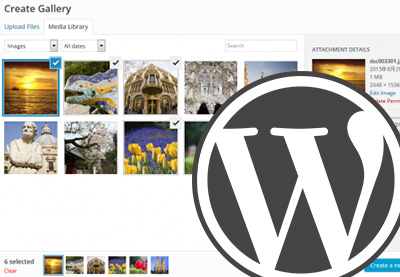 WordPress17 Best WordPress Gallery Plugins
WordPress17 Best WordPress Gallery Plugins
2. Easy Navigation is User-Friendly
Is your store easy to navigate? Easy user-friendly navigation significantly enhances the experience of visitors to your website. It makes it easy for visitors to find, read about, and checkout products. Make sure you have guest checkouts, not everyone wants to sign up. Few clicks as possible, if not visitors will just leave.
Top-Selling Menu and Navigation Plugins for 2020 on CodeCanyon
Grab one of these menu plugins to help you build user-friendly navigation for your WooCommerce store customers.

There are many different kinds of menu plugins available for your WordPress website.
Let's have a look.
UberMenu

UberMenu is the most popular mega menu plugin on Code Canyon. It is fully responsive, provides its own mobile menu, you can choose from multiple layouts, configure click and hover behavior, and show or hide content for different screen sizes. You can rapidly develop mega menus from your pages, posts, custom links, or any content! You can tweak menu colors, sizes, and fonts with the Customizer’s Live Preview.
TapTap

Customizing your mobile menu is faster and easier than ever, thanks to TapTap! It blends seamlessly into any WordPress website. You can preview any changes you make in real time. It uses the built-in WordPress customization tools and menu builder. This means the plugin is lightweight and allows you to use tools you’re already familiar with. No need to learn a new interface! TapTap is WordPress Multisite compatible!
Touchy WordPress Mobile Menu

Touchy WordPress Mobile Menu is designed and built with smartphone usability in mind. It is tremendously customizable. With just a few clicks, you can change the color of any element, alter positioning options, hide any of the menu bar buttons, override button functions, change transparencies, and more. Touchy also works great on desktop browsers, so if you wish, you can even use it on a full-blown desktop site.
QuadMenu: Theme Developer Menu

QuadMenu is a WordPress menu designed for both regular users and developers. It has a drag-and-drop interface dashboard that allows you and your users to create and customize an unlimited number of mega menus and tab menus without any programming skills.
WP Floating Menu Pro

WP Floating Menu Pro is a two-in-one menu for WordPress, comprising a page navigator and sticky navigation menu. With this plugin, you can add a smart looking page scrolling navigation bar to any WordPress theme or website in just minutes. All you need to do is define the sections on your website and create the one-page navigation menu.
3. Feature Bestselling Products On Your Home Page
Have you seen stores that feature product of the day on their homepage? This practice boosts the visibility of your products and your online store, increase their SEO ranking, make them easy to find on online searches. It also gives customers ideas about their next purchase. You can use sliders to display your products in ways that engage visitors on your online store.
Top Selling Sliders and Carousels in 2020 at CodeCanyon
Grab one of these slider plugins to help you display bestselling products on your home page.

On CodeCanyon you will find slider plugins to help you showcase popular products that are selling well on your website. Let's have a look.
RoyalSlider
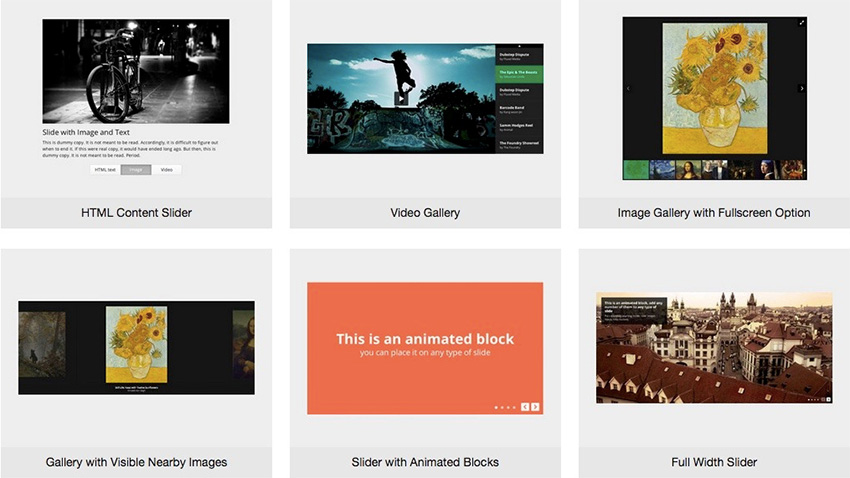
RoyalSlider will knock the socks off your visitors with its clean design and professional functionality. Its native HTML5 fullscreen support makes it perfect for displaying high-resolution photography! You can create multiple sliders per page, even with different skins. You can also create vertical or horizontal thumbnails, bullets, or tabs for navigation. It also has touch swipe navigation support. You can't go wrong with a slider that is used by companies as diverse as Coca Cola, Ralph Lauren, and Land Rover.
Ultra Portfolio

Ultra Portfolio offers a large number of layout options and really delivers on flexibility and functionality. The most appealing feature of this slider is the ability to control animation effects and animation speed. It comes with unlimited layouts, WooCommerce integration, and Google Font integration.
Carousel Anything

Carousel Anything is the easiest and quickest way to create carousels for your website. Whether you're creating a carousel of blog posts, image sliders, video showcases, testimonials, or team members—you're covered. It is lightweight, works great with touch devices and all types of themes. It comes with two designs: one displays your posts in a simple and clean layout, while the other offers a few more design features.
Super Carousel

Super Carousel is a multi-purpose responsive WordPress image and content carousel plugin. It has its own image and content management system. It supports post, custom post, taxonomy, custom taxonomy, YouTube, RSS Feeds and Flickr. In addition, it has an built-in template system, as well as filters and actions to make customization easy.
4. Upselling & Cross-Selling
Upselling and cross-selling boost sales and increase profitability for your online store.
If a customer is looking for a particular product, you can persuade them to buy an high-end, more expensive version of it. This is upselling.
When you suggest products that goes with or compliments an item that a customer is buying, this is cross-selling.
On CodeCanyon you will find plugins that can make it easy for you to cross-sell or upsell.
You can use plugins that will help you:
- suggest products that go together
- suggest products related to what customers have bought
- suggest alternative products if they can't find what they are looking for
Best Upselling and Cross-Selling Plugins on CodeCanyon
WooCommerce Boost Sales

WooCommerce Boost Sales allows you to add upsell, cross-sell products in your Woocommerce store.
WooCommerce Extra Product Options

Need further pricing options to grab your shoppers attention? Extra Product Options is the best WordPress Product Plugin you have been searching for.
You can create priced product options and addons, conditional logic (within the form builder), build forms, style & validate features, convert the variation attributes dropdowns to radio buttons, image swatches and much more.
WooCommerce Notification

WooCommerce Notification displays recent orders on your storefront. It’s the online equivalent of a busy store and shows prospective customers that other people are buying your products.
- Increase conversion rate by highlighting other customers that have bought products.
- Display orders in real time for buyer validation and social proof!
- Create a sense of urgency for visitors, and expose new products!
WooCommerce Frequently Bought Together

Your customers often want more than one product, but they might need inspiration as to what other products could fit with the one they are buying.
You can manually assign frequently bought together (FBT) products. Or, perhaps more interestingly, the plugin can automatically match products that are bought together or added to carts together.
Then you can simply show these products on product or cart pages and increase your cross sales!
5. Call to Action Buttons Mean Increased Income
After doing the work of attracting traffic to your store and getting visitors to look at products on your website, you want them to take action. Place clear call to action messages and buttons on all pages on your website.
Add to Cart, Buy Now, Subscribe Now, Sign Up: these should be effortless to find. Call to Action means increased conversation rates which translates into increased income.
WordPress Button Plugins for WooCommerce
Call to Action plugins like Buttons X guide your website visitors to take appropriate actions.
Buttons X

Build any kind of button imaginable right from your WordPress Dashboard with Buttons X!
Buttons X is a WordPress button builder plugin which comes with free extensions and free button packs. It is packed with functionality that allows countless button variations to be made easily without any coding.
Buttons are fully responsive and, of course are fully CSS3 compliant.
6. Make Checkout Painless
To avoid abandoned carts, speedy checkout is a must. Make it easy for shoppers to pay you by making paying painless.
Don’t make customers fill in too many forms and details before they pay. And allow for guest checkout!
Also integrate popular payment gateways into your WooCommerce store. Paypal, Square, and Stripe are some popular gateways.
Dealing With Abandoned Carts
Sometimes customers add the products to their cart then leave the website because of some reason. You can send them an email reminding them they have an abandoned cart. This is a great way to close a sale you're about to lose because you can include an extra discount which more often leads to a sale.
Using the plugins below you can navigate abandoned cart communications with customers.
CartBack

CartBack is the most effective way to recover abandoned carts because it sends abandoned carts messages to Facebook Messenger. It gets high open and click rates once it reaches Facebook Messenger chat box. This often generates and boosts sales.
You can customize your message and call-to-action button, create “Send to Messenger” coupon box and “Send to Messenger” shortcode box, and you can also collect users’ data to follow up.
WooCommerce Abandoned Cart Recovery

WooCommerce Abandoned Cart Recovery helps you to recover unfinished order in your store. The plugin sends cart recovery email or Facebook message to the customer, reminding them to complete the order.
WooCommerce Abandoned Cart Email Reminder

Using this plugin, you can easily track those customers who abandon their cart and send them cart recovery email reminders. In addition, you can send them SMS along with the emails.
7. Top Notch Customer Service
Think about integrating a CRM platform into your WooCommerce store. CRMs are excellent for building relationships with your online store customers. They keep detailed records of transactions, communications from emails to phone conversation details. In addition, social media is a great space for customers to engage with your online store and content you put out. It is where you can build your online community.
WooCommerce Customer Relationship Manager

Manage your customers and make sales from the same admin using WooCommerce Customer Relationship Manager. With this impressive plugin: you can classify customers as leads or prospects, record notes about your customers and their financial activities with your business, send emails in bulk or one by one, place and log phone calls. You can also integrate MailChimp, WooCommerce subscriptions, and Advanced Custom Fields plugin!
NinjaTeam Facebook Messenger for WordPress

Let visitors contact you directly through your website with the WordPress Facebook Plugin. Based on Facebook Messenger, this plugin creates a Message Us on Facebook button for your website that allows you to chat with your customers in one of the easiest and most effective ways.
WhatsApp Click to Chat Plugin for WordPress

Embed a click-to-chat WhatsApp button on your site, making it easy for your customers to reach out. You can display multiple accounts and set availability for each account so that the widget is hidden when you are not available for live chat.
8. Embrace the SEO
It doesn't matter how good your online store is if you don't have any visitors. That's where SEO—search engine optimization—comes in. You need good SEO to get visitors to your site.
Best WordPress SEO Plugins on CodeCanyon
Premium SEO Pack—WordPress Plugin

Attract organic traffic to your site with the Premium SEO Pack, one of the best SEO plugins for WordPress. This plugin packs a punch: the powerful Search Engine Results Pages (SERP), Website Statistics, and Report modules provide a 360-degree view of your website’s SEO strategy. It has a user-friendly interface and is easy to set up.
Rankie—WordPress Rank Tracker Plugin

Rankie is an SEO plugin that helps you track WordPress rankings on Google. It incorporates a powerful keyword research tool that generates keyword lists based on real users’ Google searches, showing you the terms to target to increase traffic to your site.
You can use this plugin to track keywords over time, and generate downloadable reports and graphic data to help you or your client analyze and implement the most effective SEO keyword ranking strategy for your website.
WP GeoIP Country Redirect

Does your website generate traffic from different countries and feature multiple page options optimized for viewers from different locations? Make sure to capture your visitors’ attention by getting them to the right page, quickly.
The GeoIP Country WordPress SEO plugin detects the location of your visitors in order to automatically redirect them to the most relevant part of your site, based on their country of origin and a set of rules that you can define on your WordPress admin panel.
This SEO plugin includes a mass redirect feature to send unwanted website traffic away from your site in order to lower your bounce rate and optimize your website’s performance.
Interlinks Manager

One of the most important SEO strategies is to build an effective internal links structure that is both relevant to search engines and feels natural for readers. The Interlinks Manager SEO plugin is a tool to help you develop this structure and increase visits to your website.
Create automated internal links using specific keywords, and analyze and manage internal links through the dashboard in order to ensure an optimized number of links per post. Save time with the Interlinks Suggestion meta box tool to find articles related to the post you are working on. With many more features and ample user controls, this plugin can be modified to perfectly support your website’s specific SEO needs.
 WordPressNew Short Course: WordPress SEO Without Plugins
WordPressNew Short Course: WordPress SEO Without Plugins WordPress8 Best SEO Plugins for WordPress
WordPress8 Best SEO Plugins for WordPress
9. Be Social
Social media integration is an important part of your web presence, for brands, businesses, and individuals. These plugins take the time and effort out of social media strategy by using smart automation, integration, and outreach tools. .
Top-Selling Social Media Plugins for 2020 on CodeCanyon

Social media is a powerful way to connect with your customers. Check out the social plugins below to harness the power of social networks.
Facebook Messenger Customer Chat WordPress Plugin

Make connecting with your customers easier and provide a seamless experience for visitors to your WordPress site with the Messenger Customer Chat plugin. Based on Facebook Messenger, this plugin allows customers to contact you for live chat directly through your website.
Messenger Customer Chat automatically loads recent chat history with each individual, to create a streamlined experience for your customers that allows you to continue the conversation even after they have left your website. No need to capture customers' information for follow up: just open the conversation in Messenger and continue where you left off! This plugin is a very convenient way for customers to stay in touch. And with each interaction, you build your customer base for future online marketing and outreach.
Flow-Flow WordPress Social Stream Plugin

This WordPress social media plugin lets you combine feeds from 16 sources—including popular social sites like Facebook, Twitter, Instagram, and YouTube—into responsive walls or galleries, so news, photos, videos, and reviews can all be integrated into the same stream. Smart caching means this plugin delivers your stream content without lags, which is especially important when you are pulling from multiple networks. Beautiful templates, hover animation, and lightbox functionality round out this plugin.
Instagram Feed WordPress Gallery

Create galleries for your website with this WordPress social media plugin. Advanced filtering options let you stream from unlimited Instagram sources using any combination of usernames, hashtags, locations, and post URLs. You can also exclude specific photos, usernames, or hashtags from your feed.
This plugin is fully responsive and mobile-friendly, and you can choose from slider or grid layouts, tile or classic post templates, and multiple colour schemes to create a custom Instagram feed to your existing site.
10. Build Trust With Security and Social Proof
To ensure customer data is kept safe, your site should use SSL and HTTPS. You can find out how to install an SSL certificate for free here on Envato Tuts+.
To help communicate that your site is secure, SSL certificate should be prominently displayed. If the certificate is issued and verified by a trusted third party security company, like Thwate for example, the name of the security company should be prominently displayed.
Best Social Proof Plugins on CodeCanyon
Customer reviews and testimonials offer a space for digital word of mouth. Customers trust the word of other customers who have purchased your product. Their decision to buy will be based on what others who have used your products or services have to say.
Taqyeem

Taqyeem is a premium reviewing and rating WordPress plugin. This plugin was built for adding lovely ratings and reviews to your posts, pages, and custom post types. Use the customization options to create the perfect rating addition to your website. Change the fonts, image, colors, style, and of course the criteria.
Conclusion
In this post, we looked at customer-centric ways of making your online store more engaging. These tactics when done well can help increase your sales and profits.
The following articles will help in your journey to build a profitable WooCommerce store.
 WordPress PluginsBest WordPress Social Media Plugins of 2019
WordPress PluginsBest WordPress Social Media Plugins of 2019 WordPress Plugins20 Best Social Plugins for WordPress
WordPress Plugins20 Best Social Plugins for WordPress Social Media11 Best Social Media Scripts and Plugins to Streamline Your Workflow
Social Media11 Best Social Media Scripts and Plugins to Streamline Your Workflow WordPress PluginsBest Facebook, Twitter, and Instagram Plugins for WordPress
WordPress PluginsBest Facebook, Twitter, and Instagram Plugins for WordPress WooCommerceChoosing a WooCommerce Plugin for WordPress eCommerce Success
WooCommerceChoosing a WooCommerce Plugin for WordPress eCommerce Success WordPressAdd Payment Gateways to Your WooCommerce Store
WordPressAdd Payment Gateways to Your WooCommerce Store WordPress PluginsBest WordPress Membership Plugins of 2019
WordPress PluginsBest WordPress Membership Plugins of 2019

No comments:
Post a Comment