A personal website is one of the greatest assets you can have in 2021. A personal resume website template puts you in complete control over your name and brand. It also increases your visibility and makes it easier for employers, or even clients, to find you online.

Whatever your situation, you need a personal resume website that represents your skills:
- fresh out of college and looking for employment
- trying to break into the freelancing world
- seasoned pro wanting to attract more clients
For the best resume website templates and HTML profile templates, be sure to check Envato Elements and Envato Market. We've also shared 23 resume website examples in this post to help you find ideas and inspiration.
Best HTML Resume Website Templates on Envato Elements (With Unlimited Use)
You can find many of the best resume HTML website templates on Envato Elements, with a great offer. Download as many as you want for one low price.
These awesome website resume designs have tons of professional and creative marketing options. They're stacked with pro design features and great visuals to choose from. Yet, they're also simple and easy to work with.

Grab one of these personal, resume, curriculum (CV), or portfolio website templates. Use it to quickly create a memorable first impression. They come with ready-to-use designs to showcase your:
- personal information and brand,
- educational background,
- work experiences, portfolio, blogs,
- offered services, testimonials,
- social media accounts and contact details.
Add personal text, creative graphics, and colors to these impactful HTML resume code templates. Swiftly prep your resume website with your custom info. Launch your new curriculum (CV) website online. You're all ready to impress your future employer or client. It's that easy!
5 Top Resume Website Template Examples (New From Envato Elements in 2021)
Here are a handful of the top personal website template examples in HTML (with creative and professional layouts to represent you). These are trending on Envato Elements:
1. The Book: Personal Website Template for Resumes
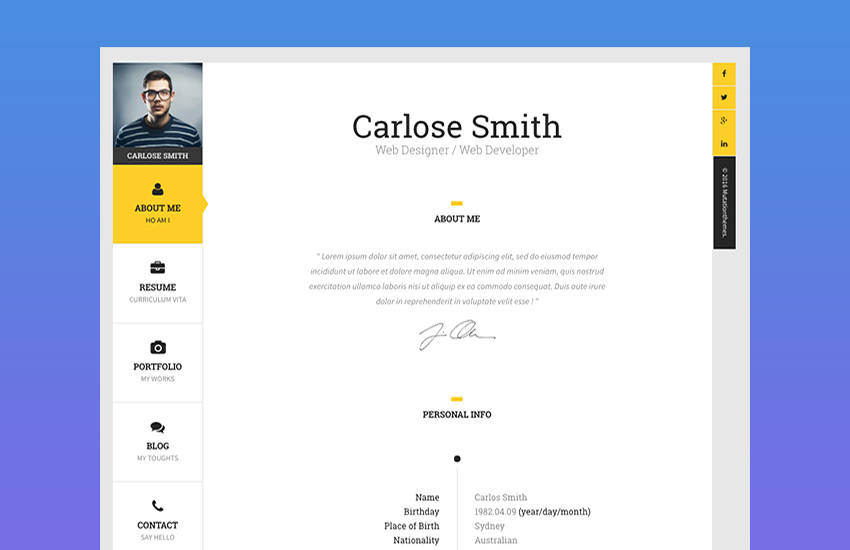
The Book is retina ready and responsive. It's an easy to customize, v-card/portfolio/mini website template made with HTML and CSS. Introduce yourself with the most important information to your future clients or employers. This unique resume website design comes with many other awesome features like:
- tabbed navigation
- Google map
- single portfolio page
- filterable portfolio
- single blog page
- Instagram feed
2. Minimal Folio – Simple HTML Resume Portfolio Template

The Minimal Folio is one of the simplest to use and best resume website templates. It's ideal for the creative person who needs to showcase their work as images or videos in a portfolio format. Let your past work bring life to your personal resume website and stand out from the crowd. This clean white background with 960 grid system in color has many page layouts to keep things simple and professional.
3. Selfer Portfolio – CV Personal Website HTML Template

This is a creative, mobile first personal portfolio landing page. This profile CSS template is suited for designers, developers, freelancers, or any creative person. Stand out from other portfolio templates with this bold dark background. Gentle and smooth interactive animations make the user experience more natural and comfortable.
4. BookCard – 3D Animated Folded Web Resume Template

This four-page resume website template is a creative way to showcase your identity. It's absolutely unique and sleek. This personal website template is easy to customize. It comes with 50 predefined styles. It also comes with over 20 popular social icons and is Google map ready.
5. Hire Me – Personal HTML Resume/CV Website Design

Hire me works well for any business: chef, blogger, designer or even an astronaut. It's a perfect, modern and simple resume website template. No need for custom code. Many options and features are included to make it easy to edit. The profile HTML template will save you a lot of time. It makes your personal resume HTML template creation simple and easy.
Envato Elements (Design Without Limits)

Envato Elements has a single compelling (all inclusive) offer:
Sign up for Envato Elements. You'll get access to thousands of creative graphics and personal profile templates (with unlimited use). From design files, professional fonts, to HTML website templates, and more—find them all for one low price.

That’s right! Download as many profile HTML creative templates and graphics as you want. Then customize them to fit any of your project needs.
Envato Elements is a powerful option. But do you prefer to buy new resume website templates one at a time? Then check out the selection from our ThemeForest marketplace below.
15+ Best Personal Website Examples Using HTML Templates (From Envato Market – For 2021)
We've got you covered if you need to buy a template one at a time. In our online CV and web resume templates category on Envato Market, you can choose from hundreds of creative layouts. All are modern, easily editable, feature minimalist design, and won’t break the bank.
We also have many professionally designed best resume website template on Envato Market. Here are some trending best-sellers below:

Here's a selection of professional HTML profile templates for personal, resume, and portfolio sites. Browse through these inspirational resume website examples. Find one that's got the right style and features that fit your personal brand best.
1. Marox - Personal Portfolio Resume Template

Marox is one of our newest HTML CV templates. This resume in HTML has a creative, minimal and clean design. It's fully customizable to your needs. Something great about this HTML CV is that it comes with 12 ready to use layouts with unique designs. This will make you stand out for sure.
2. Tiffany - Modern Portfolio HTML CV Template

If you're looking for different resume HTML website examples, this is a good one. Tiffany is a HTML CV template with a clean and minimalist design. It's perfect for the IT industry, freelancers and many other fields. The HTML profile page template is fully responsive and easy to customize.
3. Mado - CV Resume & Portfolio HTML Template

Mado is another of our newest profile page HTML resume templates in Envato Market. Choose between a light and a dark layout and enjoy all the features of this cool CV HTML template. It's fully responsive, Retina ready, and has smooth CSS3 animations. Thanks to its clean code, it's really easy to customize.
4. Material CV Resume & vCard - Resume HTML Site Template

This material resume and CV template looks modern and fresh. The profile CSS template is a great choice for any type of industry. It can easily be customized to match your brand colors and style. The personal profile template includes:
- fully responsive layout
- SEO-friendly code
- custom icons
- pricing tables
- an availability calendar
- and more
5. MEE - Responsive Resume in HTML Site Template

This unique about me HTML resume template uses a horizontal layout, which makes it easy to focus on one section of your resume at a time. The personal profile template comes with four customizable premade color schemes. You'll also find a blog page, custom 404 page, skill pie charts, and a working contact form.
6. Flatrica - Flat CV/Resume HTML Site Template

Make an impact with a unique profile HTML website. Flatrica comes with several demo versions, including a video slider in the header. This personal profile template is a great choice for anyone who wants to stand out from the crowd. The website resume template also includes an animated timeline of your experience. The HTML resume code template includes 12 different site color schemes to choose.
Learn how to quickly customize this HTML resume template for your personal brand use:
7. Desmond - Personal HTML Resume Website Template

Desmond is a stunning and elegant resume HTML website template that comes in light and dark versions. The resume website design is rather minimal.
The personal profile template lets you display logos of previous clients and examples of your previous work. Create your own sections and change colors. Plus, include FontAwesome icons to highlight different sections.
8. Decent - Material CV & Personal Resume Site Template

If you’re serious about adding a blog to your site, don’t forget to check out the Decent personal profile template. This HTML profile page template can help you create one of the best resume websites. There's a minimal timeline, filterable portfolio, and smooth animation effects.
The contact information is very detailed too, allowing you to include not only your email, phone, and your address along with a Google Map. It also includes a working contact form.
9. MUU - Creative and Interactive Resume/Folio Template

MUU allows you to integrate your personality into your resume. You can insert an image of yourself in almost every section of the resume. MUU is a great profile CSS template. It presents your skills, experience, and education in a list and a unique header slideshow. And with arrow keys for scrolling and responsive design, MUU looks great on any screen.
10. RStill - Minimal, Stylish HTML Resume Website Template

This simple resume website template is rather minimal with plenty of white space. Different skill bars are used to show off your skill level. You can display both professional skills and extra interests.
You can build your credibility with testimonials and quality content on your blog. The contact form lets HR managers and potential clients get in touch about your availability and schedule an interview.
11. ProResume - Professional Resume/CV Site Template

Try out the ProResume HTML profile template for a traditional-style online resume. Include a slideshow in the header area along with a button to download your resume. Share your skills, education, and interests and highlight it with beautiful typography. Add icons for extra visual appeal in your skills section. Use the filterable portfolio so potential employers can see examples of your skills in action.
12. Difference - Customizable HTML Resume Website Template

Easy customization and fun design make this personal profile template a no-brainer. Add a button for a downloadable version of your CV to this resume site template. All the major sections are included in this profile CSS template. Showcase your education, skills, experience, interests, and more. Plus, the contact section includes Google Maps integration.
13. Jordan - Interactive Resume Website Template With Portfolio
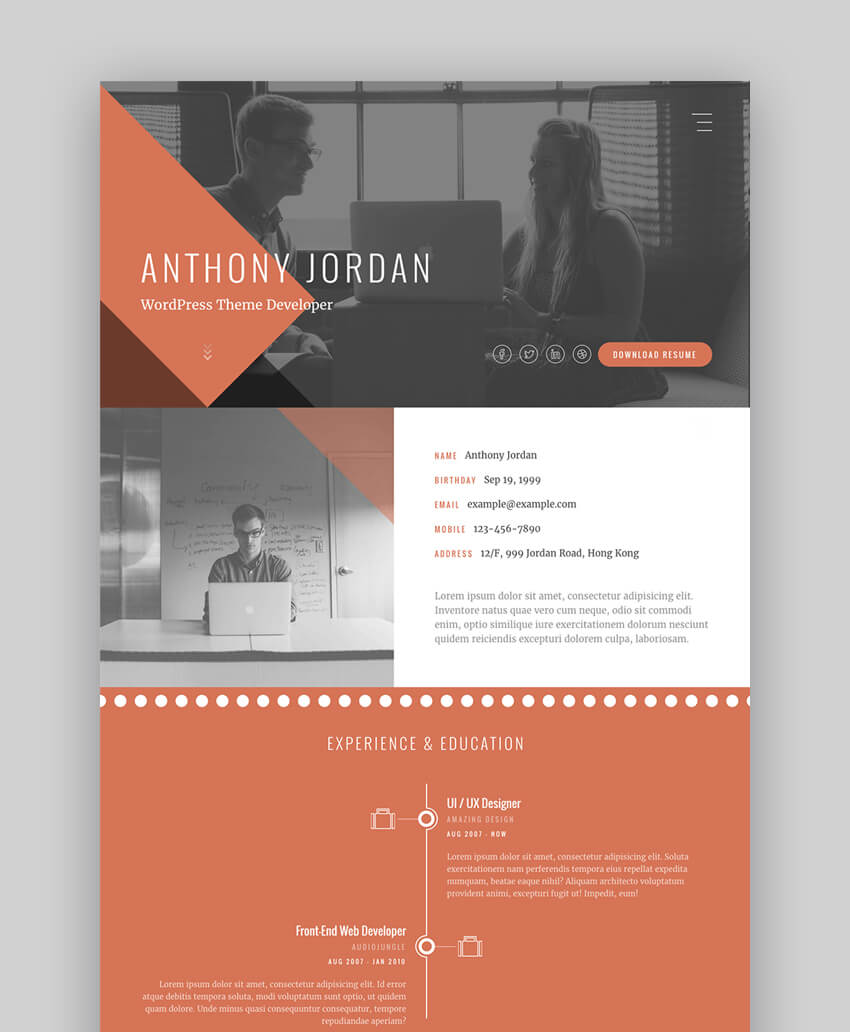
Consider using the Jordan HTML resume code template to add videos to your portfolio. This ready-to-use site template has a portfolio section that supports videos and images. The animated timeline makes the skills and education section visually appealing.
You can display your thoughts, work process, testimonials, and even pricing tables. And do it all while searching for your dream job.
14. Moraco - Clean, Personal HTML Resume Template
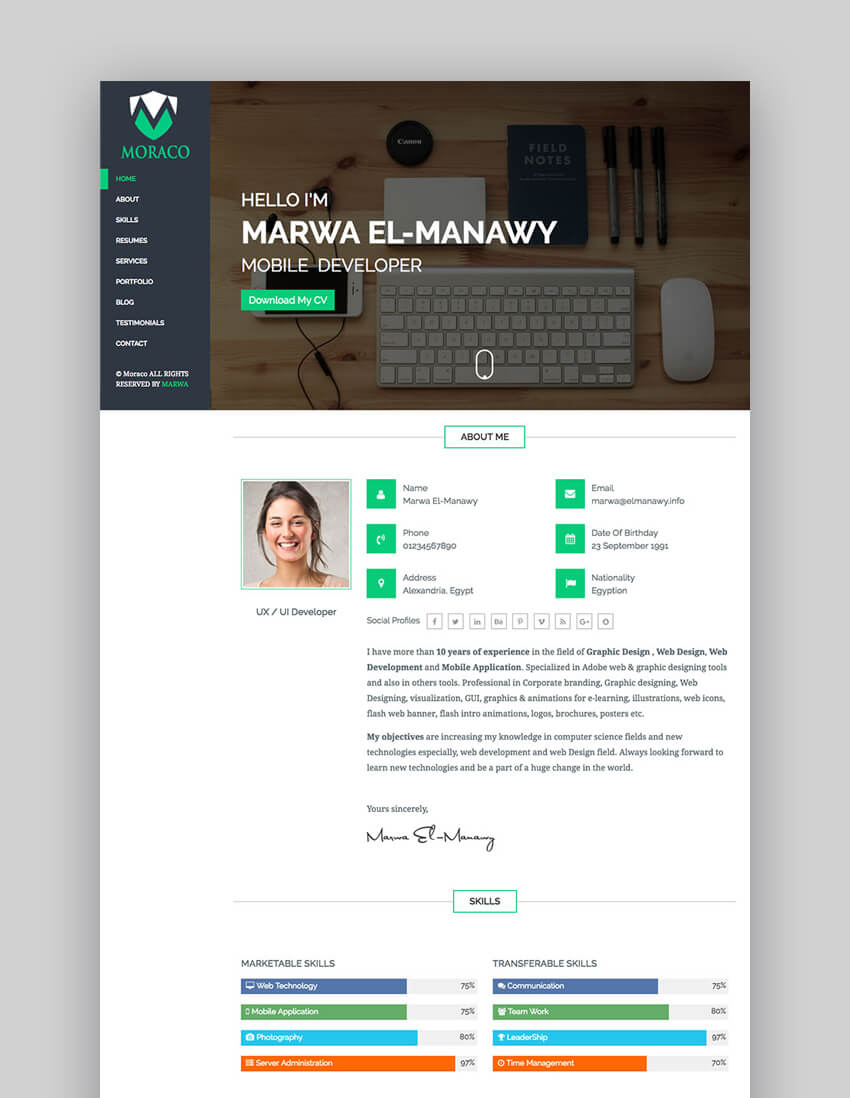
Moraco comes with two trendy and clean demo versions. Start off with a brief summary of your background. Then transition into displaying the main content of your resume.
Aside from all the traditional elements, you can also display your services. This comes in handy if you want to work with clients until the right opportunity comes along.
15. I’m Rex - Material HTML Resume & CV Website Template

Need to show off your expertise and style? Then use this responsive, one-page, personal resume in HTML site template. There's plenty of white space so employers can focus on the details along with great features.
Animated skill bars let you show your skill level, work experience, and education. This entire online CV website template is responsive for more than one screen size.
16. Classic - Lightweight Personal HTML Website Template

The Classic personal website template is all about you. It starts off with a large background image overlaid with your logo, name, and profession to greet visitors. Share personal information, then display the usual education, skills, and past project sections.
What makes this simple HTML resume site template stand out is the clever placement of testimonials right next to the work experience. This great resume website example also includes Ionicons fonts for extra visual appeal.
17. Ikonik - Resume/CV Animated Template

Ikonik is the perfect profile HTML template if you're looking for something unique. This about me HTML template has three ready-to-use modern layouts with smooth animations. It's Retina ready and fully responsive. It also features an optimized performance for mobile devices. Check its live preview and you'll see what I'm talking about.
18. Cortex Portfolio CV Resume Template + RTL

Cortex is a professional looking profile HTML template. Adapt it to all your needs and to any professional field. The CV HTML template comes with four different versions and light and dark color schemes. Enjoy its fully-responsive layout and clear design.
What Are the Key Features of Great HTML Resume Templates?
When trying to create an awesome personal profile HTML site, it's important to know what you need. Focus on choosing a resume/CV HTML template with the features you need to translate a traditional resume onto the internet.

The best resume websites have many important ingredients in common. Here are a few key site template features to keep an eye out for:
- Well Designed Resume Sections. The right sections form the backbone of a good html resume. So, use a site template that's got sections for skills, education, experience. Enter the information where needed without having to code it yourself.
- Working Contact Form. Ensure the resume contact form is working and doesn’t require installing extra scripts before employers can get in touch with you.
- Downloadable Resume Version. The ability to download a printable version of your resume is important. Hiring managers may need to have a traditional resume, so make it convenient for them to download.
- Professional Design and Resources. Use responsive design and documentation so you can customize the personal profile template.
These are exactly the types of features you'll find in these web resume templates in this article. They've got the right components you need to make a great personal resume website quickly.
5 Quick Tips to Make the Most of Your HTML Resume/CV Template
Using an HTML profile template might seem intimidating, especially if this is your first time working with the code. Here are five tips that'll help you make the most out of your personal resume website template:
1. Familiarize Yourself with HTML and CSS
If you want to customize your curriculum web template, get familiar with HTML and CSS. Thankfully, the web is full of resources that'll help you understand the basics. And as a bonus, you’ll have another skill to add to your resume!

2. Make Use of the Documentation
Before doing anything with your personal profile template, read through the documentation. It'll lead you through the installation and setup process and the customization options.
Use an HTML resume code template like Moraco that comes with professional resources. They're a great way to quickly discover the features it includes and how to change it to your needs.
3. Show Your Personality
Employers want to see the person behind the resume. Don’t be afraid to include your profile image or a headshot, which shows them there's a real person on the other end.
Feel free to include your hobbies or your interests. This lets employers understand whether you'd fit into their company culture. A simple HTML resume template like Tile does an excellent job of letting your personality come through:
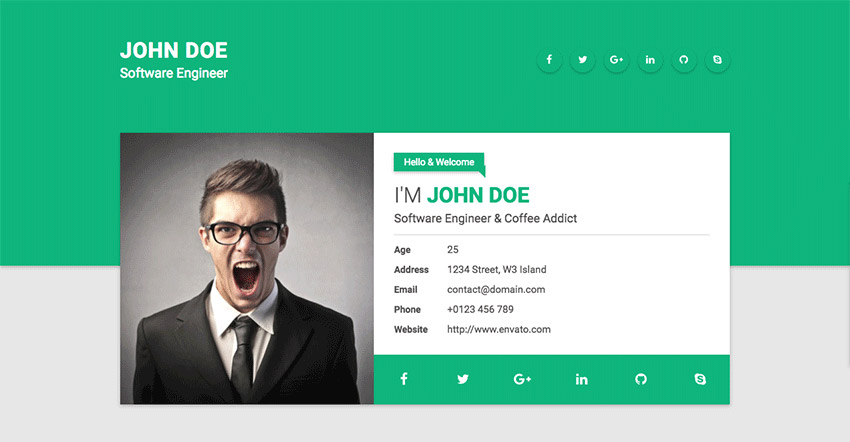
4. Use Fonts That Are Easy to Read
Cursive and calligraphy fonts are cool and stylish. But refrain from using them on your personal website. Limit your fonts to no more than two. Also, make sure your content can be easily read no matter the screen size. Consider a template like ProResume, which includes gorgeous typography right off the bat.
5. Choose a Responsive Site Template
You probably used your laptop to send out your resume and create your personal website. But don’t assume that employers will only use their desktops and laptops to review your website. Most people consume content and even work from mobile devices. So, give your site a leg up and choose a responsive site template.

5 Professional HTML Resume Website Design Trends for 2021
You've seen our best profile page HTML templates and some nice tips to get you started on resume websites. Now, I'll share with you the hottest website design trends of 2021. Take full advantage of our premium HTML profile page templates by using them:
1. Turn Dark Mode On
As you've seen in our selection of profile page about me HTML templates, we've included plenty of resume website examples with dark layouts. There's a reason why. Dark mode is a huge website design trend of 2021. You see it on social media apps and on many more websites.
Dark mode creates more contrast between the background and the accent colors, which means the text and images on dark mode stand out more. Plus, dark screen mode save energy on displays. It's a win-win situation for a really outstanding HTML CV website.

2. Clean and Minimalist
A minimalist design is never out of trend. Bold designs aren't the only way to create an impact. You can also do it with a clean design.
A minimalist design with plenty of white space and easy navigation goes a long way. It suggests to your visitors that you're honest and don't need fancy tricks. The resume/CV HTML template above also has a clean light mode version if you want a minimalist approach.
3. The More Interactive the Better
If you chose an about me HTML template just to copy and paste your text resume into it, you're not doing any good. A resume website needs to be interactive.
An interactive resume in HTML encourages visitor engagement. It also shows your personality and offers a great user experience. In this article you can learn many ways to make your online resume more interactive.
4. Bold Colors to Impress
This may not be a new trend, but it sure is a trend that delivers. One of the objectives of a resume website is to attract attention, and using bold colors is a great way to do it.
Go for it if you've got a bold personality and want to show your creativity. And remember, if you're going to use bold and strong colors, you'll have to commit to the look.

5. Go Mobile
And finally, here's another big website design trend: create for mobile devices. Smartphones and tablets are present in everyone's lives. And there's a very high chance that the recipient will open your online resume link it on a mobile device. So, if you're going to invest in an awesome HTML profile page template, get one that works on mobile, like this one:

Find More Resume Website Templates
Do you want more choices? We've got even more HTML profile templates and personal profile sites. Here's an article that feature extra options:
Common HTML Resume Website Questions Answered (FAQs)
HTML resume websites may be rising in popularity, but they're still pretty uncommon. With that being the case, it's okay if you have questions! Right here, I'll answer a few questions and doubts you might have with your CV HTML template:
1. Do I Need a Print Resume Too?
An HTML CV is great to have and set up, but you should still have a traditional print version. There are still many hiring managers who will ask for a PDF of your resume to skim your skills and experience. If you need help writing your print resume, check out these tutorials:
 Resumes30+ Best Resume Tips: That Will Get You Noticed and Hired
Resumes30+ Best Resume Tips: That Will Get You Noticed and Hired ResumesHow to Make a Great Professional Resume (For Top 2020 Jobs)
ResumesHow to Make a Great Professional Resume (For Top 2020 Jobs)
When making your print CV, I recommend that you add a link to your online resume to connect both.
2. What's the Difference Between a Print and HTML Resume?
There are a few major differences between a print and an online resume. But the biggest has to be interactivity. Traditional resumes can't offer sliders, clicks, and animation available in CV HTML templates. It's an extra layer of engagement that can help position you as a leading candidate for a role. This is why it's important to take advantage of the features offered by premium resume website templates.
3. Should My Resume in HTML Be One Page?
Typically, it's suggested that your print resume sticks to one page in length. But when it comes to an HTML resume, you've got the freedom to choose. It's really a layout and usability choice. Does your CV HTML template allow for multiple pages? Would navigating a long one-pager be easy for a hiring manager on a time crunch? Consider questions like these before you get started and adapt your design accordingly.
4. Should I Tailor My Resume Website to Each Job Posting?
This is another common recommendation for print resumes that's tricky for online ones. It's easier to create many versions from a single PDF CV than it is to create many personal websites.
Don't think about tailoring your website for each opening you apply for. Think about ways to adjust your design and content to multiple job postings. This lets hiring managers find the skills, education, and information relevant to them.
Here are some resume writing tips that can help you nail key sections of your HTML CV:
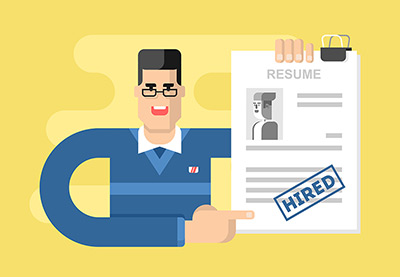 ResumesHow to Write a Professional Resume Summary Statement
ResumesHow to Write a Professional Resume Summary Statement ResumesHow to Write Your Resume Work Experience Section Right
ResumesHow to Write Your Resume Work Experience Section Right
5. What Can I Do to Make My Resume Website Stand Out?
Finding a resume website template that uses modern design trends is a great place to start. Stylish fonts, fun colors, and slick animation effects are just a few examples of design elements worth having.
Another option is to add a blog. It's an opportunity to build a relationship with visitors and show your industry knowledge. You can read this article for more information:
Learn More About HTML CV Templates & Personal Websites
We've reviewed the best resume website examples and some cool HTML CV tips and trends. Now let me share with you more handy resources.
If you're new to creating personal websites, you'll find our guide very useful: How to Make a Great Personal Resume Website (Ultimate Guide).
Here are some more helpful tutorials:
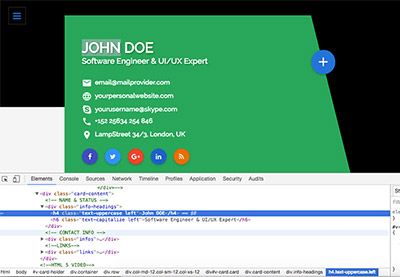 ResumesHow to Use an HTML Resume Template to Make Your Personal Site
ResumesHow to Use an HTML Resume Template to Make Your Personal Site ResumesWhat Should You Include on Your Personal Resume (CV) Website?
ResumesWhat Should You Include on Your Personal Resume (CV) Website?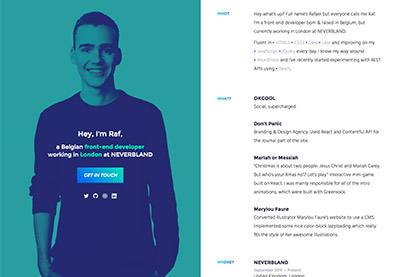 Resumes10 Resume Website Mistakes to Avoid on Your Personal Site
Resumes10 Resume Website Mistakes to Avoid on Your Personal Site
Get Started With Making Your Personal Site
There are plenty of ways to create your personal resume website. Browse our huge selection of HTML resume templates from Envato Elements. Or check out the personal website designs from Envato Market. Grab the one that’s right for your work experience and portfolio. Customize it quickly and land that dream job.
Are you looking for a more robust option? Consider using WordPress and a WordPress resume themes. Either way, you're certain to create a stunning personal site that fits your brands and goals best. Start making one now, so you can better represent yourself online!
Editorial Note: Our staff updates this post regularly—adding new, exciting HTML resume templates and personal portfolio sites with the latest trending designs.
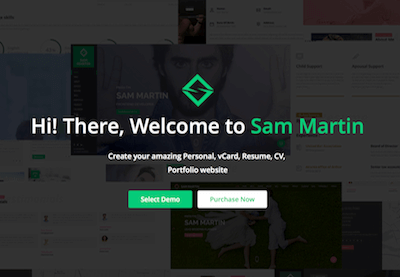


No comments:
Post a Comment