Looking for a way to reach your core audience and stand out from your competitors in 2021? Consider using Mailchimp to create a personalized and professional email newsletter.

Email remains an excellent way to reach your customers. And Mailchimp makes it pretty easy to import a well-designed template and get started with email marketing.
Two excellent sources of professional email newsletter templates for Mailchimp are Envato Elements and ThemeForest. In this guide, we'll share some of our top picks for businesses on a budget. We'll also share some Mailchimp newsletter templates you can download for free.
Why Use Premium Mailchimp Templates?
But first, let's look at the reasons why you might NOT want to choose free Mailchimp templates in 2021. With free Mailchimp newsletter templates, there are likely to be tons of people using them. That means you might not get the unique look you want for your customer-facing newsletter.

But with premium email newsletter templates, you're unlikely to see the same design everywhere. Plus, premium templates are usually coded to the latest web standards. That means your emails will look great no matter which email client your subscribers use. Free Mailchimp templates can't match these
Premium templates are also great for those who aren't confident about their design skills. You've got a lot of options for tweaking them to create a newsletter that reflects your brand. And customization is quick. You can get a newsletter with a professional appearance in a very short time.
Best Mailchimp Email Templates on Envato Elements (With Unlimited Use)
If you're looking for professional newsletter templates, Envato Elements has a great offer you can grab today. Get unlimited Mailchimp newsletter templates for one low price.
To find your ideal templates, go to Envato Elements. Select Web Templates to the left of the search box, then type Mailchimp into the search box. You'll see hundreds of newsletter templates available to download. Use the filtering tools on the left of the page to narrow down the choices.
When you find your ideal template, click Add&Download to add it to your Envato Elements account. Then download it and start customizing.

Alternatively, if you only need a single Mailchimp newsletter template for one-off use, then check out the affordable templates available on ThemeForest. To find these, go to Web Themes & Templates, and type Mailchimp templates into the search box.

There are hundreds of Mailchimp templates available. There are on-site filtering tools to help you choose the best or most popular newsletter templates.
5 Best Premium Mailchimp Email Newsletter Templates From Elements for 2021
Ready to find the perfect theme for your newsletter? Here are some of the professional email newsletter templates for Mailchimp from Envato Elements:
1. Idea - Responsive Email and Newsletter Template

Share the latest with subscribers with Idea, one of the top Mailchimp newsletter templates online. This theme is responsive, so it looks great on many screen sizes. It's even Retina ready with sharp, high-resolution elements. Upload and edit quickly with the drag and drop email builder. You'll turn this template into the perfect newsletter in no time.
2. Fritz Responsive Multipurpose Email Template

Fritz is an easy-to-edit Mailchimp newsletter template. It includes 20 modules that you can rearrange to create your own custom newsletter design. Edit this responsive email template with the StampReady Builder. It also works for Campaign Monitor as well as Mailchimp.
3. Tralever - Book & Travel Responsive Email

This Mailchimp email newsletter template is perfect for travel newsletters. It's compatible with StampReady, Mailchimp and Campaign Monitor, and it's easy to edit. It includes 17 modules that you can customize to create a professional newsletter. And you can arrange them in different ways to create many Mailchimp themes.
4. Way Mail - 30+ Modules Email Templates

Way Mail's clean, modern design is a great way to create professional email templates to wow your subscribers and customers. It's compatible with both Mailchimp and Campaign Monitor, and with all major browsers. Rearrange more than 30 modules to quickly create your own unique email newsletter templates.
5. Boost - E-commerce Newsletter + Builder Access

Give your e-commerce sales a Boost with this responsive Mailchimp newsletter template. You'll have the flexibility of editing the way you want with the included HTML and PSD files.
Boost also features many layouts and colors, making customization a breeze. If you're looking for a Mailchimp template download that's compatible with different email providers and tested on Litmus, then Boost is your choice.
5 Premium Mailchimp Email Newsletter Templates From ThemeForest for 2021
ThemeForest is home to many great Mailchimp newsletter templates to choose from. If you want a premium option without a membership, here are five templates you might like:
1. Zamoza Responsive Multipurpose Email Template

With more than ten premade color versions and responsive design, Zamoza is a dream choice. It's great if you've got little experience creating email newsletters. It's got 20 modules that you can edit with brand information.
Not only is Zamoza compatible with Mailchimp, but its files also work with StampReady and Campaign Monitor. Since these files come in an upload ready format, you won't have a hard time getting your newsletter up and running.
2. Multiple Responsive Email Template

Create different Mailchimp HTML templates with this multipurpose theme. Setting up and designing many emails is easy. It includes Mailchimp, StampReady, and Campaign Monitor files. Drag and drop the unique modules to create layouts that'll inspire readers.
If you're ever stuck, get support for this Mailchimp template download after you make the purchase.
3. Newton Email-Template + Online Builder

With more than 20 modules, the Newton email newsletter template has more than enough options for you to create a branded email newsletter. Move them around via the drag and drop online builder, and benefit from unlimited variations. And once you get started, it's easy to create even more Mailchimp newsletter templates—free!
4. Fusion - Metro Email Newsletter Template

With the Fusion Mailchimp newsletter template set, you're spoilt for choice when it comes to design. It includes six templates and nine color schemes, giving you a huge array of options for creating the perfect newsletter. This template set is Mailchimp ready, and also compatible with Campaign Monitor. There's full documentation, and it works with major email clients.
5. Feshto - Fashion Email Set

Sleek and very stylish, Feshto makes a splash with your subscribers every day of the year. Edit the modern layout with hundreds of modules and unlimited color choices.
But this Mailchimp template download isn't just about looking good. Feshto performs well under the hood with responsive code. It's also compatible with WooCommerce, Shopify, Campaign Monitor, and of course Mailchimp.
20+ Free Mailchimp Email Newsletter Templates to Download in 2021
Before looking for a free newsletter templates for Mailchimp on the web, check Envato's free offerings first. Try out various premium template files (not always free Mailchimp newsletter templates) at no cost to you.
Here's the deal:
-
Every month Envato Elements offers 12 different hand-selected files, (fonts, presentations, videos, and more). Create a free account to download this month's free premium files now.
-
Or try Envato Market for free. They offer seven handpicked monthly freebies. Log in with your Envato Market account to get this month's handpicked premium freebies.
There's no doubt that professional templates are a better choice for creating your newsletter. But if you're on a tight budget, you might be looking for custom Mailchimp HTML templates free of charge. Remember, you get what you pay for. With free Mailchimp templates, there's no guarantee of professional or unique designs. Plus, you may not get the support you need when customizing your newsletter.
But we get it. Sometimes the price tag matters. You might not be quite ready for the premium Mailchimp newsletter templates on Envato Elements and ThemeForest. In that case, we've searched for the best free Mailchimp newsletter templates for 2021. Here's what we found.
1. Free Material Design Email Template. A free email newsletter template based on the Material Design theme from Google. This theme will look great on mobile devices.

2. Colorlib Free Mailchimp Email Newsletter Template. One of Colorlib's many Mailchimp newsletter templates. A Mailchimp newsletter template for free download from Github means you can get started fast.
3. Colorlib Email Newsletter Template. A free to download responsive email newsletter template suitable for image-rich newsletters.
4. Antwort. This is a responsive email newsletter template that works with many email clients.
5. Free Mailchimp Template - Summer. This summer-themed template from Email on Acid is free to download, with bright, fresh colors.

6. Book Lovers. If you're looking for Mailchimp HTML templates for free in 2021, this well-organized, hand-coded template will work. It's been fully tested on Litmus.
7. BEE Pro Updates. Bee Pro Updates features a large feature image and a modular design that works on mobile email clients. Try it out for your tech startup newsletters.
8. Zurb Responsive Email Template. This customizable template includes space for a large hero image. It's a quick way to create an attractive email newsletter.
9. Zurb Newsletter Email Template. This free Mailchimp template download makes it easy to create a one-page newsletter with many sections. It also includes social media links.
10. Salted Responsive Email Template. This one's for people who don't mind messing with code. It's a responsive email template for Mailchimp that you can edit live in the browser.
11. Litmus Free Responsive Mailchimp Newsletter Templates. These free Mailchimp themes are fully responsive and tested on more than 50 email clients. There are five themes in the set, in exchange for your email.

12. MJML Free Real Estate Mailchimp Newsletter Theme. This is one of several free email templates for Mailchimp from MJML. Customize it in the browser for a live preview of how your email will look.
13. Sphero Mini Custom Mailchimp Email Newsletter Theme. This is another of MJML's free Mailchimp templates, with a fresh, vibrant look.
14. Worldly Free Email Newsletter Template for Mailchimp. This travel-themed free email newsletter template for Mailchimp is eye-catching.
15. Education Email Template. This Mailchimp HTML template for free has a back to school theme for businesses targeting the education sector, or parents of school-aged kids.
16. Device App Email Template. This is one of Benchmark Email's attractive free Mailchimp templates for 2021. Device App is a responsive theme that looks great on all devices.

17. Goldstar Open-Source Email Template. This Mailchimp email template for free download has a beautiful white and gold design for a touch of luxury to your email newsletter.
18. Neopolitan Open-Source Email Newsletter Template. This is a lightweight Mailchimp email newsletter theme with a minimal design. It works well on mobile devices.
19. Ugg Royale Free Mailchimp Newsletter Template. This is one of the nicer Mailchimp HTML templates for free we've seen. Edit it in-browser for an instant newsletter preview.
20. Narrative Open-Source Email Newsletter Template. With free Mailchimp newsletter templates like this, it's easy to send announcements to your subscribers.

How to Customize Mailchimp Newsletter Templates Quickly (In 2021)
Mailchimp HTML templates are easy to customize. They save you precious time by having pre-built layouts. These are stylish and look amazing. You won’t often find that with free Mailchimp templates!
Let’s learn how to customize Mailchimp newsletter templates in just five quick steps.
For this mini-tutorial, we’ll use the premium Mzone Responsive Email Template for Business from Envato Elements. Download it today if you want to follow along.

1. Upload Your Template to Mailchimp
Download your Mailchimp newsletter templates, then upload them to Mailchimp. Find the .HTML file in your downloads. Then, inside Mailchimp, go to the Campaigns > Email Templates section.

Click Create Template > Code Your Own > Upload HTML. Browse to the file on your computer, give it a name, then click Upload.

You’re all set. Your premium Envato Elements Mailchimp HTML templates are ready for use!
2. Customize Text
Now, you’ll find yourself working in the editing section. On the left, you’ll see the template’s visual layout. On the right, you’ll see the code. Advanced users can click Edit Code to change it directly. But let’s take the easy way and click Edit Design.

Once you do, you’ll see a series of editable text boxes. Hover over any of them, and click Edit. You’ll see the Editable Region sidebar open on the right. Inside, you can type in your own text.

You can also add effects, change fonts, colors, and more. Repeat throughout the template to customize it.
3. Add Images
Images are essential parts of your Mailchimp HTML templates. Upload images from your computer to Mailchimp’s My Files section. Then, click Edit on any of the image placeholders. These are easy-to-use features not common to Mailchimp HTML templates found free.

Click Replace, find the image of your choice, and click Insert. Watch as it appears in your email newsletter. Once again, repeat these steps throughout the template.

Looking for stunning images to use? As an Envato Elements member, you've got access to millions of stock photos. Check out the stock photo library today.
4. Change Background Colors
Changing colors helps you match Mailchimp newsletter templates to your branding. You won’t have this level of control with free Mailchimp templates!
Click on Module 1 - Intro on the Design sidebar. Click into the Background Color menus. Here, you’ll see a color chooser appear.

Plus, you can even paste in hex codes for an exact match! Do this throughout your template to add your very own colors.
5. Preview and Send
When you’re finished making edits, click Preview and Test in the upper right corner. You’ll see two options: Enter Preview Mode and Send a Test Email. The first shows exactly how your finished edits look. The second lets you send an actual copy of the email to yourself.

It’s a good idea to do both. Remember, you’re trying to make a great impression. Sending a messy, cluttered email won’t help. Once you’re satisfied, you can send out the email to your distribution list.

It’s that simple, thanks to premium Mailchimp newsletter templates from Envato Elements.
5 Top Mailchimp Email Newsletter Trends (in 2021)
Now that you’ve seen how to customize Mailchimp HTML templates, you’re off to a great start. But to ensure that you “wow” every recipient, it pays to embrace the latest trends.
Move beyond Mailchimp HTML templates free, and use a premium design. Then, incorporate 2021's top trends. Let’s look at five of the latest and greatest:
1. Clear, Cool Layouts
You open an email, and find it to be a cluttered mess, packed with content. Going to read through it and buy something? Doubtful. Clear, cool layouts are popular in 2021, and with good reason.

Most of us receive tons of emails, and that goes for your contact list. You need to grab their attention fast. Minimalist, sleek, Mailchimp HTML templates help you do exactly that. They’re sure to be appreciated and drive better conversion rates.
2. Mobile-Friendly and Responsive Designs
Emails are increasingly read on mobile devices: phones, tablets, even watches! That means you need to ensure that your 2021 newsletter works on any screen. Remember, free Mailchimp templates often won’t work well on mobile devices.
Responsive templates are those designed to work on any kind of device. They’re a must in 2021 as more of your audience goes mobile. Plus, they save you tons of time. You don’t have to spend time building separate desktop and mobile designs, for example.
To help you get started, we’ve compiled 2021’s best responsive Mailchimp templates:
3. Bright Colors
In 2021, your Mailchimp email newsletter needs to stand out. Bright colors are essential. Dull tones do nothing to engage your audience.

Fortunately, many premium templates use bold and bright color palettes. These take expert design work, so you won’t find that with many Mailchimp HTML templates free.
4. Eye-Catching Subject Lines
You may have the world’s great newsletter in 2021, but unless your contacts open it, that doesn’t count for much. That means you need a catchy, compelling subject line.
There are several ways to embrace this trend in 2021. Try a pithy, funny title. Or, pose a question, encouraging readers to open the message. This isn’t always easy, but it pays off.
To help you get started, we’ve made a list of ten quick ways to improve email open rates in 2021:
5. Customized Fonts
Times New Roman. Arial. Can it get more bland? Doubtful. Remember, trendy styles span fonts, too!

Free Mailchimp templates often use standard fonts. Premium offerings from Envato Elements are more likely to use custom fonts.
Even better: Envato Elements has a custom font library with thousands of unique styles. You can install these, and use them with your favorite Mailchimp newsletter templates! They’re all included with your Elements membership.
5 Quick MailChimp Email Newsletter Design Tips for 2021
Making a successful email newsletter needs more than a template, it needs design savvy. If you need some help or inspiration with your Mailchimp HTML templates, then have a look at these five tips for email newsletter design:
1. Limit Your Colors
On the surface, more colors seem like it would drum up more engagement. But a busy email newsletter is hard for subscribers to read. Stick to a pair of colors, like the ones your brand already uses. Try out the color wheel from Adobe for even more ideas.

2. Choose Fonts Wisely
Custom fonts like the ones from Envato Elements are creative choices. But you might run into compatibility issues with your email template download. Make sure the typeface you want to use works with all browsers. Try using a font from Google Fonts for a unique touch.
3. Keep Content Organized
Your newsletter will cover a range of topics. Instead of leaving your readers to find the content they want, use subheadings to organize what you've got to say. Using this simple tip will make you look like a design pro.
4. Think Mobile-First
Mobile devices have taken off in popularity and use, and almost half of emails are opened on a smartphone or tablet. This is why it's important to design your newsletter for these users first.

5. Photos Are Key
Even if you've got excellent content, not breaking up text will make your newsletter hard to read. Give your readers a break by adding images and videos to your email. The extra visual content can complement the latest news from your brand.

More Mailchimp Email Templates for 2021
Mailchimp is a powerful marketing tool, and templates can help you get the most out of the platform. That's why we've rounded up even more Mailchimp HTML templates for you to use for your email campaigns. Here are just a few you can check out:
 Email Newsletters25 Professional Mailchimp Email Newsletter Templates With Corporate Designs 2020
Email Newsletters25 Professional Mailchimp Email Newsletter Templates With Corporate Designs 2020 MailChimp34 Best Mailchimp Responsive Email Templates (2021 Newsletter Designs)
MailChimp34 Best Mailchimp Responsive Email Templates (2021 Newsletter Designs) MailChimp22+ MailChimp Templates for Every Purpose and Occasion
MailChimp22+ MailChimp Templates for Every Purpose and Occasion
5 Questions Answered About Mailchimp and Email Marketing
You've already seen that the best Mailchimp HTML templates dramatically improve your success while email marketing. But it's also okay if you're still working to improve your email marketing efforts.
Let's look at five of the most common questions about Mailchimp and email marketing. We'll help you solve them with our learning resources:
1. How Do You Improve Open Rate?
Before you even show your fancy Mailchimp HTML templates (free or premium), the success in email marketing lies in getting someone to open it!
That's why open rate is one of the most important metrics. Learn more about improving open rate with this tutorial:
2. Can You Customize Email Marketing?
In 2021, there's no such thing as "one-size-fits-all" marketing. It helps to customize your marketing efforts so that you show a potential customer what they need to know.
Enter the world of email personalize with this tutorial. It shows you how to tailor your email content based on the recipient and includes Mailchimp-specific tips.
3. How Can You Make Email Newsletters More Fun?
We're all getting flat, boring emails in our inbox everyday. To stand out from the crowd, you need a bit of fun - like adding animated GIFs!
Make sure to check out this tutorial to add GIFs for a bit more fun in your emails:
4. How Can You Design Emails for Mobile Devices?
If you want to make sure that your email works properly on mobile, look for responsive designs. They respond to the device size. (Note: many Mailchimp HTML templates free options aren't responsive.)
Check out this tutorial with the best responsive templates. It includes templates that are far better than free Mailchimp templates. Even though they're often used for restaurants, they're easy-to-customize.
5. What Types of Emails Should You Send?
When you open your email marketing service of choice, you might be wondering: what should I send?
There are many types of marketing emails. The Mailchimp newsletter templates you saw are a great example of one of the most popular formats. They're often used to update your audience.
Learn how to create newsletters with this tutorial:
Learn More About Mailchimp and Newsletters
Want to get more tips on email marketing? Envato Tuts+ has you covered. Our team has useful guides and how-tos so you can become an email master. Check out some of the tutorials below:
 Email MarketingHow to Quickly Make Newsletters in Mailchimp With Pro Template Designs
Email MarketingHow to Quickly Make Newsletters in Mailchimp With Pro Template Designs MailChimpMastering MailChimp: Best Templates and Email Tips for MailChimp Newsletters
MailChimpMastering MailChimp: Best Templates and Email Tips for MailChimp Newsletters Email TemplatesWhat Is Marketing Automation? The Definitive Kickstart Guide for 2019
Email TemplatesWhat Is Marketing Automation? The Definitive Kickstart Guide for 2019 Email MarketingHow to Use Mailchimp Newsletter Templates (+ Expert Mailchimp Newsletter Tips for 2021)
Email MarketingHow to Use Mailchimp Newsletter Templates (+ Expert Mailchimp Newsletter Tips for 2021)
Choose Your Next Email Newsletter Template (Free or Premium) for 2021
Now, it's your turn. When you're ready to create your next email newsletter, get started with one of 25 free or premium Mailchimp themes in this article.
Remember, you'll get a better, more unique design when you go pro. So check out ThemeForest for affordable email newsletter themes, and explore the unlimited premium Mailchimp newsletter templates included on Envato Elements.
Editorial Note: This post has been updated with contributions from Nathan Umoh and Andrew Childress. Nathan is a staff writer with Envato Tuts+. Andrew is a freelance instructor for Envato Tuts+.
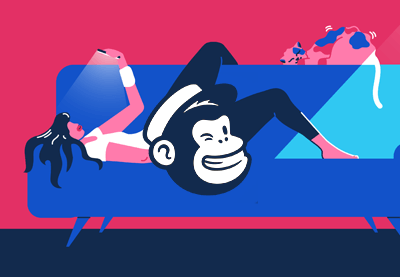




No comments:
Post a Comment