A well-designed business card can go a long way towards creating a lasting impression about your brand and business. While designing a business card might seem daunting, you can easily design a business card yourself with the right Microsoft Word business card template.

There are plenty of business card templates available online, and some of them can even be edited in a beginner-friendly program like MS Word. What’s even better, you can download these templates for free. In this post, we’ll show you the best free Microsoft Word business card templates.
But professionally designed premium business card templates for Word are also a good value. You'll often get a better result with premium business card template. So, we're also including a selection of top premium business card templates for Word from Envato Elements and GraphicRiver. Plus, we'll take a look at the premium online business card maker from Placeit.
Find Beautiful Premium Business Card Templates on Envato Elements and GraphicRiver
Before we get into the free business card templates for Word, let’s take a look at some of the premium options that we've got available for you. Envato Elements is a subscription-based marketplace that offers thousands of premium beautifully designed business card templates that are easy to edit.

What’s more, once you sign up for Envato Elements, you can download as many premium business card templates as you’d like as well as other templates, icons, fonts, stock photos, and more.

Another great choice is GraphicRiver. You can find thousands of premium business card templates on this marketplace that have a modern and attractive design. There's no subscription and you can purchase business card templates individually.
5 Top Premium Business Card Templates From Envato Elements
Take a look at some of our best-selling business card templates:
1. Steak House - Corporate MS Word Business Card Template for a Restaurant

The first template on our list, Steak House, is a great choice if you’re in the food industry and looking for a modern business card. You can easily showcase your restaurant’s interior or your signature dish on the front and share your contact information on the back of the business. This template can be easily customized and edited in Word as well as in Photoshop, Illustrator, and other vector programs.
2. Business Card - Minimal Business Card Template for MS Word

If you love minimal design, be sure to check out this business card template. The template has a simple and modern design that’s suitable for any type of website. You can edit the template in Word, and you'll also find a list of free fonts used in the design as well as a detailed help file.
3. Minimalist Business Card Vol. 06

Minimalist Business Card Vol. 06 is a business card template for Word. Easily edit this template to suit your needs. This is a portrait business card template that's 51 x 90 (2 x 3.5 inches). The color scheme is black and white with a little touch of gold to make the card look stylish.
4. Minimalist Business Card

The business card Word template Minimalist Business Card has a modern design. It's easy to customize this template. Minimalist Business Card is a 90 x 51 mm (3.5 x 2 inch) portrait business card template.
5. Botanica

Botanica is a Microsoft Word business card template that comes with four design variations. The design of this business card template is great if you want a nature theme. Use this template in Microsoft Word, Adobe Illustrator, and Photoshop.
5 Premium Microsoft Word Business Card Templates From GraphicRiver
Looking for more business card templates for Word? Here are some of our best options on GraphicRiver:
1. Elegant Business Card - Black and Gold MS Word Business Card Template

This elegant business card template has a stylish black and gold design that’s perfect for high-end businesses such as fashion or jewelry. But if black isn't your preferred color, fear not as you can easily edit the design in MS Word and customize the colors, fonts, and add your own details.
2. Professional Business Card - Business Card Template for MS Word

Try this professional business card template if you want a corporate and timeless design. The template is easily editable in Word and you can change colors and fonts to your liking.
3. Business Card Template

This business card template for Word has a white background with light blue geometric shapes. Use this template in Microsoft Word and Adobe InDesign. It could be converted into a visiting card template in Word if you’re looking for a visiting card Word format.
4. Business Card Template Word

This Word business card template is very versatile. Use it as a business card or for personal reasons such as a calling card. This template can be a business card template in Word or a calling card template in Word. Change the colors depending on what you want to use it for. The QR code means that you can have the card link to your website or personal information.
5. Minimalist Business Card

This Minimalist Business Card Template in Word can also be used for personal purposes, such as a calling card template for Word. This template comes with two designs that you can choose from. The design of this template is professional, stylish, and modern.
Free Business Card Templates for MS Word
Before looking for a free Microsoft Word business card template on the web, check Envato's free offerings first. Try out various premium template files (not always business card templates for Word) at no cost to you.
Here's the deal:
-
Every month Envato Elements offers 12 different hand-selected files, (fonts, presentations, videos, and more). Create a free account to download this month's free premium files now.
-
Or try Envato Market for free. They offer seven handpicked monthly freebies. Log in with your Envato Market account to get this month's handpicked premium freebies.
There's no shortage of free business card templates for MS Word that you can download, customize, and print yourself or take it a local print shop. Take a look at some of the free MS Word business card templates available online:
1. Ink Saver Business Card Free MS Word Business Card Template

The Ink Saver business card for MS Word is a simple and minimalistic business card. It was designed to be printer-friendly. But you're free to modify the design to your preferences and add a pop of color or two.
2. Basic Grayscale Business Card Free Business Card Template for MS Word
This simple business card template for Word is a good starting point if you want a clean design that’s easy to edit. You can change the colors and customize the fonts to your liking.
3. Multicolor Business Card Business Card Template for Word
If you love color, try this business card template Word free download. The template features a green and brown color scheme. That makes this card a good starting point for any business that sells organic products. You can modify the colors easily so be sure to check it out.
4. One Color Business Card Free MS Word Business Card Template
Consider this business card template if you’d like a more conservative approach to business card design. The template features a blue color scheme so it’s a good option for corporate business cards.
5. Blue Curve Free Business Card Template for MS Word

The Blue Curve business card template has a creative design featuring curved lines. You can easily edit this template in Word and print out multiple copies. The template comes in the standard 3-1/2 x 2-inch size. Download this free template straight from Microsoft and even edit it online.
6. Earth Tones Free MS Word Business Card Template
Another good choice for businesses with organic products or any nature or food-oriented business. This template comes in the standard 3-1/2 x 2-inch size and can be edited with Word on your computer or in your browser.
7. Timeless Free Business Card for MS Word
This free business card template has a timeless design that can be edited in Word on your computer or in-browser. What’s more, this template allows you to print 10 business cards per page.
8. Rose Suite Free MS Word Business Card Template
Consider this free business card template if you’re looking for a classic and elegant design. The template comes in the standard 3-1/2 x 2-inch size. Edit it with Word where you can easily customize colors and fonts.
9. Playful Free Business Card Template for MS Word
This business card template Word free download features a playful design that would be a solid choice for anyone in the entertainment, events or pet industry. It’s also a good choice for any business that sells products and services geared for children. The template comes in the standard 3-1/2 x 2-inch size.
10. Blue Lights Free Microsoft Word Business Card Template
The Blue Lights business card template has a creative and eye-catching design. It would be a great starting point for any creative professional. The template is easy to edit in Word and comes in the standard 3-1/2 x 2-inch size.
11. Lotus - Free Printable MS Word Business Card Template
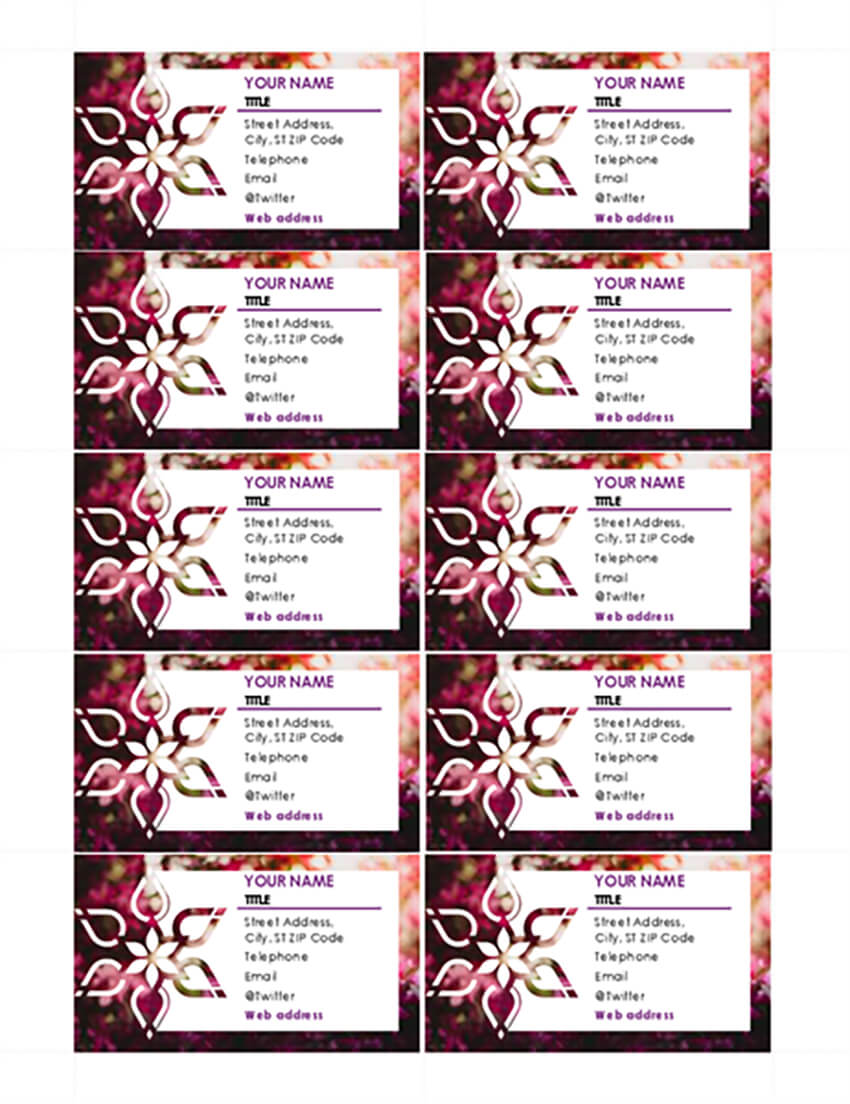
The Lotus template is a good starting point for any yoga or beauty spa business. The template has a clean design, and you can easily customize the colors and fonts.
12. Blank Business Card Free Printable Business Card Template for Word
Try this blank business card template Word free download if you want complete creative freedom over your business card design. Easily print 10 business cards per page and customize the design however you like.
13. Purple Business Card Free Business Card Template for Word
This free business card template is print-ready and allows you to print 10 business cards per page. It features a light purple gradient that’s easy to customize. You can also edit the fonts to your liking.
14. Burgundy and White Free MS Word Business Card Template
This classic template has a burgundy and white color scheme. But you can easily change that to match your preferences. Print 10 business cards per page and edit the fonts.
15. Billy Black Free MS Word Printable Business Card Template
This business card template has a retro look and feel so it’s a solid choice for any business with a well-established tradition. The template is easy to customize in Word and you can change colors and fonts to match your style.
16. Nelly Lambert Free Printable MS Word Business Card Template
If you’re looking for a more modern design, this business card template Word free download is a nice starting point. It features a subtle gray and green color scheme with varying shades that are easy to customize.
17. Daniel Keane Free MS Word Business Card Template
This simple business card template is a good starting point no matter what industry you’re in. The template has a gentle green and black color scheme with an elegant border. It also uses modern fonts and comes with a help file that's got the links to the fonts used.
18. Tom White Free Printable Business Card Template for Word

This black and grey business card template is geared towards photographers as it comes with a camera icon. But you can easily replace it with your own logo or an icon that represents your business. The colors are easy to edit. Customize the fonts to match your style.
19. Carlos Carter Free Business Card Template for Microsoft Word
Try this red, black and grey business card if you want something colorful. The template has a creative and clean design that would work well for any industry. Tweak the colors and customize the fonts. You'll also find a list of fonts used as well as a help file.
20. Dan Smith Free Microsoft Word Business Card Template

Use this business card template if you want to grab attention. The front allows you to add a big, bold message or the name of your business and the back makes it easy to share your contact information. The template is easy to customize and is print-ready.
If you want to learn more about making a great business card with MS Word, we've got a detailed tutorial that can help:
How to Customize Your Business Card Template
There are several different ways you can customize your template to add a personal touch. In this short tutorial, you'll learn some of them. For this tutorial, we use the premium Mytemp- Minimalist Business Card V5. Download it if you'd like to follow along or apply the steps with your favorite business card template.

Here's what the template looks like with no edits made:

1. Insert Your Name

When customizing your business card Word template, you’ll want to add your name and some other text. To start, click on the Insert tab.
Next, in the toolbar below the tabs, select the Text Box button. Clicking on this button causes a menu to drop down. Select the option that's right for you from the drop-down menu.
Next, draw a diagonal line in a blank area to create your new text box. Now, click inside the text box and begin typing.
2. Change the Color of an Object

Begin by selecting the object that you want to change the color of on your business card template in Word. Click on the Shape Format button. Next, click on the arrow next to the Shape Fill button in the toolbar underneath the tabs. Select the color that you want to change that object to.
3. Change the Background Color

Easily change the background of your business card Word template. Select the background. Next, click on the Shape Format tab.
In the toolbar beneath the tabs, select the Format Pane button. This causes a sidebar to pop up. Next, select the Fill Color button and choose what color you want the background to be.
4. Change Text Color

When you add text, it might be a color that's hard to see with the background color of your business card template in Word. Luckily, you can chance the text color.
Highlight the text that you want to change the color of. Next, click on the arrow next to the Text Fill button. A color menu drops down. Select the color that you want your text to be from the color menu.
5. Add Your Logo

If you’re using this as a business card Word template, then you’ll want to add your company logo or your personal logo. To begin, select the Insert tab.
Next, select the arrow next to the Pictures button. Now select an option based on where you want your logo image to be.
Once you click on your image and add it to your template, you may need to adjust the image depending on how you want it to look.
5 Business Card Tips for a Better Business Card (In 2021)
Most people have business cards, but you need yours to be the best. Here some tips so that you can have the best business card:
1. Use a Professionally-Designed Microsoft Word Business Card Template
Business card Word templates are the easiest route to take when making your own business card. Using a template saves you time.
Templates are easy to use. Simply put your information in the template and make any customizations, and you’re done.
Templates are designed by professionals to look stylish and professional. Since they're designed to look stylish, they keep up with the latest trends. This guarantees that your business card won't look outdated.
Here's a business card template in Word that uses a popular trend of geometric shapes:

2. Use Matching Template Bundles
Many resume cover letter templates also have matching Word business card templates. A matching template for your business card template in Word looks consistent throughout all your materials. Being consistent looks more professional and can help establish a brand.
Here's a resume and business card Word template:

3. Consider Vertical Business Cards
Vertical business cards are different enough from regular business cards that they can make your business card stand out. Another benefit of vertical business cards is that when you've got short bits of information, it looks better on a vertical business card.
Vertical business cards will also look good if you've got a vertical logo. Here's a vertical business card template for Word:

4. Use a QR Code
QR code makes it so that you can link customers directly to your website or more information. QR codes can also be used as a call to action when linking the QR code to a phone number or email address.
Most people like receiving QR codes because it puts the information right at their fingertips. They don’t have to try to remember a phone number or website to call or look up later. Here's a professional business card that's got a QR code:

5. Make It Minimal
When you're choosing what to put on your template, make sure you’re not overcrowding your template. If your template is overcrowded, it can be overwhelming and look unprofessional.
An overcrowded business card template in Word can also cause people to miss important information. Here's a minimal business card Word template with the right amount of white space:

More Business Card Templates
Looking for more unique business card templates? Here are some articles that feature business card templates:
 Color25+ Best Free Colorful Business Card Template Designs for 2021
Color25+ Best Free Colorful Business Card Template Designs for 2021 Business Cards20 Creative Business Card Templates (Colorful Unique Designs for 2021)
Business Cards20 Creative Business Card Templates (Colorful Unique Designs for 2021) Business Cards25+ Professional Business Card Designs (2021 Best Ideas & Examples)
Business Cards25+ Professional Business Card Designs (2021 Best Ideas & Examples)
Design a Business Card Online Quickly With Placeit
If you’re looking for a way to design business cards online quickly, check out Placeit. Placeit has an online business card maker with dozens of templates that you can customize without needing to download any additional software to your computer.

Placeit has easy to use tools that allow you to finalize a business card design quickly, download it to your computer, and send it off for printing.
Placeit online business card maker is a great choice if you need to get a business card in a hurry so be sure to explore the business card templates offered there.
Design a Beautiful Business Card With the Help of a Business Card Template
Using a business card template is a great way to get a sense of the design direction and save time in the design process. While there are plenty of free business card templates for Word online, it’s well worth it investing in a premium business card template with a professional design.
If you’re on the lookout for a premium MS Word business card template, be sure to check out Envato Elements. There, you'll find hundreds of business card templates as well as other design elements such as icons and fonts that you can use in your business card design.
But, if you prefer buying business card templates individually, check out GraphicRiver or if you need a business card quickly, take advantage of Placeit’s online business card maker.
No matter which marketplace you chose, we're sure you’ll find the perfect business card template for you so get started today.
Editorial Note: This post has been updated with contributions from Sarah Joy. Sarah is a freelance instructor for Envato Tuts+.
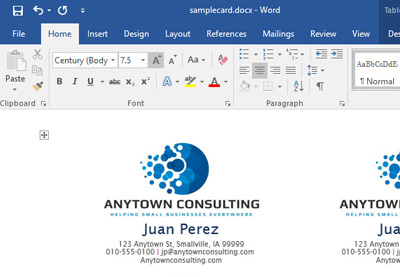
No comments:
Post a Comment