Working on a big project can be stressful if you've got no idea of how it’s progressing. Luckily, it’s easy to keep everyone on the same page and updated about the status of your project with a project status report for PPT.

Creating a project status report in PPT may sound difficult and time-consuming. But you don’t have to start from scratch. You can find hundreds of modern and easy to edit project status report templates online. In this article, I'll share some of the best project status report templates for PowerPoint.
Where to Find Great Project Status Report Templates
If you’re looking for the best project status report templates, Envato Elements should be your first stop. This marketplace offers thousands of top-quality project status report templates for PowerPoint as well as other design assets.

Envato Elements is a natural choice if you need great web themes, presentation templates, stock photos, and other design assets on the regular. The best part about Envato Elements is that you’ll get access to thousands of assets for a single monthly fee.
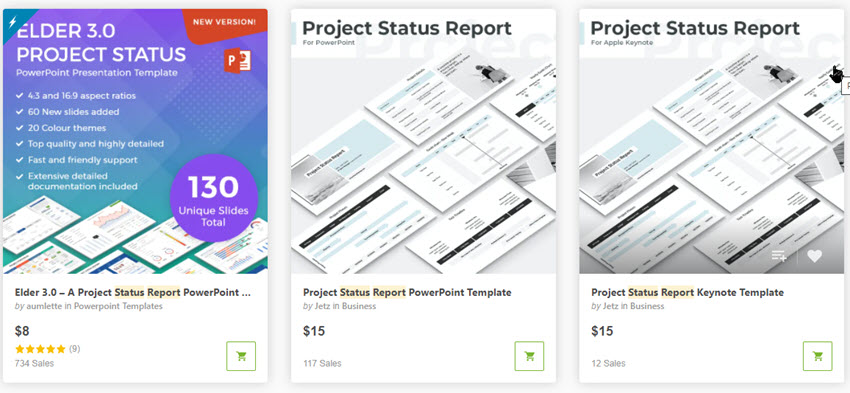
Another great place to find project status report templates for PowerPoint is GraphicRiver. This marketplace is part of Envato Market, a suite of marketplaces that cater to a variety of creative needs. GraphicRiver is a great choice if you prefer buying templates individually.
Top 5 Project Status Report Templates From Envato Elements
Take a look at some of the best project status report templates for PPT available from Envato Elements:
1. Project Status Report PowerPoint Template

This project status report template for PowerPoint has a modern and clean design. It’s perfect for making it easy to see how your project is doing and all the details associated with it. The PowerPoint report template comes with many different slides to help you include relevant project details. It was designed in wide screen resolution and comes in five color variations.
2. Imfea: Project Status Report Template for PowerPoint

If you’re looking for a professional and creative project status template for PowerPoint, this template will come in handy. The PowerPoint report template has 60 unique slides and two color variations. It was designed in widescreen resolution and comes with custom icons and image placeholders.
3. Project Status Report Template (PPT)

This simple project status report for PPT comes with 40 editable slides and 10 color variations. It was designed in widescreen resolution and comes with custom icons and image placeholders. It also includes plenty of tables, charts, and other infographic elements to help you design a beautiful project status report.
4. Project Status PowerPoint Template

Choose this project status update template for PowerPoint if you’re looking for a bold and professional template. You’ll find 20 unique slides based on master slides in standard 4:3 resolution. The weekly status report template ppt comes with image placeholders, custom icons, tables, charts, and other infographic elements.
5. A4 Project Status Update Vertical PowerPoint Template

Stand out with this vertical project status PowerPoint template. It includes many different slides such as agenda, yearly Gantt chart, task timeline, and others. The PowerPoint report template comes in five color variations. It includes 800 custom icons, image placeholders, and various infographic elements.
Envato Elements: Design Without Limits

Envato Elements has a compelling, all-inclusive offer.
Sign up for Envato Elements. You'll get access to thousands of unlimited use graphics and templates (with unlimited use). Get great web themes, cool presentation templates, and more—all for one low price.
You read that right! Download as many professional templates and graphics as you want and customize them to your liking.
Envato Elements is a powerful option. But if you prefer to buy the best unique PowerPoint templates individually (instead of having unlimited access to hundreds of creative designs), check out the selection from our GraphicRiver marketplace below.

Top 15 Project Status Report Templates From GraphicRiver
Take a look at some of the best project status progress report templates available on GraphicRiver:
1. Elder 3.0 – A Project Status Report PowerPoint Template

The Elder template comes with 60 modern and minimal slide designs that'll make it easy to see the project status. It was designed in standard and widescreen resolution. You’ll also find 130 unique slides and 20 premade color schemes with this PowerPoint report template.
2. Project Status Report PowerPoint Template

This PowerPoint report template has a versatile and modern design. Use the template to create status report updates for any type of project. It includes more than 300 unique slides, 500+ unique icons, image placeholders, and plenty of infographic elements such as tables, charts, timelines, and more.
3. Status Report 3 in 1 Pitch Deck Bundle PowerPoint Template

Try this PowerPoint report template if you want variety in your project report design. This bundle includes three different PowerPoint templates with modern and professional designs. You’ll find over 1000 slides with pricing tables, timelines, Gantt charts, image placeholders, custom icons, and more.
4. Project Status PowerPoint Presentation Template

This project status PowerPoint template has everything you need to create a detailed project status report. The template comes with 200 unique slides and 25 color schemes. It was designed in standard and widescreen resolution.
5. Project Proposal - PowerPoint Presentation Template

Here’s a modern and simple PowerPoint template that can be used for project status reports. The template includes 470 unique slides and stunning animations. It was designed in widescreen resolution and includes 100 color schemes.
6. A4 Project Status PowerPoint Presentation Template for Print

If you’re looking for a more unique project status report in PPT, this template comes in handy. It was designed in A4 format and in vertical resolution. The PowerPoint report template comes with 20 unique slides in three different color schemes. It also includes custom icons, image placeholders, and infographic elements.
7. Ikon Project Template for PowerPoint

The Ikon project PowerPoint report template has a creative and colorful design. The template was designed in widescreen resolution and comes with 100+ animated and non-animated slides. You’ll also find a custom icon library and image placeholders for easy editing.
8. Project Status Flat PowerPoint Template

If you love the flat design style, this project status template is a great choice. It's easy to customize and edit. It comes with infographic elements, charts, tables, and image placeholders as well as image placeholders.
9. Annual Report PowerPoint Template

This PowerPoint report template can easily be used for a project status report in PPT. The template has a professional design. It includes many different slides in standard and widescreen format. Besides that, you’ll also find plenty of infographic elements.
10. Project Status 3 in 1 PowerPoint Bundle Template

Here’s another great bundle of project status PowerPoint templates. You’ll find three different PowerPoint templates with more than 400 unique slides in widescreen resolution. The PowerPoint report template also comes with custom maps, editable icons, and image placeholders.
11. Simple & Modern Business PowerPoint Template

This simple and modern PowerPoint template has all the features you’ll need to create a stunning project report. It comes with 933 unique slides and tons of infographic elements such as charts, tables, and more. The PowerPoint report template is also fully animated and has image placeholders.
12. Versatile Proposal PowerPoint Animated

Here’s another versatile PowerPoint template that can be used to create great-looking project reports. The PowerPoint report template has over 700 unique slides in widescreen resolution and is fully animated. On top of that, you’ll find 500 vector line icons, various infographic elements, and custom vector maps.
13. i9 Template System For Project Status Reports

This modern PowerPoint template system can be used for any type of presentation, project status reports included. The template comes with 13000 slides and 22 color schemes. You’ll also find tons of infographic elements, vector icons, maps, image placeholders, and more. In short, this template has everything you need for detailed project reports.
14. ThePress - Animated PowerPoint Template For Project Status Reports

The Press is a beautiful, animated PowerPoint template that can be used for project status reports. It comes with over 480 slides and 122 color options. The slides come with image placeholders and you’ll also get a free image pack when you opt for this PowerPoint report template.
15. Simplicity 3.1 Premium Project Status Report PowerPoint Template

This simple PowerPoint template has a clean design and includes more than 600 unique slides. The template was designed in widescreen resolution. You’ll find drag and drop image placeholders, custom icons, and tons of infographic elements to help you design a stunning project status report.
How to Quickly Customize a Premium Project Status Template
Once you've found your project status report template for PPT, you’ll need to customize it to fit your project details. Take a look at how easy it is to customize a premium project status report template below.
For the purposes of this tutorial, I’ll be using the Movea: Project Status Report PowerPoint Template from Envato Elements. This template has a modern and clean design and comes with 50 editable slides in two color variations.

Let's get started:
1. Choose Your Slides

The first step is to choose the slides that are relevant to your project status update. To delete unwanted slides, click on the View tab and select Slide Sorter. Then, hold down the Shift key and click on each slide you don’t want to keep. After you've selected all the unnecessary slides, right-click and select Delete slide. Then, switch back to Normal view.
2. Add Your Content

To add your own content, double-click on any text area and press CTRL+A or CMD+A to select all the text. Then, paste your own content or type it in.
3. Customize Fonts

As you’re entering the content, it’s easy to update your fonts at the same time. While the text is highlighted, simply select a different font from the drop-down menu on the Home tab of the ribbon.
4. Customize Colors

Make your project status report perfectly branded by using your company’s colors. To change the colors, click on the Design tab and select a different color theme.
Or right-click on any colored area and select Format shape. Then, click on Fill > Solid Fill and enter your own color code.
5. Add Your Own Images

The last step is to add your own images or photos. Since most PowerPoint project status report templates come with image placeholders, it’s easy to do. Simply click on an image placeholder icon, choose an image from your computer, and click Insert.
5 Tips For Creating a Project Status Report Template PPT
Make sure that you're adding the necessary slides to your upcoming PowerPoint report template. Here are five tips that can help you create a complete project report template:
1. Use Gantt Charts
Gantt charts are an excellent way to illustrate a project schedule in the form of a bar chart. This type of chart is a staple for any project status report.

2. Talk About Solutions
Even though these details were laid out before the project was started, talk about how your project is solving problems. This helps connect your audience with the problem and solution again. A simple slide in the theme of your presentation will do just fine here.
3. Break Your Project Down
Project status reports are about breaking down the components of your project into digestible pieces. Include at least one slide that contains a road map, sections breakdown, or project phases.

4. Add an Expenses Page
While the road map to achieving a particular is important, so is including your expenses. This expense slide can be a simple list of all the expenses that you've accrued.
5. Add Milestones
On a project status report, include all the milestones that you reached. Add any future milestones that you plan to reach with your project. This is essential for letting your audience know what you've done and what you plan to do.

Now let's look at a few of the most popular design trends for PowerPoint report templates in 2021.
Top 5 Project Status Report Design Trends
You need to deliver the most up to date designs to your audience in your project status reports. Here, we've collected five of the top design trends in 2021 for you to use in your own PowerPoints:
1. Include Multi Colored Charts
Including charts are necessary to show key project data. To help make the charts more interesting, use many complementary colors to highlight lines, bars, and tables. Blue, green, and red colors work exceptionally well here.

2. Add Dimension
To help make your design seem more interesting and get it to pop out of the slides, layer your elements on top of each other. This gives a sense of dimension in your slides that looks visually pleasing. Try adding your titles and text and images over top of the solid shapes on your slides as this is one standard design that always looks great.
3. Use Highlight Colors
Besides having multi colored charts and graphs, adding in a color such as yellow into your design can really help give a hierarchy to your slides. This color can be a highlight color that's used for on the various shapes on your slides. This will draw the attention to the particular section on the slide where you can display the most important information for that slide.

4. Include Various Types of Charts
Project status reports in general allow you to get creative with the different types of charts and graphs. Use them to highlight specific data for your project. Pie charts, line graphs, bar charts, timelines, and infographics can all work well here. Be sure to only include charts that fit the particular content that you're presenting.
 Microsoft PowerPointHow to Create Gantt Charts in PowerPoint With PPT Templates
Microsoft PowerPointHow to Create Gantt Charts in PowerPoint With PPT Templates Microsoft PowerPointHow to Make Great PPT Charts & Graphs in Microsoft PowerPoint
Microsoft PowerPointHow to Make Great PPT Charts & Graphs in Microsoft PowerPoint
5. Use Icons
Most all types of PowerPoint presentations can benefit from using icons in their slides.

Discover More Great PowerPoint Templates
If you’re looking for a different PowerPoint template or if you need more visual inspiration for your project status report template design, the articles below will be useful:
 Microsoft PowerPoint34 Best PowerPoint PPT Template Designs (For 2021 Presentations)
Microsoft PowerPoint34 Best PowerPoint PPT Template Designs (For 2021 Presentations) Microsoft PowerPoint40+ Awesome PowerPoint Templates (With Cool PPT Presentation Designs 2021)
Microsoft PowerPoint40+ Awesome PowerPoint Templates (With Cool PPT Presentation Designs 2021) Microsoft PowerPoint30 Best Pitch Deck PowerPoint PPT Templates: For Business Plan Presentations
Microsoft PowerPoint30 Best Pitch Deck PowerPoint PPT Templates: For Business Plan Presentations
Common PowerPoint Questions Answered (FAQ)
Microsoft PowerPoint is a complete slideshow software that's got all the features you could ever want in this type of software. To help you get the most out of PowerPoint are your presentations, we'll cover five frequently asked questions:
1. Can I Print My PowerPoint Presentations?
Absolutely! If you need to print out hard copies of your PowerPoint presentations, you can easily do this within the software. But keep in mind that all your animations and videos won't be able to be shown.
For more information on how you can print your presentations, check out the article below:
2. Can I Customize Templates Easily?
All PowerPoint templates are fully customizable regardless of what template you use. Templates will help you start with a professional design. From there you can customize every aspect of the design to fit your particular presentation.
Learn how to edit your PowerPoints from the article below:
3. Can You Create Infographics in PowerPoint?
4. How Can I Make My Presentations More Interesting?
PowerPoint presentations can be quite stale when delivered if you don't add the right elements to your slides.
The good news is that there are many different ways that you can spice up you slides and deliver a captivating presentation. Check out this article to find out how you can add interest to your slides:
5. Can I Share a Presentation Through Zoom?
Virtual meetings are a staple for any business in 2021. PowerPoint presentations still need to be given when video conferencing. This makes it absolutely necessary to be able to share through Zoom.
Thankfully, you can easily share your presentation through Zoom by sharing your screen and your computers audio.
For a more detailed explanation on how to share PowerPoint presentations on Zoom, be sure to follow the tutorial below:
Learn More About Making Great PowerPoint Presentations
Creating great presentations can be tricky. But if you’re ready to learn more about making great PowerPoint presentations, we've got you covered. Check out the tutorials below:
-

How to Make & Give Great PowerPoint Presentations (In 5 Simple Steps)
-

How to Create a PowerPoint Presentation From a PPT Template
-

How to Make Great PPT Charts & Graphs in Microsoft PowerPoint
Create Stunning Project Status Reports And Updates With Top Quality Templates
Creating a great-looking project status report and update isn't difficult once you've got a solid base to start from. Find top quality project status report templates for PowerPoint over on Envato Elements. Get access to thousands of other design assets when you sign up for this all-inclusive offer.
Or, if you prefer buying templates individually, browse our collection of best project status report templates for PowerPoint over on GraphicRiver.
Editorial Note: This post has been updated with contributions from Daniel Strongin. Daniel is a freelance instructor for Envato Tuts+.




No comments:
Post a Comment